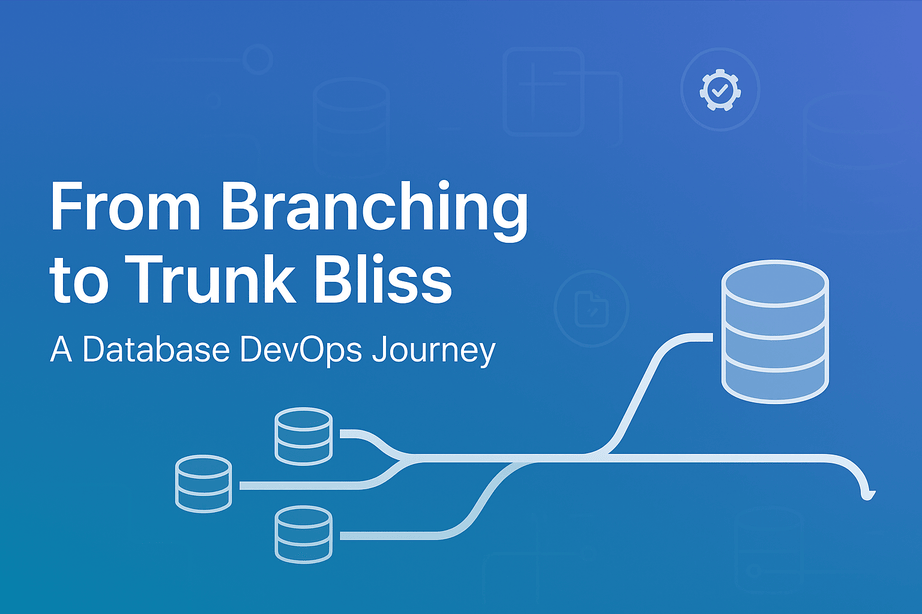
Trunk-based deployment offers speed and simplicity, feature-based allows isolation and ownership, and environment-based ensures safety and compliance. Choosing the right strategy depends on your team’s size, risk tolerance, and regulatory needs. Harness Database DevOps with Liquibase enables all three approaches with automation and rollback safeguards.
When it comes to database deployment, the strategy you choose to manage schema changes, migrations, and changelog files (like changelog.yaml in Liquibase OSS or Harness Database DevOps) plays a huge role in ensuring stability and speed. Unlike application code, database changes are harder to roll back, which makes choosing the right deployment model even more important.
In modern Database DevOps, three approaches stand out: trunk-based deployment, feature-based deployment, and environment-based deployment. Each comes with unique strengths and trade-offs when applied to database schema management with a single changelog file or multiple modular changelogs.
What is Database Deployment in Simple Terms?
Database deployment means applying schema changes (tables, indexes, constraints, stored procedures, etc.) to your live database. In most workflows, changes are tracked in migration scripts or a changelog file (e.g., changelog.yaml in Liquibase OSS).
Think of changelog.yaml as your database’s “history book.” It records every schema change so you know exactly what was applied and when.
Trunk-Based Database Deployment
Trunk-based deployment means all developers commit their schema changes directly to the main changelog file (like changelog.yaml in the main branch). Database changes are integrated frequently and validated through CI/CD pipelines with Harness Database DevOps.
Example changelog file
Benefits (Database Context)
- Fast feedback loop: Schema issues surface early when merged to trunk.
- One source of truth: A single changelog.yaml avoids divergence across branches.
- Perfect for CI/CD pipelines: Harness Database DevOps can validate schema changes with every commit.
- Reduced drift: Minimizes the chance of multiple schema versions floating around.
Drawbacks
- Higher risk if schema changes are large and untested.
- Requires strong automated testing and rollback scripts.
Feature-Based Database Deployment
Developers create separate changelog files for each feature in its own branch. For example: changelog-login.yaml, changelog-payments.yaml. These feature branches are merged later into the main changelog.
Example changelog file
Benefits (Database Context)
- Isolation: Each feature’s schema changes are independent until merged.
- Easier rollback: Problematic feature branches can simply be excluded from merging.
- Clear ownership: Each team owns its own changelog file during development.
- Supports experimentation: Developers can safely test schema changes in their branches without impacting trunk.
Drawbacks
- Merge conflicts in changelogs: Common if multiple branches alter the same table.
- Delayed integration: Conflicts and drift show up late when merging feature branches.
- Complex sequencing: The order of changes across multiple feature changelogs must be carefully managed.
Environment-Based Database Deployment
This approach focuses on progressive database deployments across environments (dev → staging → production). A single changelog file is promoted sequentially through environments using CI/CD pipelines in Harness Database DevOps.
Example CI/CD Workflow
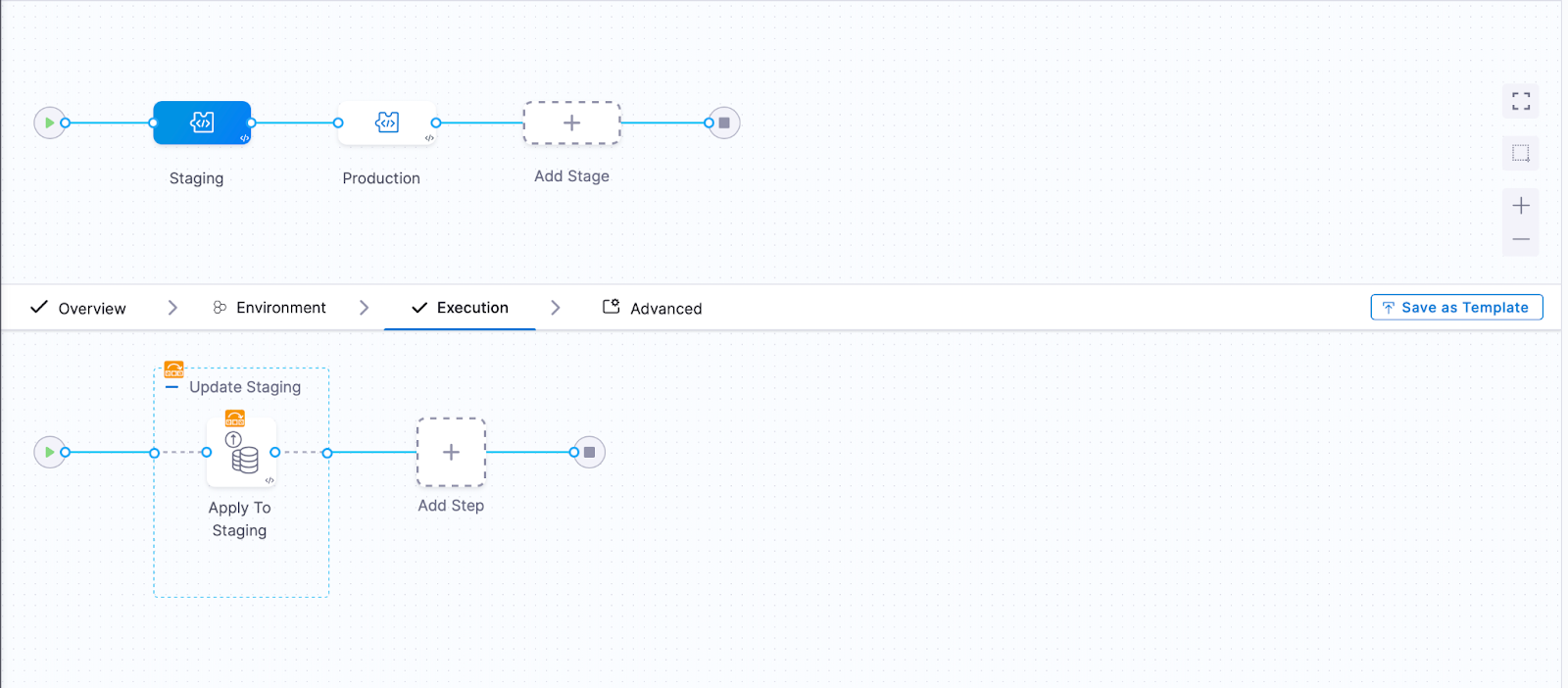
Benefits (Database Context)
- Safe progression: Schema changes are tested in dev/staging before prod.
- Quality gates: Harness allows automated approvals and tests before promotion.
- Regulated industries: Fits compliance workflows where DBAs approve before prod.
- Controlled rollouts: Easier to detect issues before they reach users.
Drawbacks
- Delivery speed can be slower due to sequential environment gates.
- Extra overhead in maintaining multiple environments.
Database Deployment Strategy Comparison

When Should You Use Each?
- Choose Trunk-Based if you want speed and can back it with automated validation tests in Harness Database DevOps.
- Choose Feature-Based if your database work is divided among multiple teams with separate ownership.
- Choose Environment-Based if you operate in regulated industries where safety and approvals are critical.
In practice, many teams mix approaches. For example, feature branches that feed into a staged environment-based pipeline.
Conclusion
For database deployment, the choice isn’t just about speed, it’s about balancing schema safety, team collaboration, and compliance. Trunk-based keeps it simple and fast, feature-based allows isolation and flexibility, while environment-based ensures controlled progression. With Liquibase OSS for changelog management and Harness Database DevOps for automation, you can choose the strategy that aligns with your database culture, team size, and risk tolerance.
However, the real differentiator lies in automation and governance. Harness Database DevOps goes beyond just running migrations, it integrates with Liquibase OSS to provide automated rollbacks, audit trails, and CI/CD-native approvals. Whether you’re adopting trunk-based for agility, feature-based for collaboration, or environment-based for compliance, Harness enables you to scale safely and confidently.
FAQs
1. Which strategy best prevents schema drift?
Trunk-based and environment-based strategies both help reduce drift, whereas feature-based deployments can increase it, if branches live too long.
2. How do I manage merge conflicts in changelog files?
Break changes into modular changelog files and use Liquibase contexts or labels to organize them.
3. Which strategy is safest for production databases?
Environment-based deployment is safest since it validates changes across dev and staging before production.
4. Can I automate all three strategies with Liquibase and Harness Database DevOps?
Yes. Harness Database DevOps integrates with Liquibase OSS to support trunk-based (single changelog), feature-based (multiple changelogs/branches), and environment-based (sequential updates).
5. How should rollback of schema changes be managed?
Liquibase OSS lets you define rollback logic in each changeset, but Harness Database DevOps takes it further by automating when and how rollbacks run. In practice, Harness can trigger rollbacks automatically on pipeline failures, allow selective rollbacks of specific changesets, and enforce rollback approvals in environment-based workflows (dev → staging → prod).
This means you don’t just have rollback scripts sitting in your changelog, you have a safety net where Harness executes them consistently, tracks the audit trail, and ensures failed changes are reverted before reaching production.

