Create, target, and manage feature flags at enterprise scale. Accelerate releases without harming the integrity of your application.
Protect gradual releases by monitoring each feature’s impact on system performance and user behavior. Alerts point to the specific flag causing an issue.
Experiment without toil or a wait for dedicated specialists. Every team can innovate when scale and speed are determined by the pace of ideas, not headcount.

AI for Feature Management & Experimentation
Release faster with feature flags connected to critical impact data and always know whether your software changes are making things better or worse.
See the signal
Harness Release Agent explains your experiment results and highlights what impacts your metrics.
Learn what matters
Ask questions, get clear AI insights, and understand how each result drives impact for your business.
Decide with confidence
Act on data with guided next steps to roll out, roll back, or refine your experiment.



























Release. Monitor. Experiment.
Feature Management & Experimentation is more than a toggle. It’s a shift toward safer, faster rollout practices.
Feature Management
Ship 50x faster with less friction and fear.
Feature Flags
Speed up software delivery by deploying code in production without releasing it to customers. Then, safely test, target, and turn features on/off with effortless controls.
Flexible Targeting Rules
Whether you’re gradually rolling out features to a defined set of customers, or conducting beta tests to a random sample of users, Harness lets you customize who sees what and when.
Dynamic Configurations
Control components of your software features without deploying new code. This empowers entire teams to iterate in real-time with little risk of breaking things.

Release Monitoring
Automate issue detection, triage in under 1 minute.

Auto-Capture Performance Metrics
The moment you start a gradual release with a feature flag, out-of-the-box metrics automatically track performance issues and errors caused by each flag.
Detect the Impact of Progressive Delivery
Catch release issues most monitoring tools miss. Harness quickly detects the impact of each individual feature, even when multiple features are rolled out to small fractions of users at the same time.
Instant Alerts & Actions
As soon as a gradual release causes an impact on system performance or user behavior, you'll be alerted to take action.
Experimentation
Test, learn, and iterate efficiently to deliver more impactful products with one feature management tool.
A/B Tests and Beyond
Once you’re measuring guardrail metrics for safer releases, experimentation infrastructure is already in place. Easily run A/B tests with the same self-service tool. No additional resources or complexity required.
Centralize Experiments to a Single Source of Truth
Eliminate fragmented islands of experimentation with competing methodologies and levels of rigor. Replace them with a scalable and proven solution built for engineering teams.
Make Bold Bets Safely
Reduce the risk and impact of a “failing” experiment. Establish the psychological safety your teams need to confidently make bold bets.


The Ugly Truth About DIY Feature Flag Tools
DIY feature flags seem simple at first, but often lead to tech debt, resource drain, and scaling issues. This playbook shows why enterprises need professional feature management.
Built for the Enterprise
Architected for speed, security, and resiliency

Scale effortlessly to millions of users without performance loss. Get fast, feature flag evaluations made locally inside your app without sending private user data to the cloud.
Designed for Developers
Harness is compatible with the toolkits teams use every day.
Client-side SDKs







Native SDKs

Server-side SDKs





We Suit Your Stack
Ingest events from customer data, performance monitoring, and error tracking systems to power alerts and experiments. Import data from Google Analytics, mParticle, Segment, Sentry. Export data to Datadog, Jira, New Relic, Sumo Logic.
 Switch to Harness FME
Switch to Harness FMEFrequently Asked Questions
What is Feature Management?
Feature Management is a modern software development practice that provides teams with the ability to control the lifecycle of features independently of code deployments. Harness Feature Management allows organizations to release software faster, reduce risk, and gather real-time feedback from users.

What are advanced use cases for feature flags beyond simple on/off toggles?
Advanced feature flag platforms extend beyond basic toggles to enable critical operational functions, such as A/B testing, gradual rollouts, and complex traffic management. High-value use cases include defining entitlements (managing API rate limits by customer tier) and safely performing major infrastructure migrations by routing small percentages of production traffic based on specific criteria.

How does feature management enable safe Testing in Production (TiP)?
Feature flags are the core component of safe Testing in Production (TiP), as they separate the deployment of code from its release to users. They allow new features to be deployed but hidden, enabling controlled exposure via gradual rollouts or canary releases. If an issue is detected, the flag can be instantly deactivated, mitigating risk without requiring a full application redeployment.

How can we proactively manage and eliminate feature flag technical debt?
Harness FME addresses the "Set It and Forget It" anti-pattern by enforcing an explicit flag lifecycle. It helps identify flags ready for retirement based on inactivity metrics (e.g., flags unmodified for 30 days) and automates the process of tracking cleanup. By integrating flag status changes with issue tracking platforms like Jira, Harness ensures that the engineering bandwidth required for code cleanup is prioritized and tracked, minimizing code bloat and maintenance complexity.

What is Harness's approach to feature flagging?
Harness Feature Flags lets you control features without deploying new code by decoupling deploy from release. The approach uses open source SDKs that integrate into your application code, allowing you to wrap features in flag statements that can be toggled on/off at runtime. Key differentiators include integration into CI/CD pipelines as visual workflows, built-in governance with approvals and audit trails, and automated service verification that can turn features off if issues are detected


.svg)







