.webp)
Harness enhances Source Code Management (SCM) by integrating it with CI/CD pipelines, offering AI-powered semantic search for efficient code discovery, and supporting pipelines as code for version control and peer reviews, thereby streamlining the DevOps workflow and improving team collaboration.
In the ever-evolving landscape of software development, especially with the rise of open source software and the widespread use of git repositories, mastering Source Code Management (SCM) has become more than a necessity – it's an art. At the heart of this art lies the seamless integration of development and operations, a concept that has revolutionized how we think about building, deploying, and maintaining software. This blog delves into the world of SCM, unveiling its significance in the DevOps ecosystem. We will explore the intricate ways SCM facilitates collaboration, efficiency, and innovation in software development. Additionally, we'll see how Harness, with its cutting-edge platform, brings a new dimension to SCM, making it not just a tool for managing code but a catalyst for driving forward the DevOps journey.
What Is Source Code Management?
Source Code Management (SCM) is an essential framework in software development. It enables teams to efficiently track and manage changes in their source code, particularly in git repositories, which are a foundational element in collaborative software development.. It's not just about version control but also about fostering team coordination and efficiency.
SCM provides a structured environment, crucial in projects ranging from small development teams to large-scale software projects, where changes in the source code are meticulously tracked, reviewed, and integrated. This transparency and traceability are vital in collaborative settings where multiple developers work on various aspects of the same project.
This is the core software developer’s daily workflow. Therefore, it’s an important component of any DevOps Pipeline. All code changes that developers make to the code base are tracked in SCM.
Why SCM in DevOps?
DevOps is a collection of processes that shorten the time between committing a system change and putting it into normal production while still maintaining high quality. SCM (Source Code Management) is indispensable in this ecosystem, acting as the backbone for managing changes and ensuring high-quality software production. Let's explore its critical role in DevOps:
- Facilitating Rapid, Reliable Changes: DevOps emphasizes rapid delivery of high-quality software. SCM plays a pivotal role by managing source code changes, making sure they are consistent, traceable, and reversible if needed. This capability is essential in reducing the time from code commitment to production deployment.
- Central to Developer Workflow: SCM is not just a tool; it's an integral part of the daily workflow for software developers. It provides a structured, collaborative environment where code changes are efficiently managed, reviewed and integrated. This orderly management is essential in a DevOps culture that values rapid iteration and frequent releases.
- Enhancing Collaboration and Visibility: SCM provides a transparent system, keeping every team member informed about changes in the codebase. This transparency is key for synchronizing development on various features and smooth integration for software releases. Importantly, SCM facilitates a process where changes undergo a review before being finalized and integrated, through pull requests. This review process, essential for maintaining code quality, involves peer reviews and automated checks. It fosters a culture of accountability, ensuring every update aligns with project goals and standards.
- Managing Configuration alongside Code: In DevOps, not just the source code, but also the configuration files are vital. SCM's ability to handle these files is crucial, as it ensures that the entire application, including its configuration, is version-controlled and maintained.
- The Starting Point for CI/CD Pipelines: Cloning code is typically the first step in the CI/CD pipeline.Using SCM lays the groundwork for continuous integration and delivery by maintaining a detailed version history of the software. Every code revision is logged with a timestamp and an identifier of the contributor, enabling efficient tracking and rollback if necessary.
- Triggering Automated Workflows: In a DevOps environment, SCM triggers automated workflows. For instance, a change in the SCM can initiate a continuous integration process, where the updated code is automatically built, tested, and prepared for deployment. This integration of SCM with CI tools streamlines the development process, enhancing efficiency and reducing errors.
Tips For Source Code Manager
Having an SCM solution is one thing, but managing it effectively is another.
Here are some tips to keep in mind:
- Select the right SCM provider that fits your needs and can scale with your organization.
- Use branches to operate in parallel.
- Choose the right branching strategy for your needs. Read more about Trunk-based vs Feature-based development
- Pull the latest version of the code to make sure your local copy doesn’t fall behind, making it harder to merge code
- Frequently commit code (and make detailed notes for clarity).
- Follow a standard workflow the team can use for effective code review and merging branches.
It's critical to select the correct solution – which is why it's the first best practice.
That being said, most people assume that the SCM tool would solve all of the SCM difficulties or fulfill the project's SCM requirements on its own. To clarify – it’s not the tool itself that solves the problem, rather the application of the tool. How you apply the SCM tool to your development environment is called the usage model, or SCM process. You can appropriately address your SCM problems in part because of this model.
SCM tools are essential, as they make or break the effort put in by multiple developers. Moreover, they coordinate parallel work on similar features and integrate these to make the final product. In addition to the actual source code, it also manages the configuration files.
How Does Harness Help?
Harness Code Repository: An Integral Part of the Platform
Harness Code Repository, a core component of the Harness platform, streamlines and enhances the SCM experience for developers. More than just an add-on, Code Repository is seamlessly integrated into the platform, providing a unified interface for managing source code alongside other DevOps processes. Using a unified DevOps platform allows developers to efficiently manage their codebases within the same environment used for CI/CD and other DevOps tasks, eliminating the need to configure and manage multiple tools and their integration points.
This consolidation of tools into a single platform offers a significant advantage: it reduces the context switching often required when using separate systems for different tasks. Developers can focus more on their core work without the disruption of shifting between various tools, leading to increased efficiency and productivity.
Moreover, Harness Code Repository introduces unique features that simplify and enhance the coding process. One such feature is its AI-Powered semantic search, driven by Harness AIDA (AI Development Assistant). Utilizing advanced Natural Language Processing (NLP), AIDA’s Semantic Search capability goes beyond mere keyword matching. It comprehends the context and semantics surrounding code segments, thereby returning more relevant and meaningful search results. This innovative approach to code search significantly streamlines the process of code discovery, enabling developers to quickly and efficiently locate the exact pieces of code they need for their work.
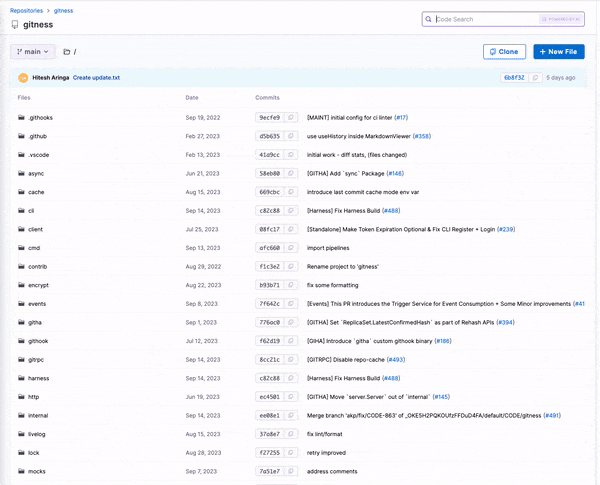
Harness can work with any SCM
One of the key strengths of Harness is its ability to seamlessly integrate with a wide range of SCM systems. Whether your team prefers GitHub, Bitbucket, GitLab, or other SCM tools, and irrespective of whether your code is self-hosted or stored in the cloud, Harness seamlessly integrates with these solutions. This flexibility ensures that teams can continue using their preferred SCM tools while leveraging the additional functionalities provided by Harness.
Updating PRs with Pipeline Execution Status
Harness takes the integration a step further by updating Pull Requests (PRs) with pipeline execution status. When a PR is linked to a pipeline in Harness, the platform automatically updates the PR with the status of the pipeline execution – whether it's passed, failed, or in progress. This immediate feedback loop not only saves time but also enhances transparency and collaboration among team members.
For instance, when a developer submits a PR, the linked pipeline in Harness may run a series of automated tests. The outcome of these tests (success or failure) is then directly reflected on the PR. This allows developers and reviewers to immediately see if the changes are safe to merge or if they need further work, all without leaving the PR interface.
Storing and Authoring Pipelines as Code
A standout feature of Harness is its support for storing and authoring pipelines as code within your SCM solution. This approach aligns with the Infrastructure as Code (IaC) paradigm, bringing the same level of version control, review, and collaboration to pipeline development as is standard with source code. You can store and manage your pipelines alongside your application code, leveraging the same SCM tools and practices.
This capability allows teams to:
- Version Control for Pipelines: Keep track of every change made to the pipeline configurations, enabling historical reviews and rollbacks if needed.
- Peer Reviews and Collaborations: Just as with source code, pipelines stored as code can be reviewed by peers, fostering better quality and collaboration within the team.
- Automated Testing of Pipelines: Apply the same rigorous testing practices to pipelines as to application code. This ensures that any changes to the pipelines are validated, reducing the risk of deployment failures.
- Consistency and Transparency: Storing pipelines as code provides a clear and consistent understanding of the deployment processes, making it easier for new team members to get up to speed and for the entire team to collaborate more effectively.
Conclusion
Effective Source Code Management (SCM) is the backbone of successful DevOps, enabling teams to develop, track, and integrate multiple features seamlessly.
SCM is very easy to get started with. DO you want to see how Harness can elevate your DevOps strategy? request a demo
Learn about The Role of Cloud Source Code Repositories in Modern Software Development
