Harness Blog
Featured Blogs

Today, Harness is announcing the General Availability of Artifact Registry, a milestone that marks more than a new product release. It represents a deliberate shift in how artifact management should work in secure software delivery.
For years, teams have accepted a strange reality: you build in one system, deploy in another, and manage artifacts somewhere else entirely. CI/CD pipelines run in one place, artifacts live in a third-party registry, and security scans happen downstream. When developers need to publish, pull, or debug an artifact, they leave their pipelines, log into another tool, and return to finish their work.
It works, but it’s fragmented, expensive, and increasingly difficult to govern and secure.
At Harness, we believe artifact management belongs inside the platform where software is built and delivered. That belief led to Harness Artifact Registry.
A Startup Inside Harness
Artifact Registry started as a small, high-ownership bet inside Harness and a dedicated team with a clear thesis: artifact management shouldn’t be a separate system developers have to leave their pipelines to use. We treated it like a seed startup inside the company, moving fast with direct customer feedback and a single-threaded leader driving the vision.The message from enterprise teams was consistent: they didn’t want to stitch together separate tools for artifact storage, open source dependency security, and vulnerability scanning.
So we built it that way.
In just over a year, Artifact Registry moved from concept to core product. What started with a single design partner expanded to double digit enterprise customers pre-GA – the kind of pull-through adoption that signals we've identified a critical gap in the DevOps toolchain.
Today, Artifact Registry supports a broad range of container formats, package ecosystems, and AI artifacts, including Docker, Helm (OCI), Python, npm, Go, NuGet, Dart, Conda, and more, with additional support on the way. Enterprise teams are standardizing on it across CI pipelines, reducing registry sprawl, and eliminating the friction of managing diverse artifacts outside their delivery workflows.
One early enterprise customer, Drax Group, consolidated multiple container and package types into Harness Artifact Registry and achieved 100 percent adoption across teams after standardizing on the platform.
As their Head of Software Engineering put it:
"Harness is helping us achieve a single source of truth for all artifact types containerized and non-containerized alike making sure every piece of software is verified before it reaches production." - Jasper van Rijn
Why This Matters: The Registry as a Control Point
In modern DevSecOps environments, artifacts sit at the center of delivery. Builds generate them, deployments promote them, rollbacks depend on them, and governance decisions attach to them. Yet registries have traditionally operated as external storage systems, disconnected from CI/CD orchestration and policy enforcement.
That separation no longer holds up against today’s threat landscape.
Software supply chain attacks are more frequent and more sophisticated. The SolarWinds breach showed how malicious code embedded in trusted update binaries can infiltrate thousands of organizations. More recently, the Shai-Hulud 2.0 campaign compromised hundreds of npm packages and spread automatically across tens of thousands of downstream repositories.
These incidents reveal an important business reality: risk often enters early in the software lifecycle, embedded in third-party components and artifacts long before a product reaches customers.When artifact storage, open source governance, and security scanning are managed in separate systems, oversight becomes fragmented. Controls are applied after the fact, visibility is incomplete, and teams operate in silos. The result is slower response times, higher operational costs, and increased exposure.
We saw an opportunity to simplify and strengthen this model.
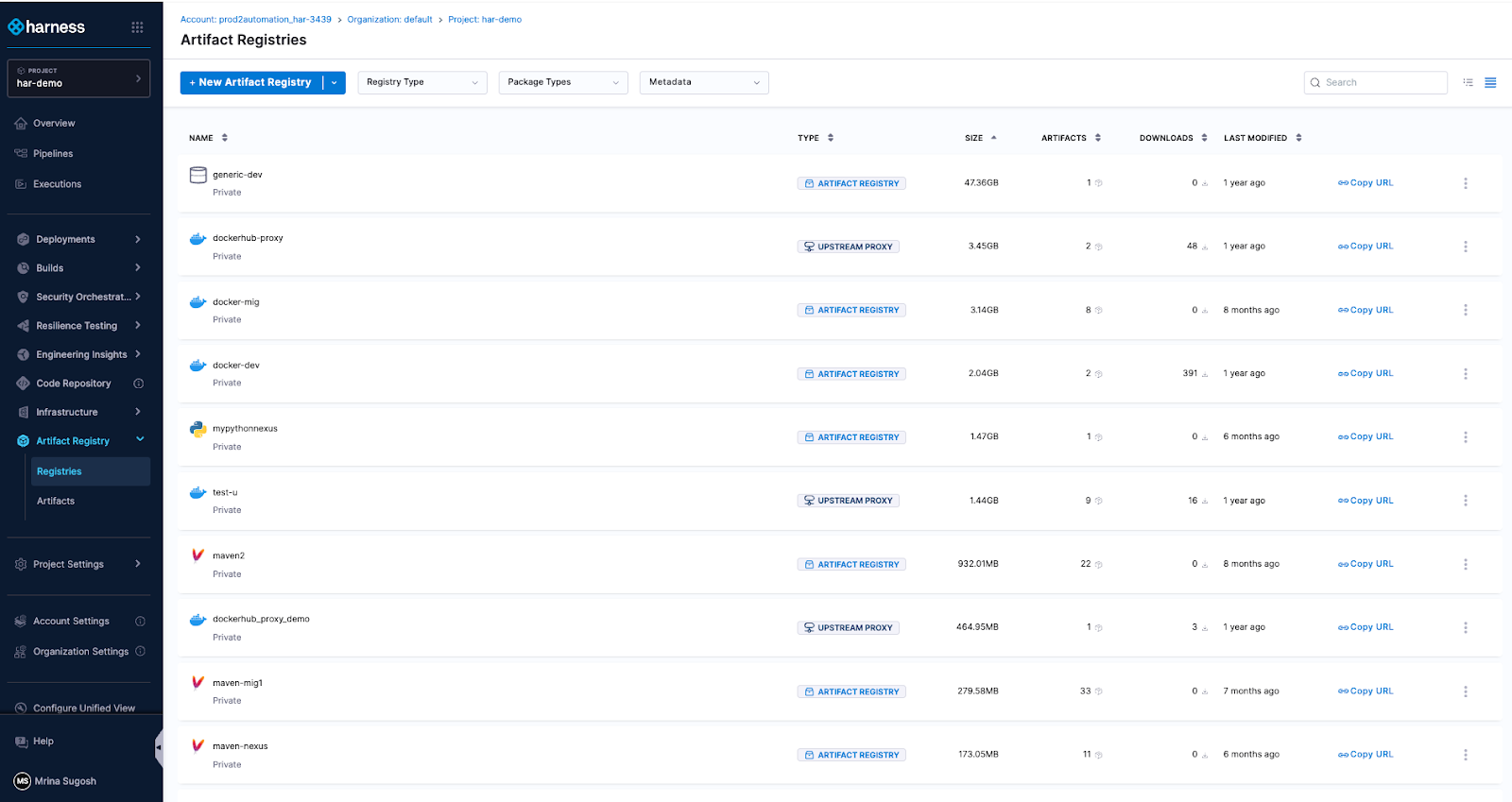
By embedding artifact management directly into the Harness platform, the registry becomes a built-in control point within the delivery lifecycle. RBAC, audit logging, replication, quotas, scanning, and policy enforcement operate inside the same platform where pipelines run. Instead of stitching together siloed systems, teams manage artifacts alongside builds, deployments, and security workflows. The outcome is streamlined operations, clearer accountability, and proactive risk management applied at the earliest possible stage rather than after issues surface.
Introducing Dependency Firewall: Blocking Risk at Ingest
Security is one of the clearest examples of why registry-native governance matters.
Artifact Registry delivers this through Dependency Firewall, a registry-level enforcement control applied at dependency ingest. Rather than relying on downstream CI scans after a package has already entered a build, Dependency Firewall evaluates dependency requests in real time as artifacts enter the registry. Policies can automatically block components with known CVEs, license violations, excessive severity thresholds, or untrusted upstream sources before they are cached or consumed by pipelines.
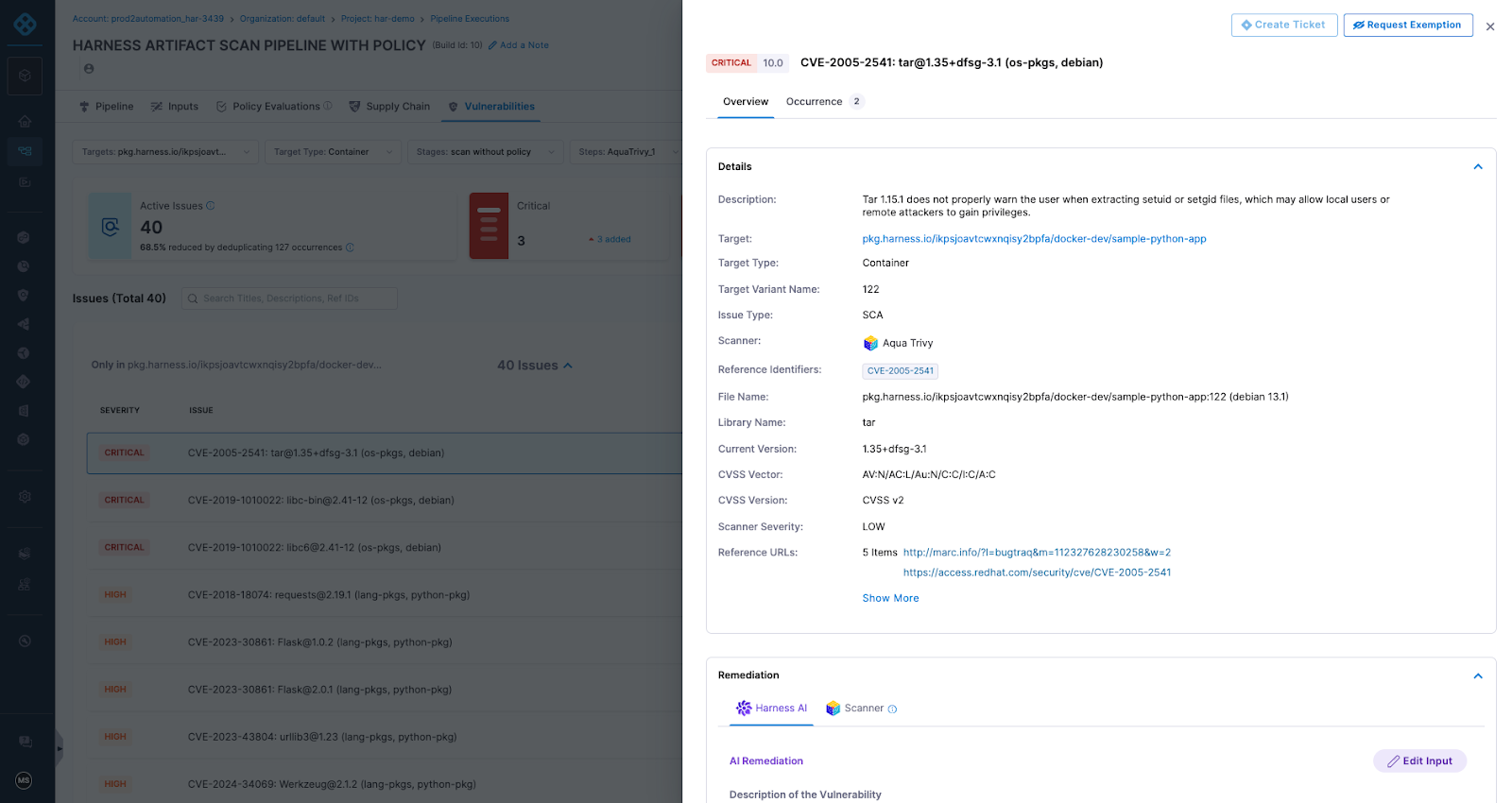
Artifact quarantine extends this model by automatically isolating artifacts that fail vulnerability or compliance checks. If an artifact does not meet defined policy requirements, it cannot be downloaded, promoted, or deployed until the issue is addressed. All quarantine and release actions are governed by role-based access controls and fully auditable, ensuring transparency and accountability. Built-in scanning powered by Aqua Trivy, combined with integrations across more than 40 security tools in Harness, feeds results directly into policy evaluation. This allows organizations to automate release or quarantine decisions in real time, reducing manual intervention while strengthening control at the artifact boundary.
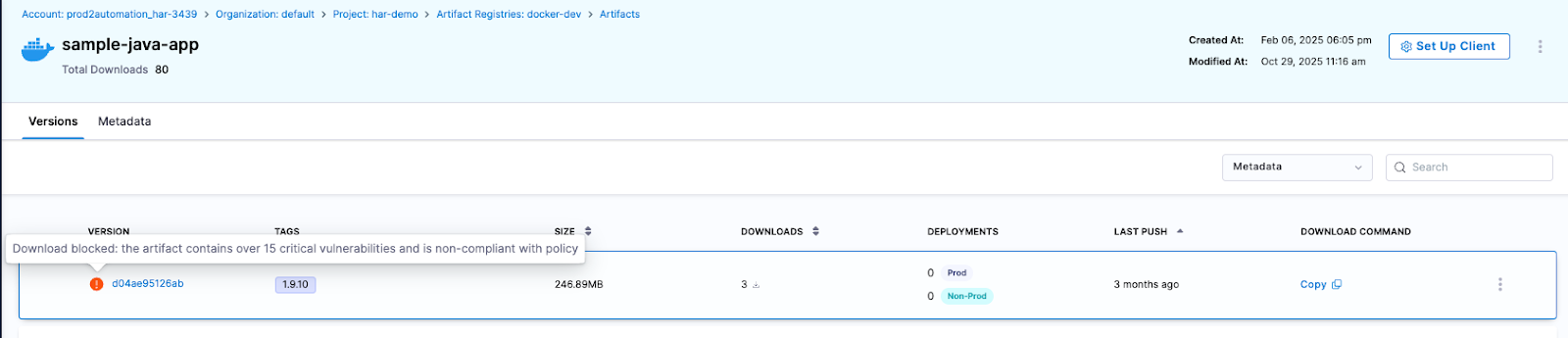
The result is a registry that functions as an active supply chain control point, enforcing governance at the artifact boundary and reducing risk before it propagates downstream.
The Future of Artifact Management is here
General Availability signals that Artifact Registry is now a core pillar of the Harness platform. Over the past year, we’ve hardened performance, expanded artifact format support, scaled multi-region replication, and refined enterprise-grade controls. Customers are running high-throughput CI pipelines against it in production environments, and internal Harness teams rely on it daily.
We’re continuing to invest in:
- Expanded package ecosystem support
- Advanced lifecycle management, immutability, and auditing
- Deeper integration with Harness Security and the Internal Developer Portal
- AI-powered agents for OSS governance, lifecycle automation, and artifact intelligence
Modern software delivery demands clear control over how software is built, secured, and distributed. As supply chain threats increase and delivery velocity accelerates, organizations need earlier visibility and enforcement without introducing new friction or operational complexity.
We invite you to sign up for a demo and see firsthand how Harness Artifact Registry delivers high-performance artifact distribution with built-in security and governance at scale.

TLDR: We have rolled out Project Movement: the ability to transfer entire Harness projects between Organizations with a few clicks. It's been our most-requested Platform feature for a reason. Your pipelines, configurations, and rest come along for the ride.
What are Projects and Organizations?
In Harness, an Account is the highest-scoped entity. It contains organizations and projects. An organization is the space that represents your business unit or team and helps you manage users, access, and shared settings in one place. Within an organization, a project is where your teams do their day-to-day work, such as building pipelines, managing services, and tracking deployments. Projects keep related resources grouped together, making it easier to collaborate, control permissions, and scale across teams.
The main benefit of keeping organizations and projects separate is strong isolation and predictability. By not allowing projects to move between organizations, you can ensure that each organization serves as a rigid boundary for security, RBAC, governance, billing, and integrations. Customers could trust that once a project was created within an org, all its permissions, secrets, connectors, audit history, and compliance settings would remain stable and wouldn’t be accidentally inherited or lost during a move. This reduced the risk of misconfiguration, privilege escalation, broken pipelines, or compliance violations — especially for large enterprises with multiple business units or regulated environments.
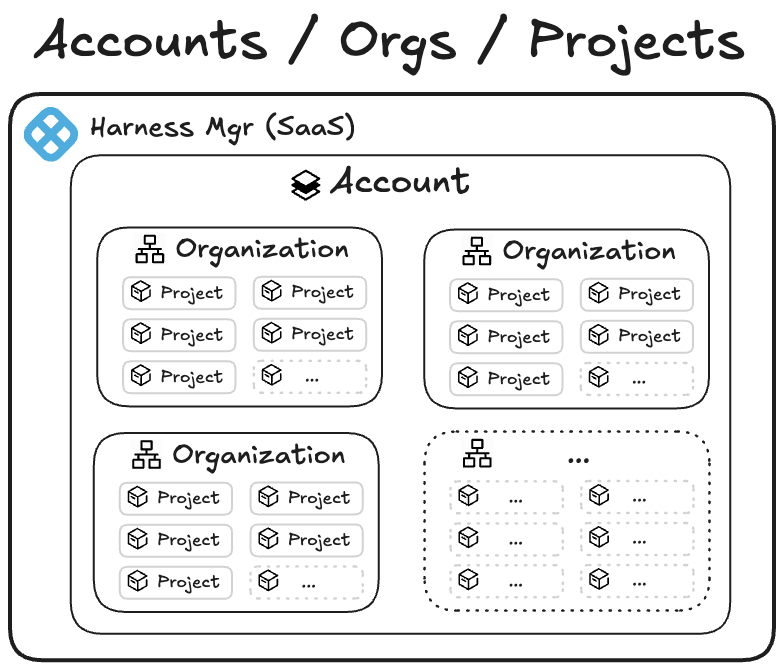
However, imagine this scenario: last quarter, your company reorganized around customer segments. This quarter, two teams merged. Next quarter, who knows—but your software delivery shouldn't grind to a halt every time someone redraws the org chart.
We've heard this story from dozens of customers: the experimental project that became critical, the team consolidation that changed ownership, the restructure that reshuffled which team owns what. And until now, moving a Harness project from one Organization to another meant one thing: start from scratch.
Not anymore.
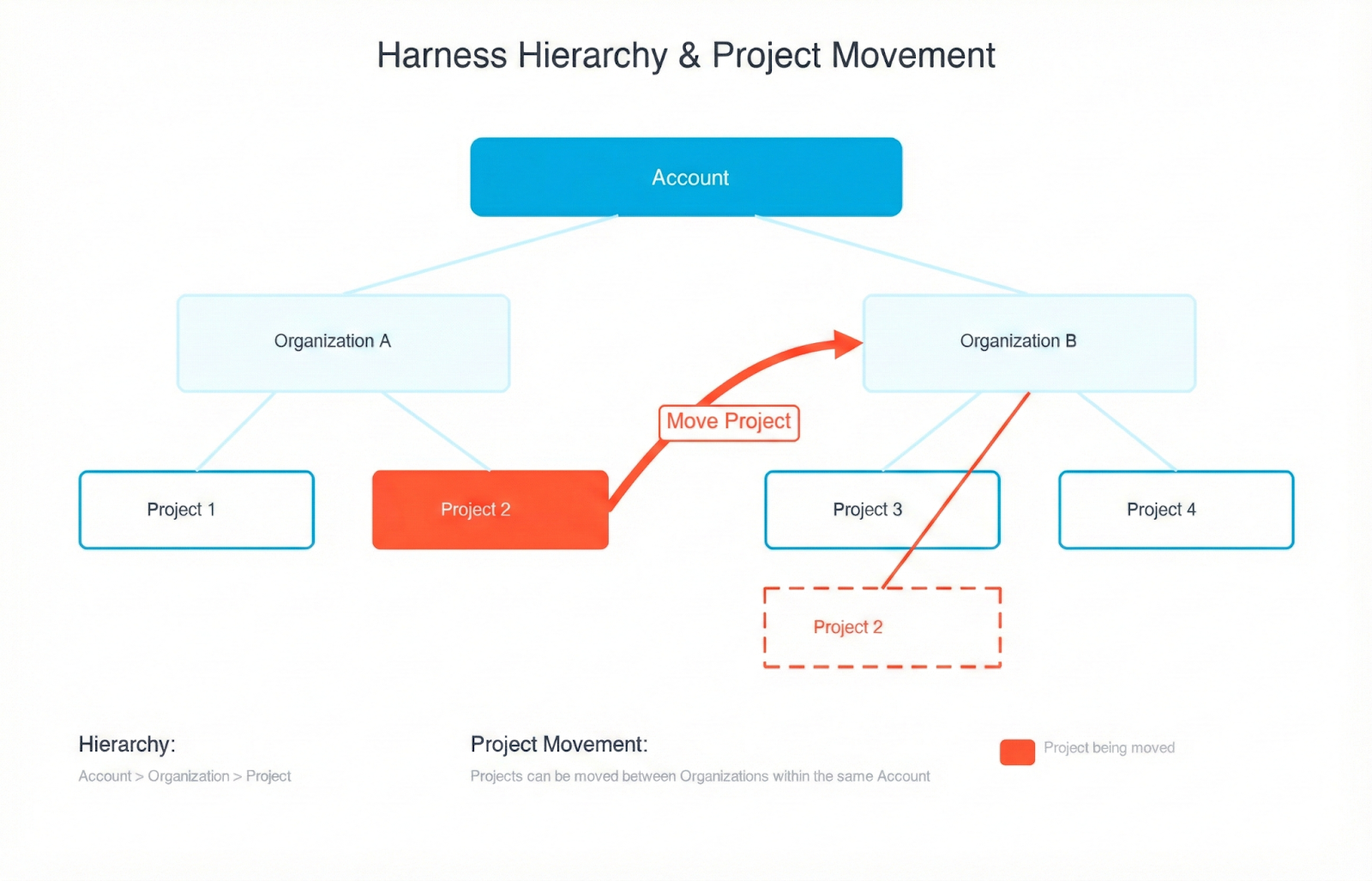
That’s why we have rolled out Project Movement—the ability to transfer entire Harness projects between Organizations with a few clicks. It's been our most-requested Platform feature for a reason. Your pipelines, configurations, and rest come along for the ride.
What Moving a Project Actually Feels Like
You're looking at 47 pipelines, 200+ deployment executions, a dozen services, and countless hours of configuration work. The company's org chart says this project now belongs to a different team. Deep breath.
Click the menu. Select "Move Project." Pick your destination Organization.
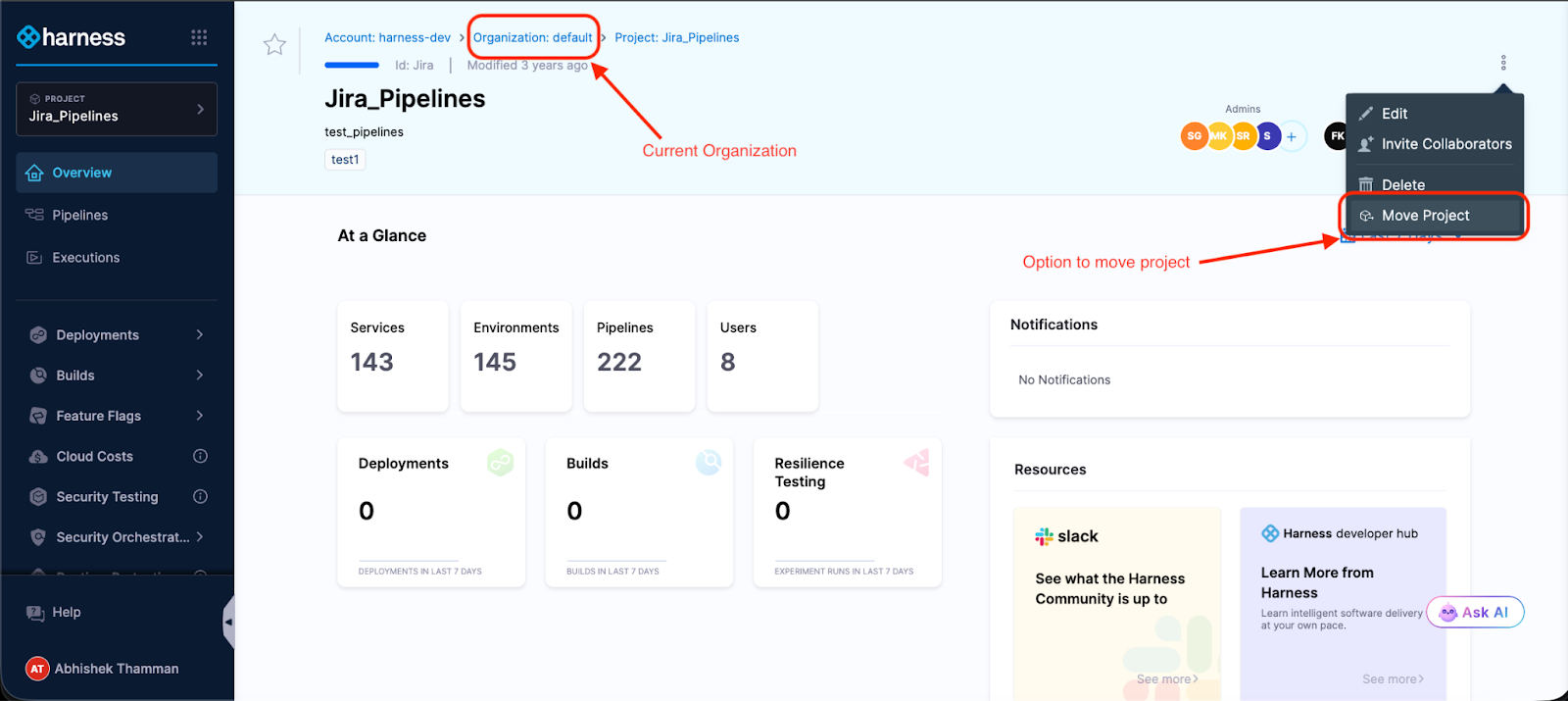
The modal shows you what might break—Organization-level connectors, secrets, and templates that the project references. Not an exhaustive list, but enough to know what you're getting into.

Type the project identifier to confirm.
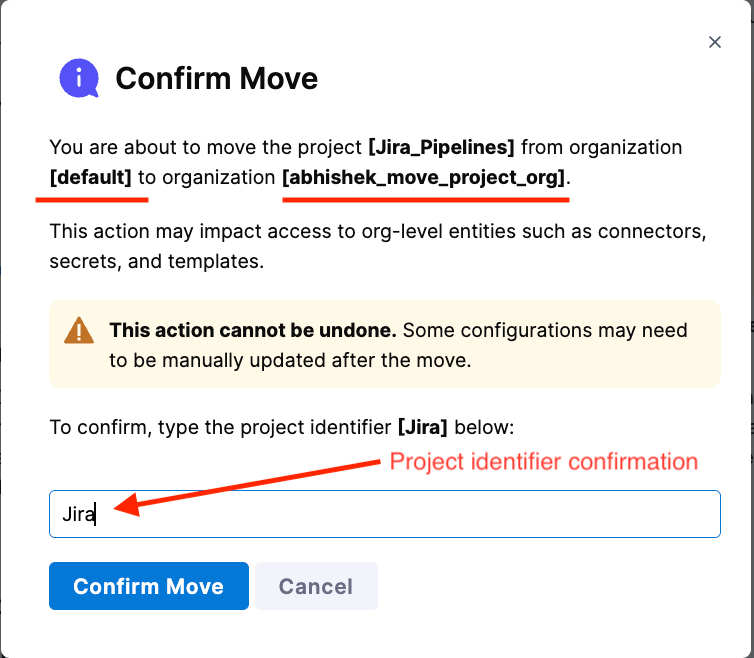
Done.
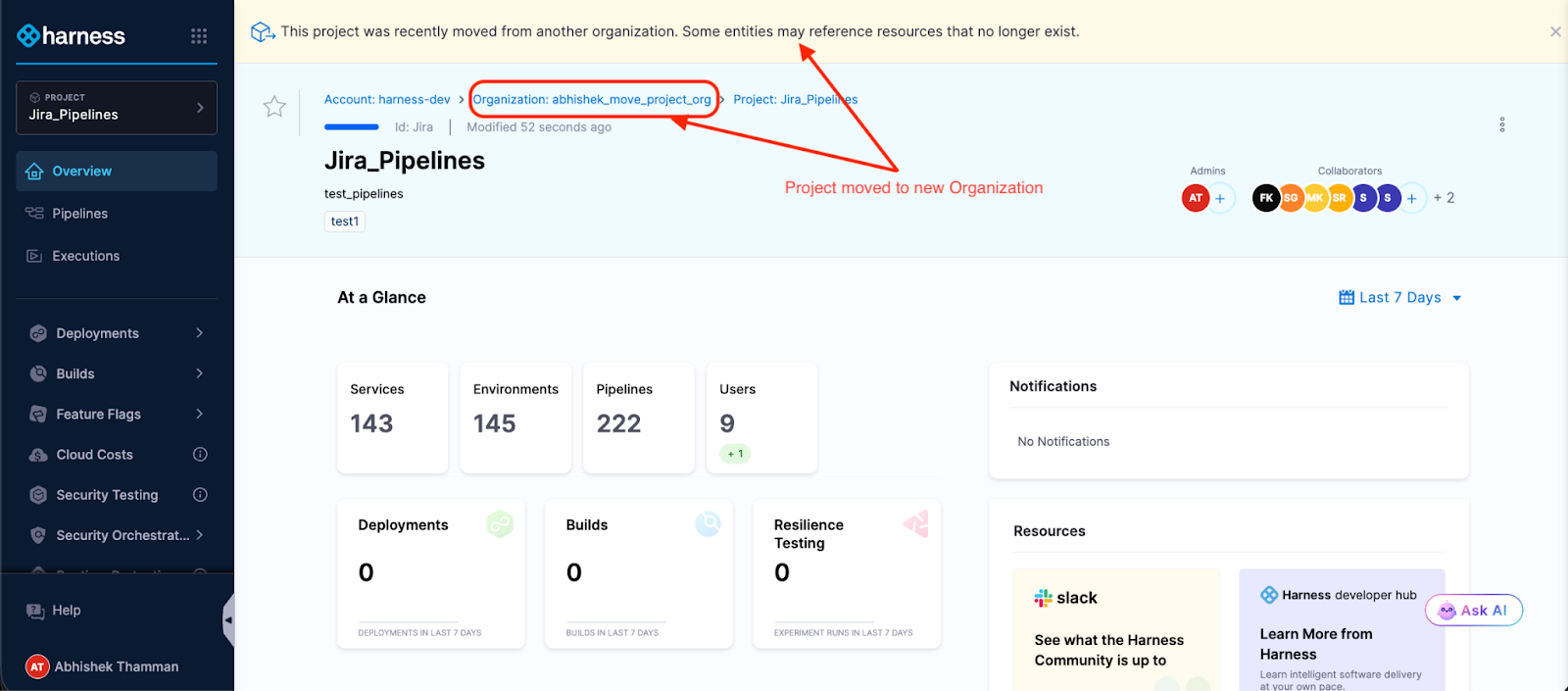
Your project is now in its new Organization. Pipelines intact. Execution history preserved. Templates, secrets, connectors—all right where you left them. The access control migration happens in the background while you grab coffee.
What used to take days of YAML wrangling and "did we remember to migrate X?" conversations now takes minutes.
To summarize:
To move a Harness project between organizations:
1. Open the project menu and select “Move Project.”
2. Choose the destination organization.
3. Review impacted organization-level resources.
4. Confirm by typing the project identifier.
5. Monitor access control migration while pipelines remain intact.
What Moves with Projects
Here's what transfers automatically when you move a project:
- Platform - Your pipelines with their full execution history, all triggers and input sets, services and environments, project-scoped connectors, secrets, templates, delegates, and webhooks.
- Continuous Delivery (CD) - All your deployment workflows, service definitions, and infrastructure configurations. If you built it for continuous delivery, it moves.
- Continuous Integration (CI) - Build configurations, test intelligence settings, and the whole CI setup.
- Internal Developer Portal (IDP) - Service catalog entries and scorecards.
- Security Test Orchestration (STO) - Scan configurations and security testing workflows.
- Code Repository - Repository settings, configurations, and more.
- Database DevOps - Database schema management configurations and more.
Access control follows along too: role bindings, service accounts, user groups, and resource groups. This happens asynchronously, so the move doesn't block, but you can track progress in real-time.
The project becomes immediately usable in its new Organization. No downtime, no placeholder period, no "check back tomorrow."
What doesn’t Move with Projects?
Let's talk about what happens to Organization-level resources and where you'll spend some time post-move.
Organization-scoped resources don't move—and that makes sense when you think about it. That GitHub connector at the Organization level? It's shared across multiple projects. We can't just yank it to the new Organization. So after moving, you'll update references that pointed to:
- Organization-level connectors (GitHub, Docker Hub, cloud providers)
- Organization-level secrets (API keys, credentials)
- Organization-level templates (shared pipeline components)
- User groups inherited from the source Organization
After the move, you'll update these references in your pipelines and configurations. Click the resource field, select a replacement from the new Organization or create a new one, and save. Rinse and repeat. The pre-move and post-move guide walks through the process.
A few CD features aren't supported yet, but on the roadmap: GitOps entities, and Continuous Verification don't move with the project. If your pipelines use these, you'll need to manually reconfigure them in the new Organization after the move. The documentation has specific guidance on supported modules and entities.
Security Boundaries Stay Intact
The Harness hierarchical model, Account > Organization > Project, exists for strong isolation and predictable security boundaries. Moving projects doesn't compromise that architecture. Here's why: Organization-level resources stay put. Your GitHub connectors, cloud credentials, and secrets remain scoped to their Organizations. When a project moves, it doesn't drag sensitive org-wide resources along; it references new ones in the destination. This means your security boundaries stay intact, RBAC policies remain predictable, and teams can't accidentally leak credentials across organizational boundaries. The project moves. The isolation doesn't.
An Example of Moving Projects
A platform engineering team had a familiar problem: three different product teams each had their own Harness Organization with isolated projects. Made sense when the teams were autonomous. But as the products matured and started sharing infrastructure, the separation became friction.
The platform team wanted to consolidate everything under a single "Platform Services" Organization for consistent governance and easier management. Before project movement, that meant weeks of work—export configurations, recreate pipelines, remap every connector and secret, test everything, hope nothing broke.
With project movement, they knocked it out in an afternoon. Move the projects. Update references to Organization-level resources. Standardize secrets across the consolidated projects. Test a few deployments. Done.
The product teams kept shipping. The platform team got its unified structure. Nobody lost weeks to migration work.
Try It (With Smart Guardrails)
Moving a project requires two permissions: Move on the source project and Create Project in the destination Organization. Both sides of the transfer need to agree—you can't accidentally move critical projects out of an Organization or surprise a team with unwanted projects.
When you trigger a move, you'll type the project identifier to confirm.
A banner sticks around for 7 days post-move, reminding you to check for broken references. Use that week to methodically verify everything, especially if you're moving a production project.
Our recommendation: Try it with a non-production project first. Get a feel for what moves smoothly and what needs attention. Then tackle the production stuff with confidence.
Why This Took Time (A Peek Behind the Scenes)
On the surface, moving a project sounds simple-just change where it lives, and you’re done. But in reality, a Harness project is a deeply connected system.
Your pipelines, execution history, connectors, secrets, and audit logs are all tied together behind the scenes. Historically, Harness identified these components using their specific "address" in the hierarchy. That meant if a project moved, every connected entity would need its address updated across multiple services at the same time. Doing that safely without breaking history or runtime behavior was incredibly risky.
To solve this, we re-architected the foundation.
We stopped tying components to their location and introduced stable internal identifiers. Now, every entity has a unique ID that travels with it, regardless of where it lives. When you move a project, we simply update its parent relationship. The thousands of connected components inside don’t even realize they’ve moved.
This architectural shift is what allows us to preserve your execution history and audit trails while keeping project moves fast and reliable.
What's Coming
This is version one. The foundations are solid: projects move, access control migrates, pipelines keep running. But we're not done.
We're listening. If you use this feature and hit rough edges, we want to hear about it.
The Bottom Line
Organizational change is inevitable. The weeks of cleanup work afterward don't have to be.
Project Movement means your Harness setup can adapt as fast as your org chart does. When teams move, when projects change ownership, when you consolidate for efficiency, your software delivery follows without the migration overhead.
No more lost history. No more recreated pipelines. No more week-long "let's just rebuild everything in the new Organization" projects.
Ready to try it? Check out the step-by-step guide or jump into your Harness account and look for "Move Project" in the project menu.
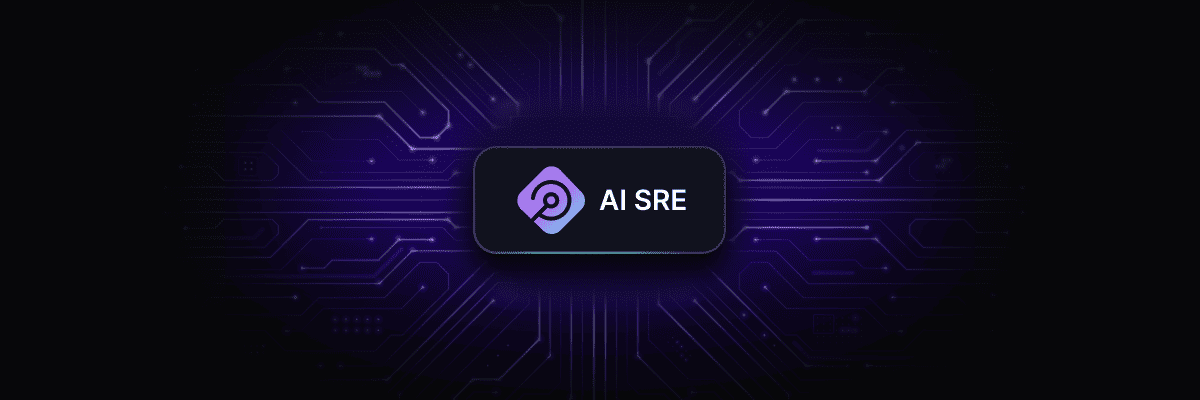
At Harness, our story has always been about change — helping teams ship faster, deploy safer, and control the blast radius of every modification to production. Deployments, feature flags, pipelines, and governance are all expressions of how organizations evolve their software.
Today, the pace of change is accelerating. As AI-assisted development becomes the norm, more code reaches production faster, often without a clear link to the engineer who wrote it. Now, Day 2 isn’t just supporting the unknown – it’s supporting software shaped by changes that may not have a clear human owner.
And as every SRE and on-call engineer knows, even rigorous change hygiene doesn’t prevent incidents because real-world systems don’t fail neatly. They fail under load, at the edges, in the unpredictable ways software meets traffic patterns, caches, databases, user behavior, and everything in between.
When that happens, teams fall back on what they’ve always relied on: Human conversation and deep understanding of what changed.
That’s why today we’re excited to introduce the Harness Human-Aware Change Agent — the first AI system designed to treat human insight as operational data and use it to drive automated, change-centric investigation during incidents.
Not transcription plus RCA. One unified intelligence engine grounded in how incidents actually unfold.
📞 A Quick Look at Harness AI SRE
The Human-Aware Change Agent is part of Harness AI SRE — a unified incident response system built to help teams resolve incidents faster without scaling headcount. AI SRE brings together the critical parts of response: capturing context, coordinating action, and operationalizing investigation.
At the center is the AI Scribe, because the earliest and most important clues in an incident often surface in conversation before they appear in dashboards. Scribe listens across an organization’s tools with awareness of the incident itself – filtering out unrelated chatter and capturing only the decisions, actions, and timestamps that matter. The challenge isn’t producing a transcript; it’s isolating the human signals responders actually use.
Those signals feed directly into the Human-Aware Change Agent, which drives change-centric investigation during incidents.
And once that context exists, AI SRE helps teams act on it: Automation Runbooks standardize first response and remediation, while On-Call and Escalations ensure incidents reach the right owner immediately.
AI SRE also fits into the tools teams already run — with native integrations and flexible webhooks that connect observability, alerting, ticketing, and chat across systems like Datadog, PagerDuty, Jira, ServiceNow, Slack, and Teams.
🌐 Why We Built a Human-Aware Change Agent
Most AI approaches to SRE assume incidents can be solved entirely through machine signals — logs, metrics, traces, dashboards, anomaly detectors. But if you’ve ever been on an incident bridge, you know that’s not how reality works.
Some of the most important clues come from humans:
- “The customer said the checkout button froze right after they updated their cart.”
- “Service X felt slow an hour before this started.”
- “Didn’t we flip a flag for the recommender earlier today?”
- “This only happens in the US-East cluster.”
These early observations shape the investigation long before anyone pulls up a dashboard.
Yet most AI tools never hear any of that.
The Harness Human-Aware Change Agent changes this. It listens to the same conversations your engineers are having — in Slack, Teams, Zoom bridges — and transforms the human story of the incident into actionable intelligence that guides automated change investigation.
It is the first AI system that understands both what your team is saying and what your systems have changed — and connects them in real time.
🔍 How the Human-Aware Change Agent Works
1. It listens and understands human context.
Using AI Scribe as its conversational interface, the agent captures operational signals from a team’s natural dialogue – impacted services, dependencies, customer-reported symptoms, emerging theories or contradictions, and key sequence-of-events clues (“right before…”).
The value is in recognizing human-discovered clues, and converting them into signals that guide next steps.
2. It investigates changes based on those clues.
The agent then uses these human signals to direct investigation across your full change graph including deployments, feature flags or config changes, infrastructure updates, and ITSM change records – triangulating what engineers are seeing with what is actually changing in your production environment.
3. It surfaces evidence-backed hypotheses.
Instead of throwing guesses at the team, it produces clear, explainable insights:
“A deployment to checkout-service completed 12 minutes before the incident began. That deploy introduced a new retry configuration for the payment adapter. Immediately afterward, request latency started climbing and downstream timeouts increased.”
Each hypothesis comes with supporting data and reasoning, allowing teams to quickly validate or discard theories.
4. It helps teams act faster and safer
By uniting human observations with machine-driven change intelligence, the agent dramatically shortens the path from:
What are we seeing? → What changed? → What should we do?
Teams quickly gain clarity on where to focus, what’s most suspicious, and which rollback or mitigation actions exist and are safest.
🌅 A New Era of Incident Response
With this release, Harness is redefining what AI for incident management looks like.
Not a detached assistant. Not a dashboard summarizer. But a teammate that understands what responders are saying, investigates what systems have changed, connects the dots, and helps teams get to truth faster.
Because the future of incident response isn’t AI working alone. It’s AI working alongside engineers — understanding humans and systems in equal measure.
Book a demo of Harness AI SRE to see how human insight and change intelligence come together during real incidents.
Blog Library


Cloud Cost Optimization: Why Your Approach Is Broken
What if your cloud cost optimization strategy is the reason your AWS bill keeps climbing? Not the lack of one. Not poor execution. The strategy itself.
We've seen this pattern dozens of times: teams implement tagging standards, build dashboards, schedule monthly FinOps reviews, and still watch costs spiral. The infrastructure is tagged. The metrics exist. The meetings happen. Yet every quarter, the CFO asks the same uncomfortable question: "Why are we spending this much?"
The problem isn't that teams lack cost data. It's that most cloud cost optimization approaches are fundamentally reactive. They optimize *after* the damage is done, not *before* resources hit production. And in high-velocity engineering environments, that gap between deployment and optimization review is where runaways spend lives.
Why Traditional Cloud Cost Optimization Strategies Fail at Scale
Most organizations adopt a cloud cost management approach that sounds reasonable: deploy infrastructure, monitor spend, identify anomalies, remediate issues, repeat. This is the classic "observe and optimize" model, borrowed from decades of on-premises capacity planning.
It breaks in the cloud.
In traditional datacenters, provisioning took weeks. Infrastructure decisions went through multiple approval layers. The natural friction slowed spend. In cloud environments, engineers can provision thousands of dollars of compute in minutes. The speed that makes cloud infrastructure powerful also makes reactive cost optimization dangerously slow.
The Reporting Trap
The most common failure mode we encounter is what we call "the reporting trap." Organizations invest heavily in cost visibility dashboards, allocation reports, and trend analysis, then wonder why costs don't improve. The reports show *what* happened. They rarely prevent *what's about to happen*.
Consider a typical scenario: an engineering team deploys a new microservice on Friday. It includes an RDS instance sized for anticipated peak load, plus a few EC2 instances running 24/7 for background processing. The deployment succeeds. The service works. Two weeks later, someone notices the RDS instance costs $3,000/month and runs at 12% utilization. By the time this surfaces in a cost review, you've burned $6,000.
Reporting-based cloud spending optimization identifies problems. It doesn't prevent them. And in infrastructure managed through CI/CD pipelines shipping multiple times per day, prevention matters far more than detection.
The Allocation Illusion
Another common broken strategy: focus obsessively on cost allocation and chargeback models. Get the tagging right. Assign every dollar to a team. Generate showback reports. Declare victory.
Allocation solves an accounting problem. It doesn't solve an engineering problem.
Knowing which team caused overspend doesn't stop the next deployment from repeating the same mistake. It creates visibility into financial responsibility without creating controls that prevent waste. You get better data for post-mortems, but the incidents keep happening.
Effective cloud cost governance requires allocation *and* guardrails. You need to know who's spending, but you also need mechanisms that prevent obviously wasteful configurations from ever reaching production.
What Cloud Cost Optimization Should Actually Look Like
A working infrastructure cost optimization framework starts from a different premise: cost decisions should happen at the same place and time as infrastructure decisions. Not in a dashboard two weeks later. Not in a quarterly business review. In the pull request. In the Terraform plan. In the CI/CD pipeline *before* deployment.
Shift Cost Controls Left
The most effective cloud cost optimization strategy embeds cost awareness directly into the engineering workflow. When a developer opens a pull request that provisions infrastructure, they should see estimated costs immediately. Not as a suggestion. Not as a nice-to-have. As a mandatory check that fails the build if costs exceed defined thresholds.
This is what "shift left" means in a cost context. You move the optimization decision from finance teams reviewing invoices to engineers reviewing code. The people who control infrastructure are the same people who see cost impacts before deployment.
This requires tooling that integrates with version control, CI/CD systems, and Infrastructure as Code (IaC) pipelines. It requires policy engines that can enforce cost limits automatically. It requires treating cost as a first-class concern in the same workflow where teams already review security, performance, and reliability.
Combine Guardrails with Visibility
Guardrails without visibility create compliance friction. Visibility without guardrails creates noise. A functional cost optimization framework needs both.
You need dashboards that show real-time spend by team, service, environment, and workload type. You need allocation models that make cost ownership clear. You need anomaly detection that surfaces unexpected changes immediately.
You also need policy controls that prevent common cost mistakes automatically. Idle resources get flagged or terminated. Oversized instances trigger review workflows. Non-production environments shut down outside business hours by default. These controls should enforce good defaults while allowing exceptions through well-defined approval paths.
Focus on Cost Efficiency, Not Just Cost Reduction
Many cloud cost reduction strategies optimize for the wrong metric. They chase absolute spend reduction, often at the expense of developer velocity or system reliability. Teams end up fighting over Reserved Instance allocations, manually rightsizing instances, and spending engineering time on marginal savings.
The goal isn't minimum spend. It's maximum efficiency. Spend per customer. Spend per transaction. Spend per unit of business value delivered. If revenue grows 40% and cloud costs grow 30%, your cost optimization is working, even though absolute spend increased.
Effective FinOps best practices balance cost efficiency with engineering velocity. Teams should be able to move fast, experiment freely, and deploy confidently, while staying within defined cost boundaries. The controls should feel enabling, not constraining.
How Harness Cloud Cost Management Approaches This Problem
Harness Cloud Cost Management is built around the premise that cost optimization happens in the engineering workflow, not after it. Instead of treating cost management as a separate finance function, it integrates cost visibility and governance directly into CI/CD pipelines, infrastructure provisioning workflows, and day-to-day development processes.
Cost Visibility Across Your Entire Cloud Estate
Harness provides unified cost visibility across AWS, Azure, GCP, and Kubernetes clusters, with automatic allocation by team, service, environment, and business unit. You get real-time dashboards showing exactly where spend is happening, down to individual workloads and namespaces. Cost anomaly detection highlights unexpected changes automatically, with alerts routed directly to responsible engineering teams.
This visibility supports both showback and chargeback models, making cost ownership clear without creating manual reporting overhead. Teams see their spend in real-time, not weeks after the invoice closes.
In-Workflow Cost Governance
Where Harness differs from traditional cost management tools is in how governance works. Cost policies enforce directly in CI/CD pipelines and IaC workflows. Before a Terraform plan applies, Harness evaluates estimated costs against defined budgets and thresholds. If a deployment would exceed limits, the pipeline fails with clear feedback on what needs to change.
This creates a natural feedback loop where engineers see cost impacts immediately, while they still have context on the infrastructure decisions being made. It prevents expensive mistakes from reaching production, rather than identifying them later through reporting.
Harness also supports automated optimization recommendations, including rightsizing suggestions, idle resource cleanup, and commitment-based discount opportunities. Teams can implement these recommendations directly through the same pipelines they use for regular infrastructure changes.
Built for Engineering-Led Cost Management
Harness treats cost management as an engineering problem, not a finance problem. The platform integrates with existing tools (GitHub, GitLab, Jira, Slack) and workflows (Terraform, CloudFormation, Kubernetes) rather than requiring separate processes. Engineers interact with cost data in the same interfaces they already use for infrastructure management.
Policy enforcement is flexible but opinionated. Default guardrails prevent common waste patterns (idle resources, oversized instances, untagged infrastructure) while allowing teams to define exceptions for legitimate use cases. The goal is to make cost-efficient choices the path of least resistance, not to create approval bottlenecks.
For organizations managing cost at scale, Harness supports advanced workflows like environment-based budgets (dev/staging/production), cost allocation hierarchies (business units, products, teams), and integration with business metrics for cost-per-transaction analysis.
Fixing Your Cloud Cost Optimization Approach
If your current cloud cost optimization strategy feels broken, you're probably optimizing the wrong thing. Cost visibility and allocation are necessary, but they're not sufficient. Real cost control happens when engineers see cost impacts *before* deployment, not when finance reviews invoices *after*.
A working cost optimization framework treats cost as a first-class infrastructure concern. It embeds cost awareness directly into CI/CD pipelines and infrastructure-as-code workflows. It combines proactive guardrails with real-time visibility. And it measures success by cost efficiency, not just cost reduction.
Reactive cost management scales poorly in high-velocity engineering environments. Proactive cost governance scales effortlessly. The choice determines whether your cloud spend enables growth or constrains it.
Ready to shift cost controls left? Start with Harness Cloud Cost Management and see what engineering-native cost governance looks like in practice.


Engineering Metrics Success: Communicate Speed, Quality, and Business Outcomes
Engineering organizations are waking up to something that used to be optional: measurement.
Not vanity dashboards. Not a quarterly “engineering metrics review” that no one prepares for. Real measurement that connects delivery speed, quality, and reliability to business outcomes and decision-making.
That shift is a good sign. It means engineering leaders are taking the craft seriously.
But there are two patterns I keep seeing across the industry that turn this good intention into a slow-motion failure. Both patterns look reasonable on paper. Both patterns are expensive. And both patterns lead to the same outcome: a metrics tool becomes shelfware, trust erodes, and leaders walk away thinking, “Metrics do not work here.”
Engineering metrics do work. But only when leaders use them the right way, for the right purpose, with the right operating rhythm.
Here are the two patterns, and how to address them.
Pattern #1: “We bought the tool, gave it to leaders, and expected behavior to change”
This is the silent killer.
An engineering executive buys a measurement platform and rolls it out to directors and managers with a message like: “Now you’ll have visibility. Use this to improve.”
Then the executive who sponsored the initiative rarely uses the tool themselves.
No consistent review cadence. No decisions being made with the data. No visible examples of metrics guiding priorities. No executive-level questions that force a new standard of clarity.
What happens next is predictable.
Managers and directors conclude that engineering metrics are optional. They might log in at first. They might explore the dashboards. But soon the tool becomes “another thing” competing with real work. And because leadership is not driving the behavior, the culture defaults to the old way: opinions, anecdotes, and local optimization.
If leaders are not driving direction with data, why would managers choose to?
This is not a tooling problem. It is a leadership ownership problem.
What to do instead: make metrics executive-owned, not manager-assigned
If measurement is important, the most senior leaders must model it.
That does not mean micromanaging teams through numbers. It means creating a clear expectation that engineering metrics are part of how the organization thinks, communicates, and makes decisions.
Here is what executive ownership looks like in practice:
- The executive sponsor uses the tool publicly. In staff meetings, in reviews, in planning, in post-incident discussions.
- Metrics show up in decision moments. Prioritization, investment tradeoffs, risk calls, capacity conversations.
- Leaders ask better questions because they have data. Not “Why are you slow?” but “What is slowing you down, and what would move it?”
- A consistent cadence exists. Not random dashboard reviews. A repeatable operating rhythm.
When executives do this, managers follow. Not because they are told to, but because the organization has made measurement real.
Pattern #2: “Buying a measurement tool will fix our engineering problems”
This is the other trap, and it is even more common.
There is a false belief that if an organization has DORA metrics, improvements in throughput and quality will automatically follow. Like measurement itself is the intervention.
But measurement does not create performance. It reveals performance.
A tool can tell you:
- how long changes take to reach production
- how often you deploy
- how frequently you experience failure
- how quickly you recover
Those are powerful signals. But they do not change anything on their own.
If the system that produces those numbers stays the same, the numbers stay the same.
This is why organizations buy tools, instrument everything, and still feel stuck. They measured the pain, but never built the discipline to diagnose and treat the cause.
What to do instead: treat engineering metrics as instrumentation, not transformation
If you want metrics to lead to improvement, you need two things:
- Clear definitions and shared understanding
- A metrics practice that turns numbers into decisions and experiments
Without definitions, metrics turn into arguments. Everyone interprets the same number differently, then stops trusting the system.
Without a practice, metrics turn into observation. You notice, you nod, then you go back to work.
The purpose of measurement is not to create pressure. It is to create clarity. Clarity about where the system is constrained, what tradeoffs you are making, and whether your interventions actually helped.
The real goal: measure change, not teams
Here is the shift that unlocks everything:
The goal is not to measure engineers.
The goal is to measure the system.
More specifically, the goal is to prove whether a change you made actually improved outcomes.
A change could be:
- a tooling change
- a process change
- a policy change
- a staffing or org change
- a reliability investment
- a platform improvement
- a CI/CD modernization effort
If you cannot measure movement after you make a change, you are operating on opinions and hope.
If you can measure movement, you can run engineering like a disciplined improvement engine.
This is where DORA metrics become extremely valuable, when they are used as confirmation and learning, not as a scoreboard.
Engineering metrics should confirm reality, not replace judgment
The best leaders I have worked with do not hand leadership over to dashboards. They use metrics as confirmation of what they already sense, and as a way to test assumptions.
- “We believe code reviews are a bottleneck. Do we see it in cycle time breakdowns?”
- “We believe flaky tests are slowing delivery. Do we see increased rework or longer lead time?”
- “We believe incident recovery is too manual. Do we see MTTR improve after automation?”
- “We believe our deployment process is too risky. Does change failure rate drop after we change release strategy?”
That is the role of measurement. It turns gut feel into validated understanding, then turns interventions into provable outcomes.
A practical operating model that works
If you want measurement to drive real improvement, here is a straightforward structure that scales.
1) Define what “good” means in your context
Use DORA as a baseline, but make definitions explicit:
- What counts as a deployment?
- What counts as a production failure?
- How do you define lead time?
- How do you define recovery?
This prevents endless debates and keeps the organization aligned.
2) Establish a simple cadence
You do not need a heavy process. You need consistency.
A strong starting point:
- Weekly: team-level review of flow and reliability signals, focused on removing friction
- Monthly: leadership review focused on trend movement, constraints, and investments
- Quarterly: strategic review to decide where to focus improvement efforts next
3) Pair every metric with a lever
A metric without a lever becomes a complaint.
Examples:
- If lead time is high, what levers do you pull?
- reduce batch size, improve trunk-based practices, improve test speed, remove manual approvals
- reduce batch size, improve trunk-based practices, improve test speed, remove manual approvals
- If change failure rate is high, what levers do you pull?
- improve testing strategy, release safety patterns, observability, rollback mechanisms
- improve testing strategy, release safety patterns, observability, rollback mechanisms
- If MTTR is high, what levers do you pull?
- better alerting, runbooks, ownership clarity, automated remediation, incident practices
- better alerting, runbooks, ownership clarity, automated remediation, incident practices
4) Run experiments and measure outcomes
This is the part most organizations skip.
Pick one change. Implement it. Measure before and after. Learn. Repeat.
Improvement becomes a system, not a motivational speech.
5) Make leaders the model
This brings us back to Pattern #1.
If executives use the tool and drive decisions with it, measurement becomes real. If they do not, the tool becomes optional, and optional always loses.
Where the best organizations land
The organizations that do this well eventually stop talking about “metrics adoption.” They talk about “how we run the business.”
Measurement becomes part of how engineering communicates with leadership, how priorities get set, how teams remove friction, and how investment decisions are made.
And the biggest shift is this:They stop expecting a measurement tool to fix problems.They use measurement to prove that the problems are being fixed.
That is the point. Not dashboards, not reporting, not performance theater: Clarity, decisions, experiments, and outcomes.
In the end, measurement is not the transformation. It is the instrument panel that tells you whether your transformation is working.


From Chaos Engineering to Resilience Testing: Why We’re Expanding How Teams Validate Reliability
At Harness, we’re committed to helping teams build and deliver software that doesn’t just work – it thrives under pressure, scales reliably, and recovers swiftly from the unexpected. Today, we’re taking the next step in that mission by evolving our Chaos Engineering module into Resilience Testing.
This evolution reflects how reliability is tested in practice today. While Chaos Engineering has long been a powerful way to proactively identify weaknesses through controlled fault injection, many teams – SREs, platform engineers, performance specialists, and DevOps leaders – are already validating resilience across the same workflows:
- How systems behave when dependencies fail
- How services perform under sustained load
- How infrastructure and applications recover during real outages
Resilience Testing brings these efforts together into a single, continuous approach.
Built On Open Source and Real Systems
My work in Chaos Engineering started with a simple goal: make resilience testing practical for real-world systems. Before that, I spent years building foundational cloud-native infrastructure at places like CloudByte and MayaData, and I kept coming back to the same lesson: you learn fastest when you build in the open and stay close to production users.
Before joining Harness, my team and I created LitmusChaos to help teams running Kubernetes understand how their systems actually behave under failure. What began as an open source project grew into one of the most widely adopted chaos engineering projects in the CNCF, used by organizations testing real production environments.
When Harness acquired Chaos Native in 2022, it was clear we shared the same belief: chaos engineering shouldn’t be a standalone activity. It belongs inside the software delivery lifecycle. We then donated LitmusChaos to the CNCF, and Harness continues to actively maintain and contribute to the project today.
That combination of open source leadership and enterprise integration has directly shaped how chaos engineering evolved inside Harness.
How Chaos Engineering Expanded in Practice
Over the past four years, teams using Chaos Engineering pushed beyond isolated experiments toward broader resilience workflows.
What mattered most wasn’t injecting failures – it was understanding what to test, when to test, and how to learn continuously. That led to deeper capabilities around service and dependency discovery, targeted risk testing, monitoring-driven validation, automated gamedays, and AI-assisted recommendations.
As software delivery has become more automated and increasingly AI-assisted, these same principles naturally extended beyond chaos engineering alone.
Introducing Resilience Testing
Today, we’re launching Resilience Testing, with new Load Testing and Disaster Recovery Testing capabilities built on top of our Chaos Engineering foundation.
Resilience Testing brings together three core areas:
- Chaos Engineering to validate failure handling and recovery
- Load Testing to understand behavior under scale and stress
- Disaster Recovery Testing to prove readiness for real outages
These capabilities are unified through automation and AI-driven insights, helping teams prioritize risk, improve coverage, and continuously validate resilience as systems evolve.
Chaos Eengineering gave us a strong foundation, and Resilience Testing is the broader practice teams have been building toward as systems and workflows evolve.
A Milestone Shaped By Community
This evolution follows years of collaboration with the broader resilience engineering community, including Chaos Carnival, now in its sixth year, which brings together thousands of engineers sharing real lessons from production systems.
As systems grow more dynamic and AI-driven, resilience testing must move beyond periodic checks toward continuous, intelligent validation. Resilience Testing is designed for that reality, and it reflects what we’ve learned building, operating, and scaling real systems over time.
Ready to expand beyond chaos experiments? Talk to your Harness representative to enable the new capabilities, or book a demo with our team to explore the right rollout for your environment.
.png)
.png)
Harness AI February 2026 Updates: Securing & Making the SDLC Reliable and Shipping Faster with Agents
February is all about making AI in software delivery secure and easier to operate at scale. This month’s updates span enterprise-grade application security, API security via MCP, SRE automation, and a major upgrade to the DevOps Agent.
Bring API Security Intelligence Directly into Your AI Workflows
Harness’s WAAP Public MCP Server is now Generally Available, enabling querying API security data with natural language in popular AI environments such as VS Code, Cursor, and Claude Desktop. Teams can pull in insights across API discovery, inventory, risk, vulnerabilities, remediation, and runtime protection, and then blend that data with internal sources inside custom AI workflows.
This brings API security context directly into daily developer and security workflows, rather than locking it behind dashboards. By putting WAAP data behind an MCP server, organizations can enable richer, real-time AI-driven security analysis and make API telemetry usable in the same AI agents and copilots developers already rely on.
Looking ahead, WAAP tools will also be integrated with Harness AI, enabling joint customers to access capabilities through the Harness MCP server. The goal is a unified MCP experience where security and delivery agents can reason over the same API security data without brittle, one-off integrations.
Shift-Left Security That Actually Prioritizes What Matters
Harness SAST and SCA are now Generally Available as native security scanners within Security Testing Orchestration (STO), delivering AI-powered static analysis and software composition analysis right where AI agents and coding copilots generate code—in your pipelines. In the era of agentic coding, where AI autonomously writes, iterates, and deploys code at unprecedented speed, SAST scans repositories for security issues, hard-coded secrets, and vulnerable open-source libraries, while SCA analyzes container images for vulnerable OS packages and libraries, all with static reachability-based prioritization to cut through AI-amplified noise.
Onboarding is intentionally minimal: Harness automatically detects repositories and manages scanner hosting and licensing, including a 45-day free trial for existing STO customers. Within pipelines, SAST and SCA are available as native steps with auto repo detection, generate SBOMs for application and container dependencies, and surface results centrally for security and dev teams.
What sets this release apart is reachability-based prioritization and AI-assisted remediation, perfectly tuned for AI-driven workflows. Vulnerabilities are ranked based on whether they’re actually reachable from application code, helping teams focus on truly exploitable issues instead of noisy findings from rapid AI code gen, and AI-generated fixes can automatically open pull requests to accelerate remediation.
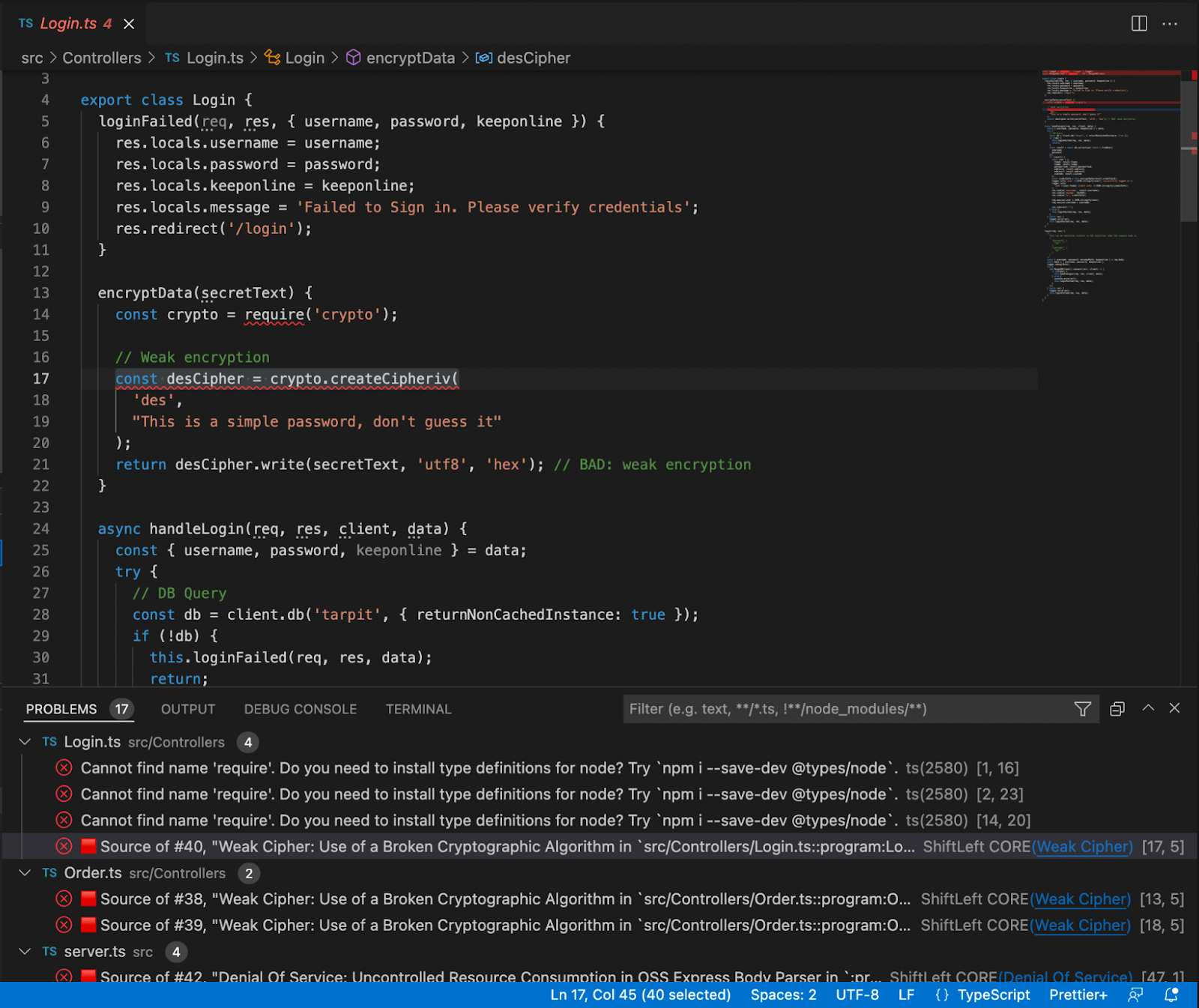
Incident Runbooks That Understand Your Jira Schema
In AI SRE, the Jira integration for runbooks has been rebuilt to support dynamic fields for both Create Jira Ticket and Update Jira Issue actions. When builders select a project and issue type, the runbook step now automatically loads the exact fields required by that Jira workflow, including custom fields, labels, and multi-select values.
This eliminates guesswork around field names and internal Jira schema details, and greatly reduces broken automations caused by missing or misconfigured required fields. For more advanced runbooks where the issue type is determined at runtime, a key-value mode lets builders set any Jira field directly while still benefiting from built-in validation that catches broken URLs and missing required fields before execution.
You can use the new Jira experience today by adding the updated Create or Update Jira actions to any AI SRE runbook. It’s particularly useful for complex incident workflows where different incident types must map cleanly to different Jira projects and issue types without manual rework.
A Smarter, Faster DevOps Agent for Enterprise-Scale Pipelines
The DevOps Agent has received a major upgrade and is now powered by an Opus 4.5 foundation model. From our internal testing, we found out that the new model improves speed, context retention, and overall pipeline generation accuracy, particularly for large, highly templated enterprise pipelines.
Teams will see faster response times, higher-quality YAML generation, and better handling of longer, more complex pipelines. This upgrade has been validated against complex pipelines. Enhanced template awareness also means the agent is better at reusing existing templates and making high-fidelity updates to existing pipelines, reducing the amount of manual cleanup after AI-generated changes.
The upgraded DevOps Agent is rolling out to our customers soon and will be available directly in the AI Chat experience, with no configuration changes required. This is especially impactful for large enterprises running deeply nested template hierarchies, where context management and accuracy are critical for safe automation.
Escaping the AI Velocity Paradox
These February updates directly tackle the AI Velocity Paradox: where AI coding tools accelerate code generation but create downstream bottlenecks in testing, security, deployment, and observability that erase those gains. By providing reachability-aware SAST/SCA to secure agentic code without slowing pipelines, MCP-powered API security for contextual risk analysis, smarter SRE runbooks for resilient operations, and an upgraded DevOps Agent for complex pipeline automation, Harness extends AI intelligence across the full software delivery lifecycle. The result? Teams ship faster, safer software without the fragility of fragmented tools or unproven hype, turning AI potential into measurable business velocity.


Reimagining Artifact Management for DevSecOps: Harness Artifact Registry GA
Today, Harness is announcing the General Availability of Artifact Registry, a milestone that marks more than a new product release. It represents a deliberate shift in how artifact management should work in secure software delivery.
For years, teams have accepted a strange reality: you build in one system, deploy in another, and manage artifacts somewhere else entirely. CI/CD pipelines run in one place, artifacts live in a third-party registry, and security scans happen downstream. When developers need to publish, pull, or debug an artifact, they leave their pipelines, log into another tool, and return to finish their work.
It works, but it’s fragmented, expensive, and increasingly difficult to govern and secure.
At Harness, we believe artifact management belongs inside the platform where software is built and delivered. That belief led to Harness Artifact Registry.
A Startup Inside Harness
Artifact Registry started as a small, high-ownership bet inside Harness and a dedicated team with a clear thesis: artifact management shouldn’t be a separate system developers have to leave their pipelines to use. We treated it like a seed startup inside the company, moving fast with direct customer feedback and a single-threaded leader driving the vision.The message from enterprise teams was consistent: they didn’t want to stitch together separate tools for artifact storage, open source dependency security, and vulnerability scanning.
So we built it that way.
In just over a year, Artifact Registry moved from concept to core product. What started with a single design partner expanded to double digit enterprise customers pre-GA – the kind of pull-through adoption that signals we've identified a critical gap in the DevOps toolchain.
Today, Artifact Registry supports a broad range of container formats, package ecosystems, and AI artifacts, including Docker, Helm (OCI), Python, npm, Go, NuGet, Dart, Conda, and more, with additional support on the way. Enterprise teams are standardizing on it across CI pipelines, reducing registry sprawl, and eliminating the friction of managing diverse artifacts outside their delivery workflows.
One early enterprise customer, Drax Group, consolidated multiple container and package types into Harness Artifact Registry and achieved 100 percent adoption across teams after standardizing on the platform.
As their Head of Software Engineering put it:
"Harness is helping us achieve a single source of truth for all artifact types containerized and non-containerized alike making sure every piece of software is verified before it reaches production." - Jasper van Rijn
Why This Matters: The Registry as a Control Point
In modern DevSecOps environments, artifacts sit at the center of delivery. Builds generate them, deployments promote them, rollbacks depend on them, and governance decisions attach to them. Yet registries have traditionally operated as external storage systems, disconnected from CI/CD orchestration and policy enforcement.
That separation no longer holds up against today’s threat landscape.
Software supply chain attacks are more frequent and more sophisticated. The SolarWinds breach showed how malicious code embedded in trusted update binaries can infiltrate thousands of organizations. More recently, the Shai-Hulud 2.0 campaign compromised hundreds of npm packages and spread automatically across tens of thousands of downstream repositories.
These incidents reveal an important business reality: risk often enters early in the software lifecycle, embedded in third-party components and artifacts long before a product reaches customers.When artifact storage, open source governance, and security scanning are managed in separate systems, oversight becomes fragmented. Controls are applied after the fact, visibility is incomplete, and teams operate in silos. The result is slower response times, higher operational costs, and increased exposure.
We saw an opportunity to simplify and strengthen this model.
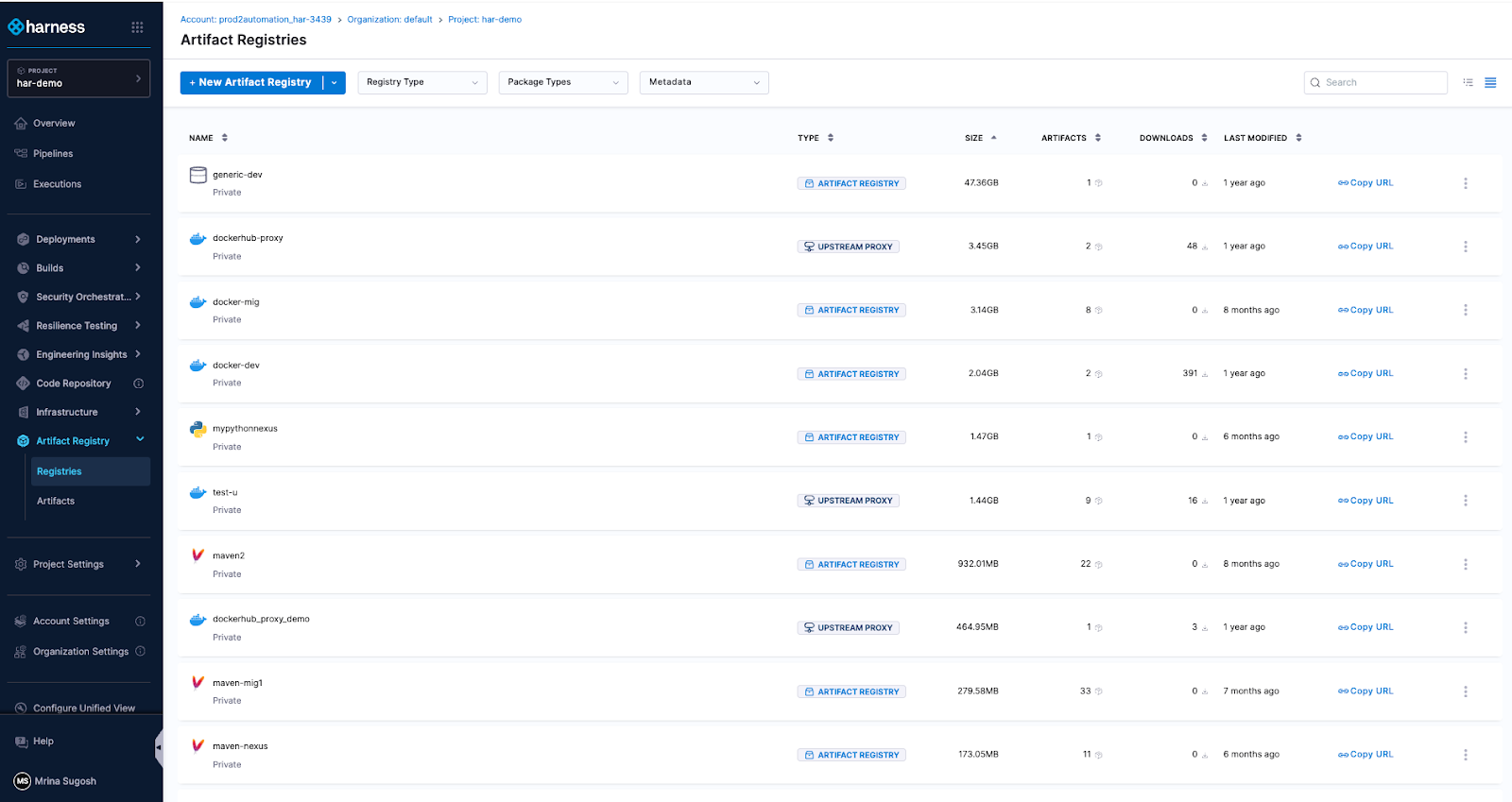
By embedding artifact management directly into the Harness platform, the registry becomes a built-in control point within the delivery lifecycle. RBAC, audit logging, replication, quotas, scanning, and policy enforcement operate inside the same platform where pipelines run. Instead of stitching together siloed systems, teams manage artifacts alongside builds, deployments, and security workflows. The outcome is streamlined operations, clearer accountability, and proactive risk management applied at the earliest possible stage rather than after issues surface.
Introducing Dependency Firewall: Blocking Risk at Ingest
Security is one of the clearest examples of why registry-native governance matters.
Artifact Registry delivers this through Dependency Firewall, a registry-level enforcement control applied at dependency ingest. Rather than relying on downstream CI scans after a package has already entered a build, Dependency Firewall evaluates dependency requests in real time as artifacts enter the registry. Policies can automatically block components with known CVEs, license violations, excessive severity thresholds, or untrusted upstream sources before they are cached or consumed by pipelines.
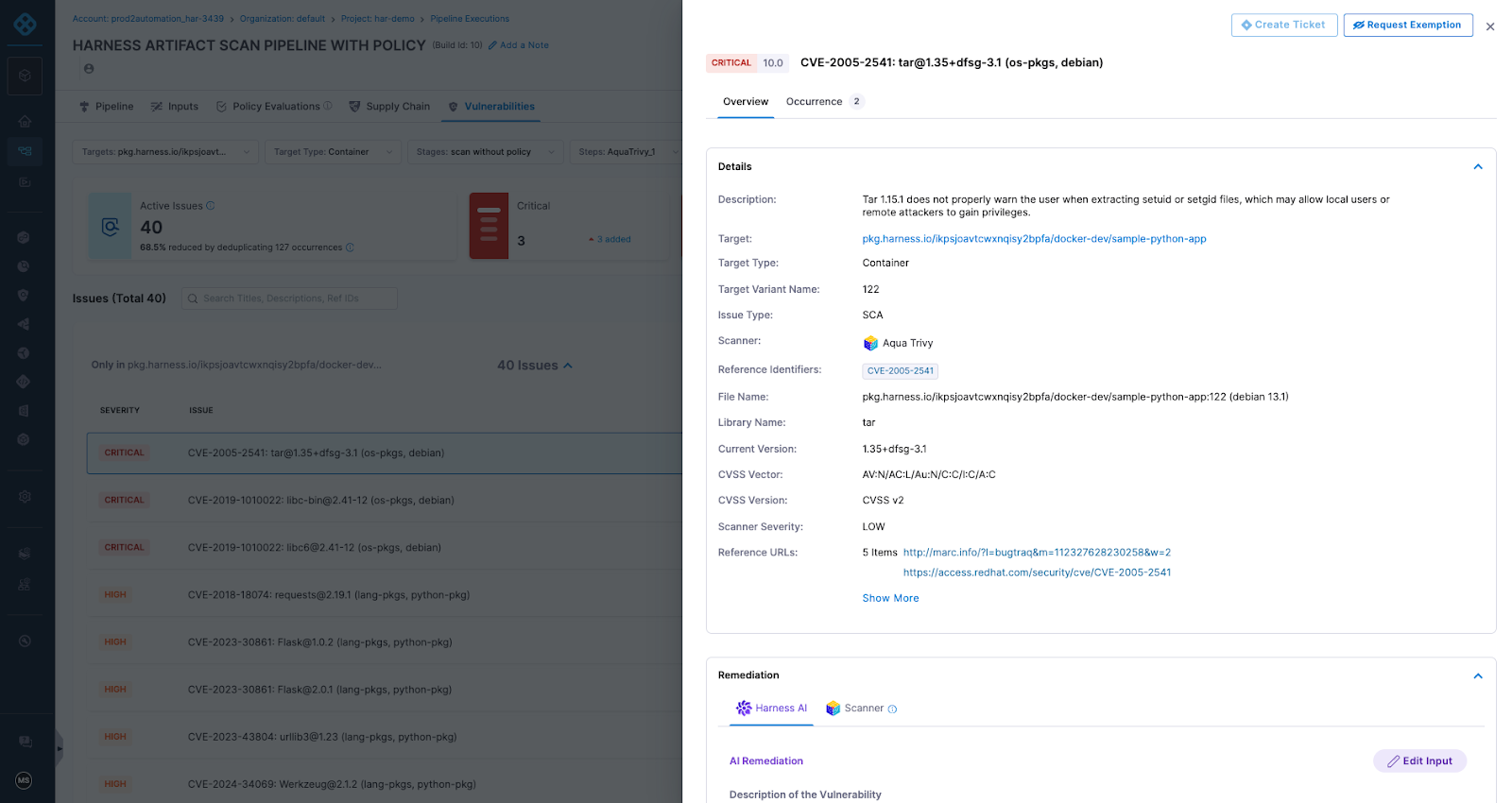
Artifact quarantine extends this model by automatically isolating artifacts that fail vulnerability or compliance checks. If an artifact does not meet defined policy requirements, it cannot be downloaded, promoted, or deployed until the issue is addressed. All quarantine and release actions are governed by role-based access controls and fully auditable, ensuring transparency and accountability. Built-in scanning powered by Aqua Trivy, combined with integrations across more than 40 security tools in Harness, feeds results directly into policy evaluation. This allows organizations to automate release or quarantine decisions in real time, reducing manual intervention while strengthening control at the artifact boundary.
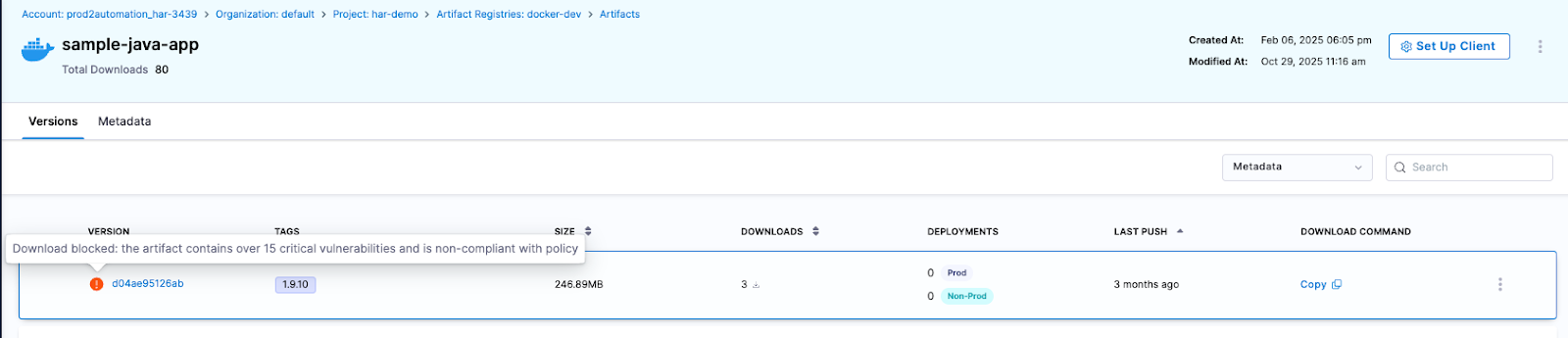
The result is a registry that functions as an active supply chain control point, enforcing governance at the artifact boundary and reducing risk before it propagates downstream.
The Future of Artifact Management is here
General Availability signals that Artifact Registry is now a core pillar of the Harness platform. Over the past year, we’ve hardened performance, expanded artifact format support, scaled multi-region replication, and refined enterprise-grade controls. Customers are running high-throughput CI pipelines against it in production environments, and internal Harness teams rely on it daily.
We’re continuing to invest in:
- Expanded package ecosystem support
- Advanced lifecycle management, immutability, and auditing
- Deeper integration with Harness Security and the Internal Developer Portal
- AI-powered agents for OSS governance, lifecycle automation, and artifact intelligence
Modern software delivery demands clear control over how software is built, secured, and distributed. As supply chain threats increase and delivery velocity accelerates, organizations need earlier visibility and enforcement without introducing new friction or operational complexity.
We invite you to sign up for a demo and see firsthand how Harness Artifact Registry delivers high-performance artifact distribution with built-in security and governance at scale.


From Chef to Chief Architect: Navigating the Intersection of AI and Data Security
Prefer to watch the video instead?
Managing a global army of 450+ developers, Devan has seen the "DevOps to DevSecOps to AI" evolution firsthand. Here are the core AI data security insights from his conversation on ShipTalk.
1. The Bedrock: Scaling to 450+ Developers
IBM’s internal "OnePipeline" isn't just a convenience; it’s a necessity. Built on Tekton (CI) and Argo CD, the platform has become the standard for both SaaS and on-prem deliveries.
- The "Speed vs. Value" Trade-off: During the migration from Travis CI to Tekton, build times initially jumped from 10 minutes to 30. However, the team realized this wasn't inefficiency—it was automated maturity. The extra time accounted for mandatory static, dynamic, and open source scanning.
- The Result: Audits for SOX, NIST, and ISO compliance changed from "scrambling for logs" to "pulling automated reports."
This transition highlights a growing industry trend: as code generation accelerates, the bottleneck shifts to delivery and security. This phenomenon, often called the AI Velocity Paradox, suggests that without downstream automation, upstream speed gains are often neutralized by manual security gates.
2. AI in the SDLC: "Bob" and the Rules of Engagement
IBM uses an internal AI coding agent called "Bob." But how do you ensure AI-generated code doesn't become technical debt?
"It’s not just about the code working; it’s about it being maintainable. If you don't provide context, the AI will build its own functions for JWT validation or encryption instead of using your existing, secure SDKs." — Devan Shah
To combat this, the team implements:
- Contextual Rules Files: Hard-coded guidelines that tell the AI which helper packages and security protocols to use.
- AI Code Reviews: Using LLMs to review PRs with specific guardrails, ensuring that "vibe coding" (quick POCs) is elevated to production-ready standards.
Quantifying the success of these initiatives is the next frontier. For organizations looking to move beyond "vibes" and toward hard data, the ebook Measuring the Impact of AI Development Tools offers a framework for tracking how these assistants actually affect cycle time and code quality.
3. AI Data Security: "Crown Jewels In, Crown Jewels Out"
We’ve all heard of "Garbage In, Garbage Out," but in the AI era, Devan warns of "Crown Jewels In, Crown Jewels Out." If you feed sensitive data or hard-coded secrets into an LLM training set, that model becomes a potential leak for attackers using sophisticated prompt injection.
The Rise of DSPM
Data Security Posture Management (DSPM) has emerged as a critical layer. It solves three major problems:
- Shadow Data Discovery: Finding where PII lives in unstructured formats (PDFs, logs, S3 buckets).
- Posture Verification: Identifying unencrypted buckets or public-facing databases.
- Data Flow Mapping: Detecting GDPR violations.
For a deeper technical look at how infrastructure must be architected to protect customer data in this environment, the Harness Data Security Whitepaper provides an excellent breakdown of security and privacy-by-design principles.
4. Architecting for the "Agentic" Future
We are moving beyond simple chatbots to Agentic Workflows—where AI agents talk to other agents and API endpoints.
- The Risk: An agent with "Full Admin" permissions could accidentally delete an entire cloud account if it misinterprets a prompt.
- The Solution: Architecting for Just-In-Time (JIT) token provisioning and Least Privilege access. Agents should only have the permissions they need for the exact second they are performing a task.
5. The "No Jail" Architectural Principle
When asked how to balance speed with security, Devan's philosophy is simple: Identify the "Bare Minimum 15." You don't need a list of 300 compliance checks to start, but you do need 10 to 15 non-negotiables:
- Automated CI/CD security gates: Ensuring every piece of code—AI or human—passes the same rigorous checks.
- An inventory of every AI model used: To prevent "Shadow AI."
- Pre-approved weight and training data reviews: For off-the-shelf models.
Final Thoughts
Whether you are a startup or a global giant like IBM, the goal of software delivery remains the same: Ship fast, but stay out of legal trouble. By integrating AI data security guardrails and robust data protection directly into the pipeline, security stops being a "speed bump" and starts being a foundational feature.
Want to dive deeper? Connect with Devan Shah on LinkedIn to follow his latest work, and subscribe to the ShipTalk podcast for more insights on using AI for everything after code.


Open Source Liquibase MongoDB Native Executor by Harness
Harness Database DevOps is introducing an open source native MongoDB executor for Liquibase Community Edition. The goal is simple: make MongoDB workflows easier, fully open, and accessible for teams already relying on Liquibase without forcing them into paid add-ons.
This launch focuses on removing friction for open source users, improving MongoDB success rates, and contributing meaningful functionality back to the community.
Why Does Liquibase MongoDB Support Matter for Open Source Users?
Teams using MongoDB often already maintain scripts, migrations, and operational workflows. However, running them reliably through Liquibase Community Edition has historically required workarounds, limited integrations, or commercial extensions.
This native executor changes that. It allows teams to:
- Run existing MongoDB scripts directly through Liquibase Community Edition.
- Avoid rewriting database workflows just to fit tooling limitations.
- Keep migrations versioned and automated alongside application CI/CD.
- Stay within a fully open source ecosystem.
This is important because MongoDB adoption continues to grow across developer platforms, fintech, eCommerce, and internal tooling. Teams want consistency: application code, infrastructure, and databases should all move through the same automation pipelines. The executor helps bring MongoDB into that standardised DevOps model.
It also reflects a broader philosophy: core database capabilities should not sit behind paywalls when the community depends on them. By open-sourcing the executor, Harness is enabling developers to move faster while keeping the ecosystem transparent and collaborative.
Liquibase MongoDB Native Executor: What It Enables In Community Edition
With the native MongoDB executor:
- Liquibase Community can execute MongoDB scripts natively
- Teams can reuse existing operational scripts
- Database changes become traceable and repeatable
- Migration workflows align with CI/CD practices
This improves the success rate for MongoDB users adopting Liquibase because the workflow becomes familiar rather than forced. Instead of adapting MongoDB to fit the tool, the tool now works with MongoDB.
How To Install The Liquibase MongoDB Extension (Step-By-Step)
1. Getting started is straightforward. The Liquibase MongoDB extension is hosted on HAR registry, which can be downloaded by using below command:
curl -L \
"https://us-maven.pkg.dev/gar-prod-setup/harness-maven-public/io/harness/liquibase-mongodb-dbops-extension/1.1.0-4.24.0/liquibase-mongodb-dbops-extension-1.1.0-4.24.0.jar" \
-o liquibase-mongodb-dbops-extension-1.1.0-4.24.0.jar
2. Add the extension to Liquibase: Place the downloaded JAR file into the Liquibase library directory, example path: "LIQUIBASE_HOME/lib/".
3. Configure Liquibase: Update the Liquibase configuration to point to the MongoDB connection and changelog files.
4. Run migrations: Use the "liquibase update" command and Liquibase Community will now execute MongoDB scripts using the native executor.
Generating MongoDB Changelogs From A Running Database
Migration adoption often stalls when teams lack a clean way to generate changelogs from an existing database. To address this, Harness is also sharing a Python utility that mirrors the behavior of "generate-changelog" for MongoDB environments.
The script:
- Connects to a live MongoDB instance
- Reads configuration and structure
- Produces a Liquibase-compatible changelog
- Helps teams transition from unmanaged MongoDB to versioned workflows
This reduces onboarding friction significantly. Instead of starting from scratch, teams can bootstrap changelogs directly from production-like environments. It bridges the gap between legacy MongoDB setups and modern database DevOps practices.
Why Is Harness Contributing This To Open Source?
The intent is not just to release a tool. The intent is to strengthen the open ecosystem.
Harness believes:
- Foundational database capabilities should remain accessible.
- Community users deserve production-ready tooling.
- Open contributions drive innovation faster than closed ecosystems.
By contributing a native MongoDB executor:
- Liquibase Community users gain real functionality.
- MongoDB adoption inside DevOps workflows becomes easier.
- The ecosystem remains open and collaborative.
- Higher success rate for MongoDB users adopting Liquibase Community.
This effort also reinforces Harness as an active open source contributor focused on solving real developer problems rather than monetizing basic functionality.
The Most Complete Open Source Liquibase MongoDB Integration Available Today
The native executor, combined with changelog generation support, provides:
- Script execution
- Migration automation
- Changelog creation from running environments
- CI/CD alignment
Together, these create one of the most functional open source MongoDB integrations available for Liquibase Community users. The objective is clear: make it the default path developers discover when searching for Liquibase MongoDB workflows.
Start Using and Contributing to Liquibase MongoDB Today
Discover the open-source MongoDB native executor. Teams can adopt it in their workflows, extend its capabilities, and contribute enhancements back to the project. Progress in database DevOps accelerates when the community collaborates and builds in the open.


Top Continuous Integration Metrics Every Platform Engineering Leader Should Track

Your developers complain about 20-minute builds while your cloud bill spirals out of control. Pipeline sprawl across teams creates security gaps you can't even see. These aren't separate problems. They're symptoms of a lack of actionable data on what actually drives velocity and cost.
The right CI metrics transform reactive firefighting into proactive optimization. With analytics data from Harness CI, platform engineering leaders can cut build times, control spend, and maintain governance without slowing teams down.
Why Do CI Metrics Matter for Platform Engineering Leaders?
Platform teams who track the right CI metrics can quantify exactly how much developer time they're saving, control cloud spending, and maintain security standards while preserving development velocity. The importance of tracking CI/CD metrics lies in connecting pipeline performance directly to measurable business outcomes.
Reclaim Hours Through Speed Metrics
Build time, queue time, and failure rates directly translate to developer hours saved or lost. Research shows that 78% of developers feel more productive with CI, and most want builds under 10 minutes. Tracking median build duration and 95th percentile outliers can reveal your productivity bottlenecks.
Harness CI delivers builds up to 8X faster than traditional tools, turning this insight into action.
Turn Compute Minutes Into Budget Predictability
Cost per build and compute minutes by pipeline eliminate the guesswork from cloud spending. AWS CodePipeline charges $0.002 per action-execution-minute, making monthly costs straightforward to calculate from your pipeline metrics.
Measuring across teams helps you spot expensive pipelines, optimize resource usage, and justify infrastructure investments with concrete ROI.
Measure Artifact Integrity at Scale
SBOM completeness, artifact integrity, and policy pass rates ensure your software supply chain meets security standards without creating development bottlenecks. NIST and related EO 14028 guidance emphasize on machine-readable SBOMs and automated hash verification for all artifacts.
However, measurement consistency remains challenging. A recent systematic review found that SBOM tooling variance creates significant detection gaps, with tools reporting between 43,553 and 309,022 vulnerabilities across the same 1,151 SBOMs.
Standardized metrics help you monitor SBOM generation rates and policy enforcement without manual oversight.
10 CI/CD Metrics That Move the Needle
Not all metrics deserve your attention. Platform engineering leaders managing 200+ developers need measurements that reveal where time, money, and reliability break down, and where to fix them first.
- Performance metrics show where developers wait instead of code. High-performing organizations achieve up to 440 times faster lead times and deploy 46 times more frequently by tracking the right speed indicators.
- Cost and resource indicators expose hidden optimization opportunities. Organizations using intelligent caching can reduce infrastructure costs by up to 76% while maintaining speed, turning pipeline data into budget predictability.
- Quality and governance metrics scale security without slowing delivery. With developers increasingly handling DevOps responsibilities, compliance and reliability measurements keep distributed teams moving fast without sacrificing standards.
So what does this look like in practice? Let's examine the specific metrics.
- Build Duration (p50/p95): Pinpointing Bottlenecks and Outliers
Build duration becomes most valuable when you track both median (p50) and 95th percentile (p95) times rather than simple averages. Research shows that timeout builds have a median duration of 19.7 minutes compared to 3.4 minutes for normal builds. That’s over five times longer.
While p50 reveals your typical developer experience, p95 exposes the worst-case delays that reduce productivity and impact developer flow. These outliers often signal deeper issues like resource constraints, flaky tests, or inefficient build steps that averages would mask. Tracking trends in both percentiles over time helps you catch regressions before they become widespread problems. Build analytics platforms can surface when your p50 increases gradually or when p95 spikes indicate new bottlenecks.
Keep builds under seven minutes to maintain developer engagement. Anything over 15 minutes triggers costly context switching. By monitoring both typical and tail performance, you optimize for consistent, fast feedback loops that keep developers in flow. Intelligent test selection reduces overall build durations by up to 80% by selecting and running only tests affected by the code changes, rather than running all tests.
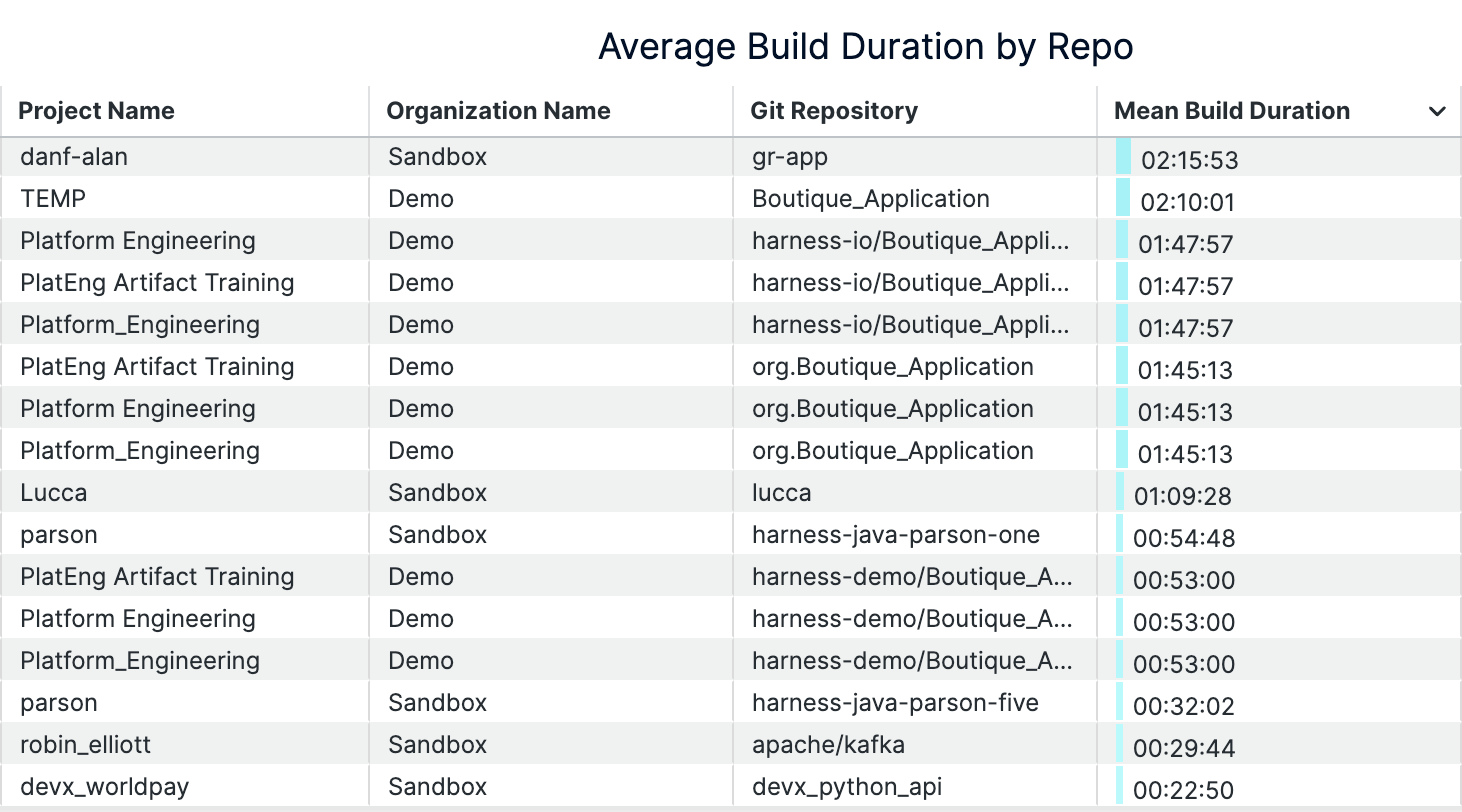
An example of build durations dashboard (on Harness)
- Queue Time: Measuring Infrastructure Constraints
Queue time measures how long builds wait before execution begins. This is a direct indicator of insufficient build capacity. When developers push code, builds shouldn't sit idle while runners or compute resources are tied up. Research shows that heterogeneous infrastructure with mixed processing speeds creates excessive queue times, especially when job routing doesn't account for worker capabilities. Queue time reveals when your infrastructure can't handle developer demand.
Rising queue times signal it's time to scale infrastructure or optimize resource allocation. Per-job waiting time thresholds directly impact throughput and quality outcomes. Platform teams can reduce queue time by moving to Harness Cloud's isolated build machines, implementing intelligent caching, or adding parallel execution capacity. Analytics dashboards track queue time trends across repositories and teams, enabling data-driven infrastructure decisions that keep developers productive.
- Build Success Rate: Ensuring Pipeline Reliability
Build success rate measures the percentage of builds that complete successfully over time, revealing pipeline health and developer confidence levels. When teams consistently see success rates above 90% on their default branches, they trust their CI system to provide reliable feedback. Frequent failures signal deeper issues — flaky tests that pass and fail randomly, unstable build environments, or misconfigured pipeline steps that break under specific conditions.
Tracking success rate trends by branch, team, or service reveals where to focus improvement efforts. Slicing metrics by repository and pipeline helps you identify whether failures cluster around specific teams using legacy test frameworks or services with complex dependencies. This granular view separates legitimate experimental failures on feature branches from stability problems that undermine developer productivity and delivery confidence.
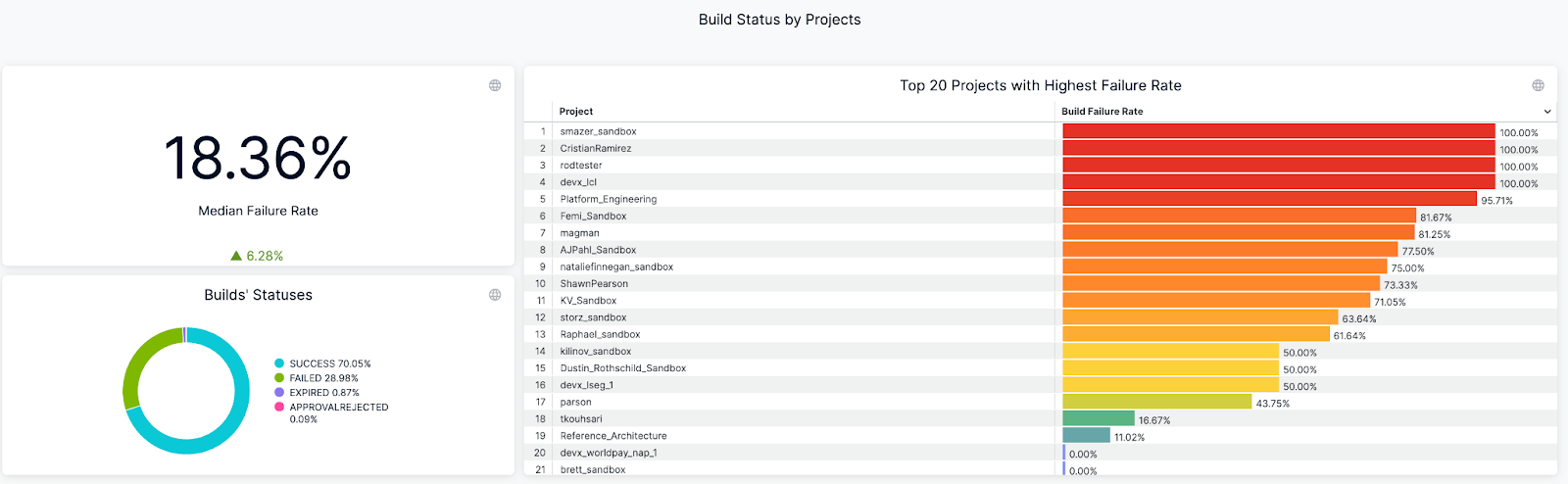
An example of Build Success/Failure Rate Dashboard (on Harness)
- Mean Time to Recovery (MTTR): Speeding Up Incident Response
Mean time to recovery measures how fast your team recovers from failed builds and broken pipelines, directly impacting developer productivity. Research shows organizations with mature CI/CD implementations see MTTR improvements of over 50% through automated detection and rollback mechanisms. When builds fail, developers experience context switching costs, feature delivery slows, and team velocity drops. The best-performing teams recover from incidents in under one hour, while others struggle with multi-hour outages that cascade across multiple teams.
Automated alerts and root cause analysis tools slash recovery time by eliminating manual troubleshooting, reducing MTTR from 20 minutes to under 3 minutes for common failures. Harness CI's AI-powered troubleshooting surfaces failure patterns and provides instant remediation suggestions when builds break.
- Flaky Test Rate: Eliminating Developer Frustration
Flaky tests pass or fail non-deterministically on the same code, creating false signals that undermine developer trust in CI results. Research shows 59% of developers experience flaky tests monthly, weekly, or daily, while 47% of restarted failing builds eventually passed. This creates a cycle where developers waste time investigating false failures, rerunning builds, and questioning legitimate test results.
Tracking flaky test rate helps teams identify which tests exhibit unstable pass/fail behavior, enabling targeted stabilization efforts. Harness CI automatically detects problematic tests through failure rate analysis, quarantines flaky tests to prevent false alarms, and provides visibility into which tests exhibit the highest failure rates. This reduces developer context switching and restores confidence in CI feedback loops.
- Cost Per Build: Controlling CI Infrastructure Spend
Cost per build divides your monthly CI infrastructure spend by the number of successful builds, revealing the true economic impact of your development velocity. CI/CD pipelines consume 15-40% of overall cloud infrastructure budgets, with per-run compute costs ranging from $0.40 to $4.20 depending on application complexity, instance type, region, and duration. This normalized metric helps platform teams compare costs across different services, identify expensive outliers, and justify infrastructure investments with concrete dollar amounts rather than abstract performance gains.
Automated caching and ephemeral infrastructure deliver the biggest cost reductions per build. Intelligent caching automatically stores dependencies and Docker layers. This cuts repeated download and compilation time that drives up compute costs.
Ephemeral build machines eliminate idle resource waste. They spin up fresh instances only when the queue builds, then terminate immediately after completion. Combine these approaches with right-sized compute types to reduce infrastructure costs by 32-43% compared to oversized instances.
- Cache Hit Rate: Accelerating Builds With Smart Caching
Cache hit rate measures what percentage of build tasks can reuse previously cached results instead of rebuilding from scratch. When teams achieve high cache hit rates, they see dramatic build time reductions. Docker builds can drop from five to seven minutes to under 90 seconds with effective layer caching. Smart caching of dependencies like node_modules, Docker layers, and build artifacts creates these improvements by avoiding expensive regeneration of unchanged components.
Harness Build and Cache Intelligence eliminates the manual configuration overhead that traditionally plagues cache management. It handles dependency caching and Docker layer reuse automatically. No complex cache keys or storage management required.
Measure cache effectiveness by comparing clean builds against fully cached runs. Track hit rates over time to justify infrastructure investments and detect performance regressions.
- Test Cycle Time: Optimizing Feedback Loops
Test cycle time measures how long it takes to run your complete test suite from start to finish. This directly impacts developer productivity because longer test cycles mean developers wait longer for feedback on their code changes. When test cycles stretch beyond 10-15 minutes, developers often switch context to other tasks, losing focus and momentum. Recent research shows that optimized test selection can accelerate pipelines by 5.6x while maintaining high failure detection rates.
Smart test selection optimizes these feedback loops by running only tests relevant to code changes. Harness CI Test Intelligence can slash test cycle time by up to 80% using AI to identify which tests actually need to run. This eliminates the waste of running thousands of irrelevant tests while preserving confidence in your CI deployments.
- Pipeline Failure Cause Distribution: Prioritizing Remediation
Categorizing pipeline issues into domains like code problems, infrastructure incidents, and dependency conflicts transforms chaotic build logs into actionable insights. Harness CI's AI-powered troubleshooting provides root cause analysis and remediation suggestions for build failures. This helps platform engineers focus remediation efforts on root causes that impact the most builds rather than chasing one-off incidents.
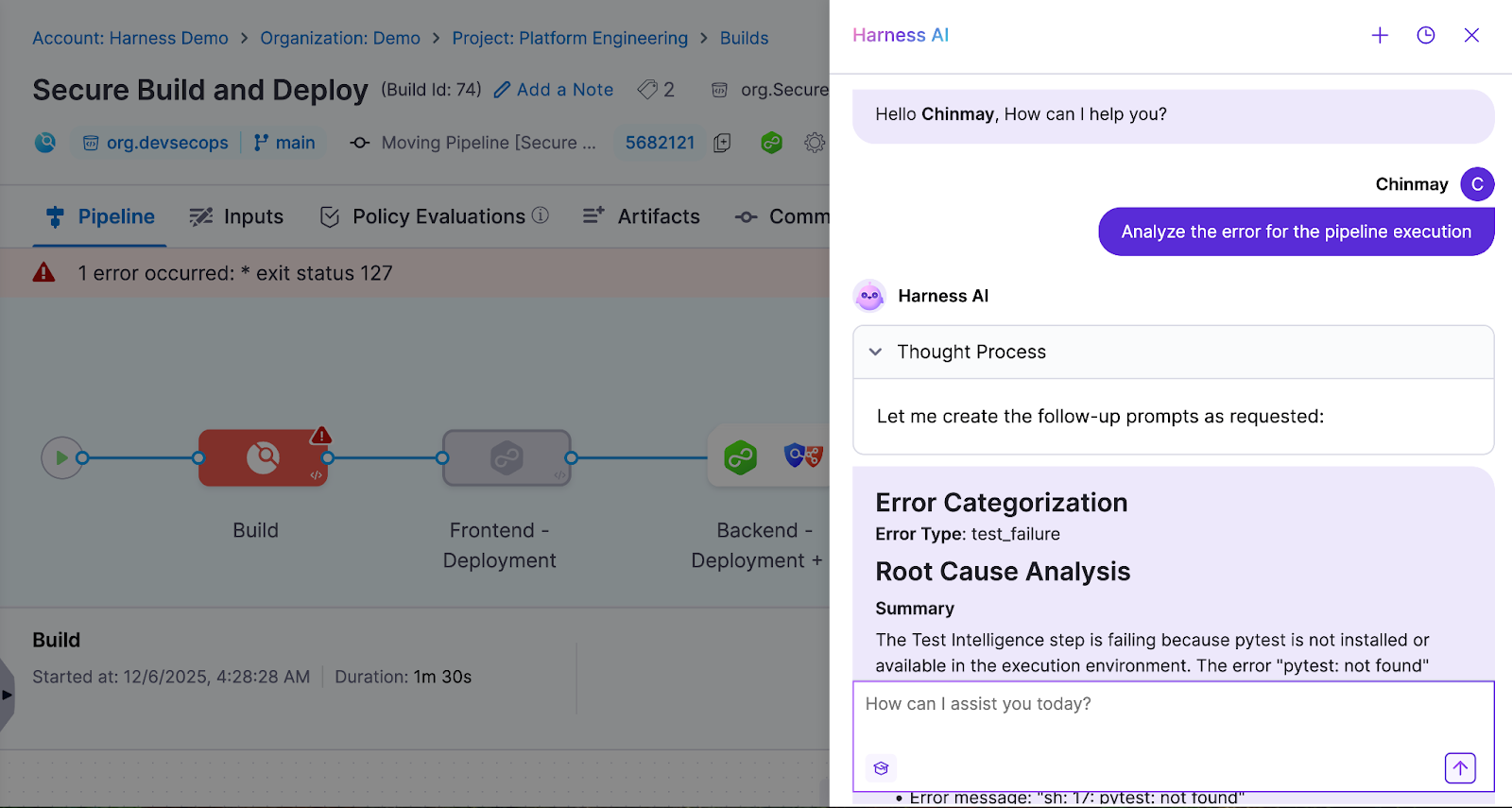
Visualizing issue distribution reveals whether problems are systemic or isolated events. Organizations using aggregated monitoring can distinguish between infrastructure spikes and persistent issues like flaky tests. Harness CI's analytics surface which pipelines and repositories have the highest failure rates. Platform teams can reduce overall pipeline issues by 20-30%.
- Artifact Integrity Coverage: Securing the Software Supply Chain
Artifact integrity coverage measures the percentage of builds that produce signed, traceable artifacts with complete provenance documentation. This tracks whether each build generates Software Bills of Materials (SBOMs), digital signatures, and documentation proving where artifacts came from. While most organizations sign final software products, fewer than 20% deliver provenance data and only 3% consume SBOMs for dependency management. This makes the metric a leading indicator of supply chain security maturity.
Harness CI automatically generates SBOMs and attestations for every build, ensuring 100% coverage without developer intervention. The platform's SLSA L3 compliance capabilities generate verifiable provenance and sign artifacts using industry-standard frameworks. This eliminates the manual processes and key management challenges that prevent consistent artifact signing across CI pipelines.
Steps to Track CI/CD Metrics and Turn Insights Into Action
Tracking CI metrics effectively requires moving from raw data to measurable improvements. The most successful platform engineering teams build a systematic approach that transforms metrics into velocity gains, cost reductions, and reliable pipelines.
Step 1: Standardize Pipeline Metadata Across Teams
Tag every pipeline with service name, team identifier, repository, and cost center. This standardization creates the foundation for reliable aggregation across your entire CI infrastructure. Without consistent tags, you can't identify which teams drive the highest costs or longest build times.
Implement naming conventions that support automated analysis. Use structured formats like team-service-environment for pipeline names and standardize branch naming patterns. Centralize this metadata using automated tag enforcement to ensure organization-wide visibility.
Step 2: Automate Metric Collection and Visualization
Modern CI platforms eliminate manual metric tracking overhead. Harness CI provides dashboards that automatically surface build success rates, duration trends, and failure patterns in real-time. Teams can also integrate with monitoring stacks like Prometheus and Grafana for live visualization across multiple tools.
Configure threshold-based alerts for build duration spikes or failure rate increases. This shifts you from fixing issues after they happen to preventing them entirely.
Step 3: Analyze Metrics and Identify Optimization Opportunities
Focus on p95 and p99 percentiles rather than averages to identify critical performance outliers. Drill into failure causes and flaky tests to prioritize fixes with maximum developer impact. Categorize pipeline failures by root cause — environment issues, dependency problems, or test instability — then target the most frequent culprits first.
Benchmark cost per build and cache hit rates to uncover infrastructure savings. Optimized caching and build intelligence can reduce build times by 30-40% while cutting cloud expenses.
Step 4: Operationalize Improvements With Governance and Automation
Standardize CI pipelines using centralized templates and policy enforcement to eliminate pipeline sprawl. Store reusable templates in a central repository and require teams to extend from approved templates. This reduces maintenance overhead while ensuring consistent security scanning and artifact signing.
Establish Service Level Objectives (SLOs) for your most impactful metrics: build duration, queue time, and success rate. Set measurable targets like "95% of builds complete within 10 minutes" to drive accountability. Automate remediation wherever possible — auto-retry for transient failures, automated cache invalidation, and intelligent test selection to skip irrelevant tests.
Make Your CI Metrics Work
The difference between successful platform teams and those drowning in dashboards comes down to focus. Elite performers track build duration, queue time, flaky test rates, and cost per build because these metrics directly impact developer productivity and infrastructure spend.
Start with the measurements covered in this guide, establish baselines, and implement governance that prevents pipeline sprawl. Focus on the metrics that reveal bottlenecks, control costs, and maintain reliability — then use that data to optimize continuously.
Ready to transform your CI metrics from vanity to velocity? Experience how Harness CI accelerates builds while cutting infrastructure costs.
Continuous Integration Metrics FAQ
Platform engineering leaders often struggle with knowing which metrics actually move the needle versus creating metric overload. These answers focus on metrics that drive measurable improvements in developer velocity, cost control, and pipeline reliability.
What separates actionable CI metrics from vanity metrics?
Actionable metrics directly connect to developer experience and business outcomes. Build duration affects daily workflow, while deployment frequency impacts feature delivery speed. Vanity metrics look impressive, but don't guide decisions. Focus on measurements that help teams optimize specific bottlenecks rather than general health scores.
Which CI metrics have the biggest impact on developer productivity?
Build duration, queue time, and flaky test rate directly affect how fast developers get feedback. While coverage monitoring dominates current practices, build health and time-to-fix-broken-builds offer the highest productivity gains. Focus on metrics that reduce context switching and waiting.
How do CI metrics help reduce infrastructure costs without sacrificing quality?
Cost per build and cache hit rate reveal optimization opportunities that maintain quality while cutting spend. Intelligent caching and optimized test selection can significantly reduce both build times and infrastructure costs. Running only relevant tests instead of entire suites cuts waste without compromising coverage.
What's the most effective way to start tracking CI metrics across different tools?
Begin with pipeline metadata standardization using consistent tags for service, team, and cost center. Most CI platforms provide basic metrics through built-in dashboards. Start with DORA metrics, then add build-specific measurements as your monitoring matures.
How often should teams review CI metrics and take action?
Daily monitoring of build success rates and queue times enables immediate issue response. Weekly reviews of build duration trends and monthly cost analysis drive strategic improvements. Automated alerts for threshold breaches prevent small problems from becoming productivity killers.


Unit Testing in CI/CD: How to Accelerate Builds Without Sacrificing Quality

Modern unit testing in CI/CD can help teams avoid slow builds by using smart strategies. Choosing the right tests, running them in parallel, and using intelligent caching all help teams get faster feedback while keeping code quality high.
Platforms like Harness CI use AI-powered test intelligence to reduce test cycles by up to 80%, showing what’s possible with the right tools. This guide shares practical ways to speed up builds and improve code quality, from basic ideas to advanced techniques that also lower costs.
What Is a Unit Test?
Knowing what counts as a unit test is key to building software delivery pipelines that work.
The Smallest Testable Component
A unit test looks at a single part of your code, such as a function, class method, or a small group of related components. The main point is to test one behavior at a time. Unit tests are different from integration tests because they look at the logic of your code. This makes it easier to figure out what went wrong if something goes wrong.
Isolation Drives Speed and Reliability
Unit tests should only check code that you wrote and not things like databases, file systems, or network calls. This separation makes tests quick and dependable. Tests that don't rely on outside services run in milliseconds and give the same results no matter where they are run, like on your laptop or in a CI pipeline.
Foundation for CI/CD Quality Gates
Unit tests are one of the most important part of continuous integration in CI/CD pipelines because they show problems right away after code changes. Because they are so fast, developers can run them many times a minute while they are coding. This makes feedback loops very tight, which makes it easier to find bugs and stops them from getting to later stages of the pipeline.
Unit Testing Strategies: Designing for Speed and Reliability
Teams that run full test suites on every commit catch problems early by focusing on three things: making tests fast, choosing the right tests, and keeping tests organized. Good unit testing helps developers stay productive and keeps builds running quickly.
Deterministic Tests for Every Commit
Unit tests should finish in seconds, not minutes, so that they can be quickly checked. Google's engineering practices say that tests need to be "fast and reliable to give engineers immediate feedback on whether a change has broken expected behavior." To keep tests from being affected by outside factors, use mocks, stubs, and in-memory databases. Keep commit builds to less than ten minutes, and unit tests should be the basis of this quick feedback loop.
Intelligent Test Selection
As projects get bigger, running all tests on every commit can slow teams down. Test Impact Analysis looks at coverage data to figure out which tests really check the code that has been changed. AI-powered test selection chooses the right tests for you, so you don't have to guess or sort them by hand.
Parallelization and Caching
To get the most out of your infrastructure, use selective execution and run tests at the same time. Divide test suites into equal-sized groups and run them on different machines simultaneously. Smart caching of dependencies, build files, and test results helps you avoid doing the same work over and over. When used together, these methods cut down on build time a lot while keeping coverage high.
Standardized Organization for Scale
Using consistent names, tags, and organization for tests helps teams track performance and keep quality high as they grow. Set clear rules for test types (like unit, integration, or smoke) and use names that show what each test checks. Analytics dashboards can spot flaky tests, slow tests, and common failures. This helps teams improve test suites and keep things running smoothly without slowing down developers.
Unit Test Example: From Code to Assertion
A good unit test uses the Arrange-Act-Assert pattern. For example, you might test a function that calculates order totals with discounts:
def test_apply_discount_to_order_total():
# Arrange: Set up test data
order = Order(items=[Item(price=100), Item(price=50)])
discount = PercentageDiscount(10)
# Act: Execute the function under test
final_total = order.apply_discount(discount)
# Assert: Verify expected outcome
assert final_total == 135 # 150 - 10% discountIn the Arrange phase, you set up the objects and data you need. In the Act phase, you call the method you want to test. In the Assert phase, you check if the result is what you expected.
Testing Edge Cases
Real-world code needs to handle more than just the usual cases. Your tests should also check edge cases and errors:
def test_apply_discount_with_empty_cart_returns_zero():
order = Order(items=[])
discount = PercentageDiscount(10)
assert order.apply_discount(discount) == 0
def test_apply_discount_rejects_negative_percentage():
order = Order(items=[Item(price=100)])
with pytest.raises(ValueError):
PercentageDiscount(-5)Notice the naming style: test_apply_discount_rejects_negative_percentage clearly shows what’s being tested and what should happen. If this test fails in your CI pipeline, you’ll know right away what went wrong, without searching through logs.
Benefits of Unit Testing: Building Confidence and Saving Time
When teams want faster builds and fewer late-stage bugs, the benefits of unit testing are clear. Good unit tests help speed up development and keep quality high.
- Catch regressions right away: Unit tests run in seconds and find breaking changes before they get to integration or production environments.
- Allow fearless refactoring: A strong set of tests gives you the confidence to change code without adding bugs you didn't expect.
- Cut down on costly debugging: Research shows that unit tests cover a lot of ground and find bugs early when fixing them is cheapest.
- Encourage modular design: Writing code that can be tested naturally leads to better separation of concerns and a cleaner architecture.
When you use smart test execution in modern CI/CD pipelines, these benefits get even bigger.
Disadvantages of Unit Testing: Recognizing the Trade-Offs
Unit testing is valuable, but knowing its limits helps teams choose the right testing strategies. These downsides matter most when you’re trying to make CI/CD pipelines faster and more cost-effective.
- Maintenance overhead grows as automated tests expand, requiring ongoing effort to update brittle or overly granular tests.
- False confidence occurs when high unit test coverage hides integration problems and system-level failures.
- Slow execution times can bottleneck CI pipelines when test collections take hours instead of minutes to complete.
- Resource allocation shifts developer time from feature work to test maintenance and debugging flaky tests.
- Coverage gaps appear in areas like GUI components, external dependencies, and complex state interactions.
Research shows that automatically generated tests can be harder to understand and maintain. Studies also show that statement coverage doesn’t always mean better bug detection.
Industry surveys show that many organizations have trouble with slow test execution and unclear ROI for unit testing. Smart teams solve these problems by choosing the right tests, using smart caching, and working with modern CI platforms that make testing faster and more reliable.
How Do Developers Use Unit Tests in Real Workflows?
Developers use unit tests in three main ways that affect build speed and code quality. These practices turn testing into a tool that catches problems early and saves time on debugging.
Test-Driven Development and Rapid Feedback Loops
Before they start coding, developers write unit tests. They use test-driven development (TDD) to make the design better and cut down on debugging. According to research, TDD finds 84% of new bugs, while traditional testing only finds 62%. This method gives you feedback right away, so failing tests help you decide what to do next.
Regression Prevention and Bug Validation
Unit tests are like automated guards that catch bugs when code changes. Developers write tests to recreate bugs that have been reported, and then they check that the fixes work by running the tests again after the fixes have been made. Automated tools now generate test cases from issue reports. They are 30.4% successful at making tests that fail for the exact problem that was reported. To stop bugs that have already been fixed from coming back, teams run these regression tests in CI pipelines.
Strategic Focus on Business Logic and Public APIs
Good developer testing doesn't look at infrastructure or glue code; it looks at business logic, edge cases, and public interfaces. Testing public methods and properties is best; private details that change often should be left out. Test doubles help developers keep business logic separate from systems outside of their control, which makes tests more reliable. Integration and system tests are better for checking how parts work together, especially when it comes to things like database connections and full workflows.
Unit Testing Best Practices: Maximizing Value, Minimizing Pain
Slow, unreliable tests can slow down CI and hurt productivity, while also raising costs. The following proven strategies help teams check code quickly and cut both build times and cloud expenses.
- Write fast, isolated tests that run in milliseconds and avoid external dependencies like databases or APIs.
- Use descriptive test names that clearly explain the behavior being tested, not implementation details.
- Run only relevant tests using selective execution to cut cycle times by up to 80%.
- Monitor test health with failure analytics to identify flaky or slow tests before they impact productivity.
- Refactor tests regularly alongside production code to prevent technical debt and maintain suite reliability.
Types of Unit Testing: Manual vs. Automated
Choosing between manual and automated unit testing directly affects how fast and reliable your pipeline is.
Manual Unit Testing: Flexibility with Limitations
Manual unit testing means developers write and run tests by hand, usually early in development or when checking tricky edge cases that need human judgment. This works for old systems where automation is hard or when you need to understand complex behavior. But manual testing can’t be repeated easily and doesn’t scale well as projects grow.
Automated Unit Testing: Speed and Consistency at Scale
Automated testing transforms test execution into fast, repeatable processes that integrate seamlessly with modern development workflows. Modern platforms leverage AI-powered optimization to run only relevant tests, cutting cycle times significantly while maintaining comprehensive coverage.
Why High-Velocity Teams Prioritize Automation
Fast-moving teams use automated unit testing to keep up speed and quality. Manual testing is still useful for exploring and handling complex cases, but automation handles the repetitive checks that make deployments reliable and regular.
Difference Between Unit Testing and Other Types of Testing
Knowing the difference between unit, integration, and other test types helps teams build faster and more reliable CI/CD pipelines. Each type has its own purpose and trade-offs in speed, cost, and confidence.
Unit Tests: Fast and Isolated Validation
Unit tests are the most important part of your testing plan. They test single functions, methods, or classes without using any outside systems. You can run thousands of unit tests in just a few minutes on a good machine. This keeps you from having problems with databases or networks and gives you the quickest feedback in your pipeline.
Integration Tests: Validating Component Interactions
Integration testing makes sure that the different parts of your system work together. There are two main types of tests: narrow tests that use test doubles to check specific interactions (like testing an API client with a mock service) and broad tests that use real services (like checking your payment flow with real payment processors). Integration tests use real infrastructure to find problems that unit tests might miss.
End-to-End Tests: Complete User Journey Validation
The top of the testing pyramid is end-to-end tests. They mimic the full range of user tasks in your app. These tests are the most reliable, but they take a long time to run and are hard to fix. Unit tests can find bugs quickly, but end-to-end tests may take days to find the same bug. This method works, but it can be brittle.
The Test Pyramid: Balancing Speed and Coverage
The best testing strategy uses a pyramid: many small, fast unit tests at the bottom, some integration tests in the middle, and just a few end-to-end tests at the top.
Workflow of Unit Testing in CI/CD Pipelines
Modern development teams use a unit testing workflow that balances speed and quality. Knowing this process helps teams spot slow spots and find ways to speed up builds while keeping code reliable.
The Standard Development Cycle
Before making changes, developers write code on their own computers and run unit tests. They run tests on their own computers to find bugs early, and then they push the code to version control so that CI pipelines can take over. This step-by-step process helps developers stay productive by finding problems early, when they are easiest to fix.
Automated CI Pipeline Execution
Once code is in the pipeline, automation tools run unit tests on every commit and give feedback right away. If a test fails, the pipeline stops deployment and lets developers know right away. This automation stops bad code from getting into production. Research shows this method can cut critical defects by 40% and speed up deployments.
Accelerating the Workflow
Modern CI platforms use Test Intelligence to only run the tests that are affected by code changes in order to speed up this process. Parallel testing runs test groups in different environments at the same time. Smart caching saves dependencies and build files so you don't have to do the same work over and over. These steps can help keep coverage high while lowering the cost of infrastructure.
Results Analysis and Continuous Improvement
Teams analyze test results through dashboards that track failure rates, execution times, and coverage trends. Analytics platforms surface patterns like flaky tests or slow-running suites that need attention. This data drives decisions about test prioritization, infrastructure scaling, and process improvements. Regular analysis ensures the unit testing approach continues to deliver value as codebases grow and evolve.
Unit Testing Techniques: Tools for Reliable, Maintainable Tests
Using the right unit testing techniques can turn unreliable tests into a reliable way to speed up development. These proven methods help teams trust their code and keep CI pipelines running smoothly:
- Replace slow external dependencies with controllable test doubles that run consistently.
- Generate hundreds of test cases automatically to find edge cases you'd never write manually.
- Run identical test logic against multiple inputs to expand coverage without extra maintenance.
- Capture complex output snapshots to catch unintended changes in data structures.
- Verify behavior through isolated components that focus tests on your actual business logic.
These methods work together to build test suites that catch real bugs and stay easy to maintain as your codebase grows.
Isolation Through Test Doubles
As we've talked about with CI/CD workflows, the first step to good unit testing is to separate things. This means you should test your code without using outside systems that might be slow or not work at all. Dependency injection is helpful because it lets you use test doubles instead of real dependencies when you run tests.
It is easier for developers to choose the right test double if they know the differences between them. Fakes are simple working versions, such as in-memory databases. Stubs return set data that can be used to test queries. Mocks keep track of what happens so you can see if commands work as they should.
This method makes sure that tests are always quick and accurate, no matter when you run them. Tests run 60% faster and there are a lot fewer flaky failures that slow down development when teams use good isolation.
Teams need more ways to get more test coverage without having to do more work, in addition to isolation. You can set rules that should always be true with property-based testing, and it will automatically make hundreds of test cases. This method is great for finding edge cases and limits that manual tests might not catch.
Expanding Coverage with Smart Generation
Parameterized testing gives you similar benefits, but you have more control over the inputs. You don't have to write extra code to run the same test with different data. Tools like xUnit's Theory and InlineData make this possible. This helps find more bugs and makes it easier to keep track of your test suite.
Both methods work best when you choose the right tests to run. You only run the tests you need, so platforms that know which tests matter for each code change give you full coverage without slowing things down.
Verifying Complex Outputs
The last step is to test complicated data, such as JSON responses or code that was made. Golden tests and snapshot testing make things easier by saving the expected output as reference files, so you don't have to do complicated checks.
If your code’s output changes, the test fails and shows what’s different. This makes it easy to spot mistakes, and you can approve real changes by updating the snapshot. This method works well for testing APIs, config generators, or any code that creates structured output.
Teams that use full automated testing frameworks see code coverage go up by 32.8% and catch 74.2% more bugs per build. Golden tests help by making it easier to check complex cases that would otherwise need manual testing.
The main thing is to balance thoroughness with easy maintenance. Golden tests should check real behavior, not details that change often. When you get this balance right, you’ll spend less time fixing bugs and more time building features.
Unit Testing Tools: Frameworks That Power Modern Teams
Picking the right unit testing tools helps your team write tests efficiently, instead of wasting time on flaky tests or slow builds. The best frameworks work well with your language and fit smoothly into your CI/CD process.
- JUnit and TestNG dominate Java environments, with TestNG offering advanced features like parallel execution and seamless pipeline integration.
- pytest leads Python testing environments with powerful fixtures and minimal boilerplate, making it ideal for teams prioritizing developer experience.
- Jest provides zero-configuration testing for JavaScript/TypeScript projects, with built-in mocking and snapshot capabilities.
- RSpec delivers behavior-driven development for Ruby teams, emphasizing readable test specifications.
Modern teams use these frameworks along with CI platforms that offer analytics and automation. This mix of good tools and smart processes turns testing from a bottleneck into a productivity boost.
Transform Your Development Velocity Today
Smart unit testing can turn CI/CD from a bottleneck into an advantage. When tests are fast and reliable, developers spend less time waiting and more time releasing code. Harness Continuous Integration uses Test Intelligence, automated caching, and isolated build environments to speed up feedback without losing quality.
Want to speed up your team? Explore Harness CI and see what's possible.
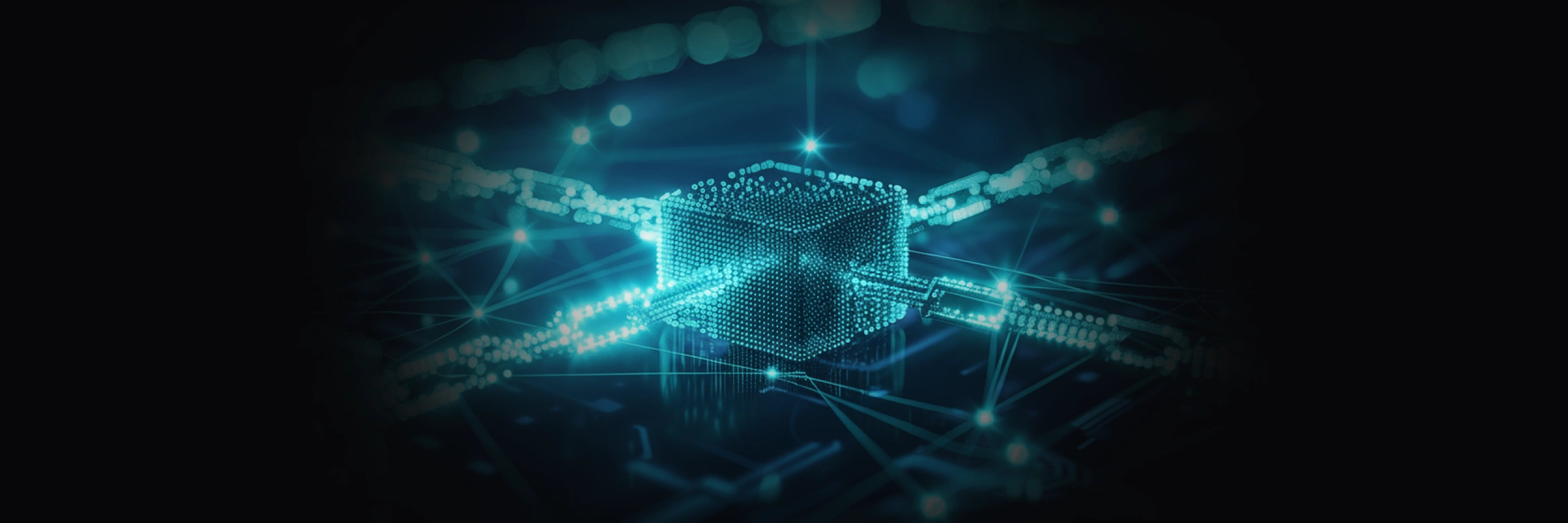
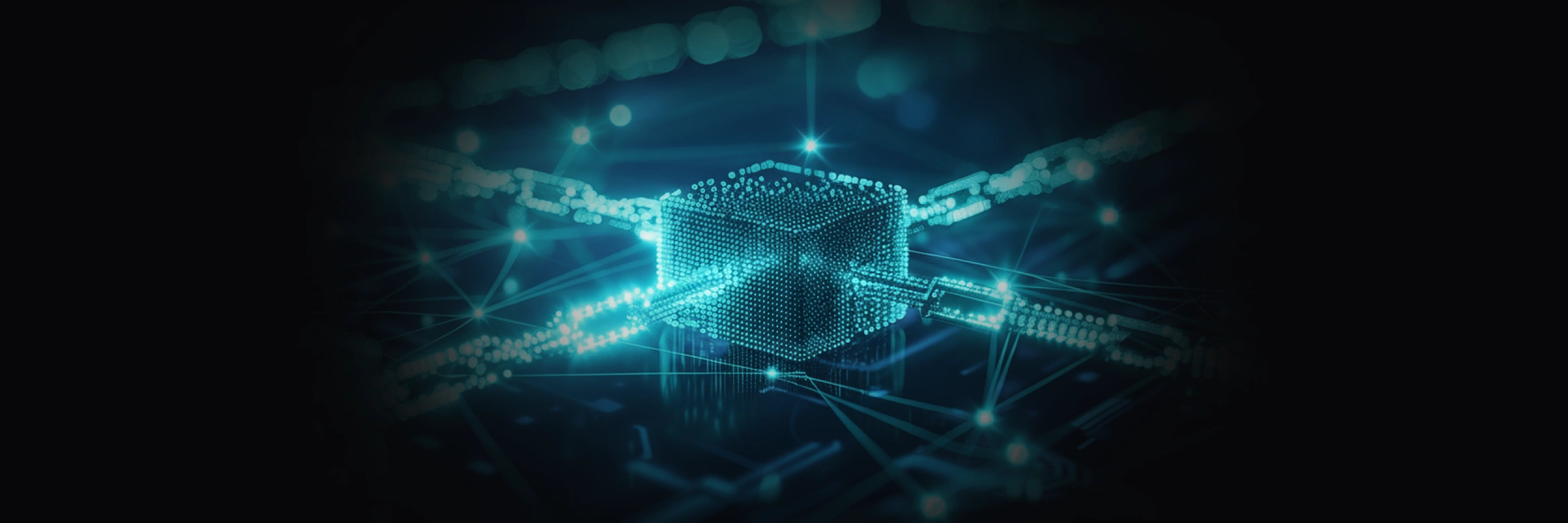
Powering Harness Executions Page: Inside Our Flexible Filters Component
Filtering data is at the heart of developer productivity. Whether you’re looking for failed builds, debugging a service or analysing deployment patterns, the ability to quickly slice and dice execution data is critical.
At Harness, users across CI, CD and other modules rely on filtering to navigate complex execution data by status, time range, triggers, services and much more. While our legacy filtering worked, it had major pain points — hidden drawers, inconsistent behaviour and lost state on refresh — that slowed both developers and users.
This blog dives into how we built a new Filters component system in React: a reusable, type-safe and feature-rich framework that powers the filtering experience on the Execution Listing page (and beyond).
Prefer Watching? Here’s the Talk
The Starting Point: Challenges with Our Legacy Filters
Our old implementation revealed several weaknesses as Harness scaled:
- Poor Discoverability and UX: Filters were hidden in a side panel, disrupting workflow and making applied filters non-glanceable. Users didn’t get feedback until the filter was applied/saved.
- Inconsistency Across Modules: Custom logic in modules like CI and CD led to confusing behavioural differences.
- High Developer Overhead: Adding new filters was cumbersome, requiring edits to multiple files with brittle boilerplate.
These problems shaped our success criteria: discoverability, smooth UX, consistent behaviour, reusable design and decoupled components.

The Evolution of Filters: A Design Journey
Building a truly reusable and powerful filtering system required exploration and iteration. Our journey involved several key stages and learning from the pitfalls of each:
Iteration 1: React Components (Conditional Rendering)
Shifted to React functional components but kept logic centralised in the FilterFramework. Each filter was conditionally rendered based on visibleFilters array. Framework fetched filter options and passed them down as props.
COMPONENT FilterFramework:
STATE activeFilters = {}
STATE visibleFilters = []
STATE filterOptions = {}
ON visibleFilters CHANGE:
FOR EACH filter IN visibleFilters:
IF filterOptions[filter] NOT EXISTS:
options = FETCH filterData(filter)
filterOptions[filter] = options
ON activeFilters CHANGE:
makeAPICall(activeFilters)
RENDER:
<AllFilters setVisibleFilters={setVisibleFilters} />
IF 'services' IN visibleFilters:
<DropdownFilter
name="Services"
options={filterOptions.services}
onAdd={updateActiveFilters}
onRemove={removeFromVisible}
/>
IF 'environments' IN visibleFilters:
<DropdownFilter ... />
Pitfalls: Adding new filters required changes in multiple places, creating a maintenance nightmare and poor developer experience. The framework had minimal control over filter implementation, lacked proper abstraction and scattered filter logic across the codebase, making it neither “stupid-proof” nor scalable.
Iteration 2: React.cloneElement Pattern
Improved the previous approach by accepting filters as children and using React.cloneElement to inject callbacks (onAdd, onRemove) from the parent framework. This gave developers a cleaner API to add filters.
children.forEach(child => {
if (visibleFilters.includes(child.props.filterKey)) {
return React.cloneElement(child, {
onAdd: (label, value) => {
activeFilters[child.props.filterKey].push({ label, value });
},
onRemove: () => {
delete activeFilters[child.props.filterKey];
}
});
}
});Pitfalls: React.cloneElement is an expensive operation that causes performance issues with frequent re-renders and it’s considered an anti-pattern by the React team. The approach tightly coupled filters to the framework’s callback signature, made prop flow implicit and difficult to debug and created type safety issues since TypeScript struggles with dynamically injected props.
Final Solution: Context API
The winning design uses React Context API to provide filter state and actions to child components. Individual filters access setValue and removeFilter via useFiltersContext() hook. This decouples filters from the framework while maintaining control.
COMPONENT Filters({ children, onChange }):
STATE filtersMap = {} // { search: { value, query, state } }
STATE filtersOrder = [] // ['search', 'status']
FUNCTION updateFilter(key, newValue):
serialized = parser.serialize(newValue) // Type → String
filtersMap[key] = { value: newValue, query: serialized }
updateURL(serialized)
onChange(allValues)
ON URL_CHANGE:
parsed = parser.parse(urlString) // String → Type
filtersMap[key] = { value: parsed, query: urlString }
RENDER:
<Context.Provider value={{ updateFilter, filtersMap }}>
{children}
</Context.Provider>
END COMPONENTBenefits: This solution eliminated the performance overhead of cloneElement, decoupled filters from framework internals and made it easy to add new filters without touching framework code. The Context API provides clear data flow that’s easy to debug and test, with type safety through TypeScript.

Inversion of Control (IoC)
The Context API in React unlocks something truly powerful — Inversion of Control (IoC). This design principle is about delegating control to a framework instead of managing every detail yourself. It’s often summed up by the Hollywood Principle: “Don’t call us, we’ll call you.”
In React, this translates to building flexible components that let the consumer decide what to render, while the component itself handles how and when it happens.
Our Filters framework applies this principle: you don’t have to manage when to update state or synchronise the URL. You simply define your filter components and the framework orchestrates the rest — ensuring seamless, predictable updates without manual intervention.
How Filters Inverts Control
Our Filters framework demonstrates Inversion of Control in three key ways.
- Logic via Props: The framework doesn’t know how to save filters or fetch data — the parent injects those functions. The framework decides when to call them, but the parent defines what they do.
- Content via Children (Composition): The parent decides which filters to render.
- Actions via Callbacks: The framework triggers callbacks when users type, select or apply filters, but it’s your code that decides what happens next — fetch data, update cache or send analytics.
The result? A single, reusable Filters component that works across pipelines, services, deployments or repositories. By separating UI logic from business logic, we gain flexibility, testability and cleaner architecture — the true power of Inversion of Control.
COMPONENT DemoPage:
STATE filterValues
FilterHandler = createFilters()
FUNCTION applyFilters(data, filters):
result = data
IF filters.onlyActive == true:
result = result WHERE item.status == "Active"
RETURN result
filteredData = applyFilters(SAMPLE_DATA, filterValues)
RENDER:
<RouterContextProvider>
<FilterHandler onChange = (updatedFilters) => SET filterValues = updatedFilters>
// Dropdown to add filters dynamically
<FilterHandler.Dropdown>
RENDER FilterDropdownMenu with available filters
</FilterHandler.Dropdown>
// Active filters section
<FilterHandler.Content>
<FilterHandler.Component parser = booleanParser filterKey = "onlyActive">
RENDER CustomActiveOnlyFilter
</FilterHandler.Component>
</FilterHandler.Content>
</FilterHandler>
RENDER DemoTable(filteredData)
</RouterContextProvider>
END COMPONENTThe URL Problem
One of the key technical challenges in building a filtering system is URL synchronization. Browsers only understand strings, yet our applications deal with rich data types — dates, booleans, arrays and more. Without a structured solution, each component would need to manually convert these values, leading to repetitive, error-prone code.
The solution is our parser interface, a lightweight abstraction with just two methods: parse and serialize.
parseconverts a URL string into the type your app needs.serializedoes the opposite, turning that typed value back into a string for the URL.
This bidirectional system runs automatically — parsing when filters load from the URL and serialising when users update filters.
const booleanParser: Parser<boolean> = {
parse: (value: string) => value === 'true', // "true" → true
serialize: (value: boolean) => String(value) // true → "true"
}FiltersMap — The State Hub
At the heart of our framework lies the FiltersMap — a single, centralized object that holds the complete state of all active filters. It acts as the bridge between your React components and the browser, keeping UI state and URL state perfectly in sync.
Each entry in the FiltersMap contains three key fields:
- Value — the parsed, typed data your components actually use (e.g. Date objects, arrays, booleans).
- Query — the serialized string representation that’s written to the URL.
- State — the filter’s lifecycle status: hidden, visible or actively filtering.
You might ask — why store both the typed value and its string form? The answer is performance and reliability. If we only stored the URL string, every re-render would require re-parsing, which quickly becomes inefficient for complex filters like multi-selects. By storing both, we parse only once — when the value changes — and reuse the typed version afterward. This ensures type safety, faster URL synchronization and a clean separation between UI behavior and URL representation. The result is a system that’s predictable, scalable, and easy to maintain.
interface FilterType<T = any> {
value?: T // The actual filter value
query?: string // Serialized string for URL
state: FilterStatus // VISIBLE | FILTER_APPLIED | HIDDEN
}The Journey of a Filter Value
Let’s trace how a filter value moves through the system — from user interaction to URL synchronization.
It all starts when a user interacts with a filter component — for example, selecting a date. This triggers an onChange event with a typed value, such as a Date object. Before updating the state, the parser’s serialize method converts that typed value into a URL-safe string.
The framework then updates the FiltersMap with both versions:
- the typed value under
valueand - the serialized string under
query.
From here, two things happen simultaneously:
- The
onChangecallback fires, passing typed values back to the parent component — allowing the app to immediately fetch data or update visualizations. - The URL updates using the serialized query string, keeping the browser’s address bar in sync and making the current filter state instantly shareable or bookmarkable.
The reverse flow works just as seamlessly. When the URL changes — say, the user clicks the back button — the parser’s parse method converts the string back into a typed value, updates the FiltersMap and triggers a re-render of the UI.
All of this happens within milliseconds, enabling a smooth, bidirectional synchronization between the application state and the URL — a crucial piece of what makes the Filters framework feel so effortless.

Conclusion
For teams tackling similar challenges — complex UI state management, URL synchronization and reusable component design — this architecture offers a practical blueprint to build upon. The patterns used are not specific to Harness; they are broadly applicable to any modern frontend system that requires scalable, stateful and user-driven filtering.
The team’s core objectives — discoverability, smooth UX, consistent behavior, reusable design and decoupled elements — directly shaped every architectural decision. Through Inversion of Control, the framework manages the when and how of state updates, lifecycle events and URL synchronization, while developers define the what — business logic, API calls and filter behavior.
By treating the URL as part of the filter state, the architecture enables shareability, bookmarkability and native browser history support. The Context API serves as the control distribution layer, removing the need for prop drilling and allowing deeply nested components to seamlessly access shared logic and state.
Ultimately, Inversion of Control also paved the way for advanced capabilities such as saved filters, conditional rendering, and sticky filters — all while keeping the framework lightweight and maintainable. This approach demonstrates how clear objectives and sound architectural principles can lead to scalable, elegant solutions in complex UI systems.


Agentic AI in DevOps: The Architect's Guide to Autonomous Infrastructure
For the last decade, the holy grail of DevOps has been Automation. We spent years writing Bash scripts to move files, Terraform to provision servers, and Ansible to configure them. And for a while, it felt like magic.
But any seasoned engineer knows the dirty secret of automation: it is brittle.
Automation is deterministic. It only does exactly what you tell it to do. It has no brain. It cannot reason. If an error occurs that isn't explicitly handled in your try/catch block, the script fails, the pipeline breaks, and a human gets paged at 3 AM to fix a problem that a machine should have understood.
We are now standing on the precipice of a new era. We are graduating from Generative AI, which writes the script for you, to Agentic AI, which runs the script, sees the error, analyzes the logs, debugs the root cause, and applies the fix.
As a Solution Architect, I see this not merely as a tool upgrade, but as a fundamental shift in our operational philosophy. We are transitioning from managing servers to managing Cognitive Architectures.
Beyond the Chatbot: The Anatomy of an Agent
To understand where we are going, we have to look beyond the "Chat with PDF" use cases. A true DevOps Agent isn't a browser window you type into; it is an autonomous control loop hardwired directly into your infrastructure.
Think of it as building a synthetic brain for your operations. We define this system using the C-P-A Model (Context, Planning, Action). It transforms an LLM from a text generator into a decision engine.
- Perception (The Sensors): An agent cannot act on what it cannot see. Unlike a human reading a screen, an agent ingests high-cardinality data, logs, metrics, and traces, converting them into embeddings to detect anomalies that would slip past a regex filter.
- Memory (The Context): Scripts are amnesiacs; they run and forget. Agents have memory. Using RAG (Retrieval-Augmented Generation), they pull from a Vector Database containing your entire history of runbooks, architectural diagrams, and past incident reports. They "remember" how you fixed this last time.
- Reasoning (The Orchestrator): This is the core differentiator. Using patterns like ReAct (Reason + Act) or Chain-of-Thought, the agent breaks a complex alert—like "High Latency in US-East"—into a step-by-step investigation plan, hypothesizing root causes before touching a single server.
- Tool Use (The Actuators): Finally, the agent needs hands. Through a secure tool interface, it executes CLI commands (Kubectl, AWS CLI, Git) to effect change, verifying the output of every command just like a human engineer would.
Architectural Diagram: The Cognitive Loop
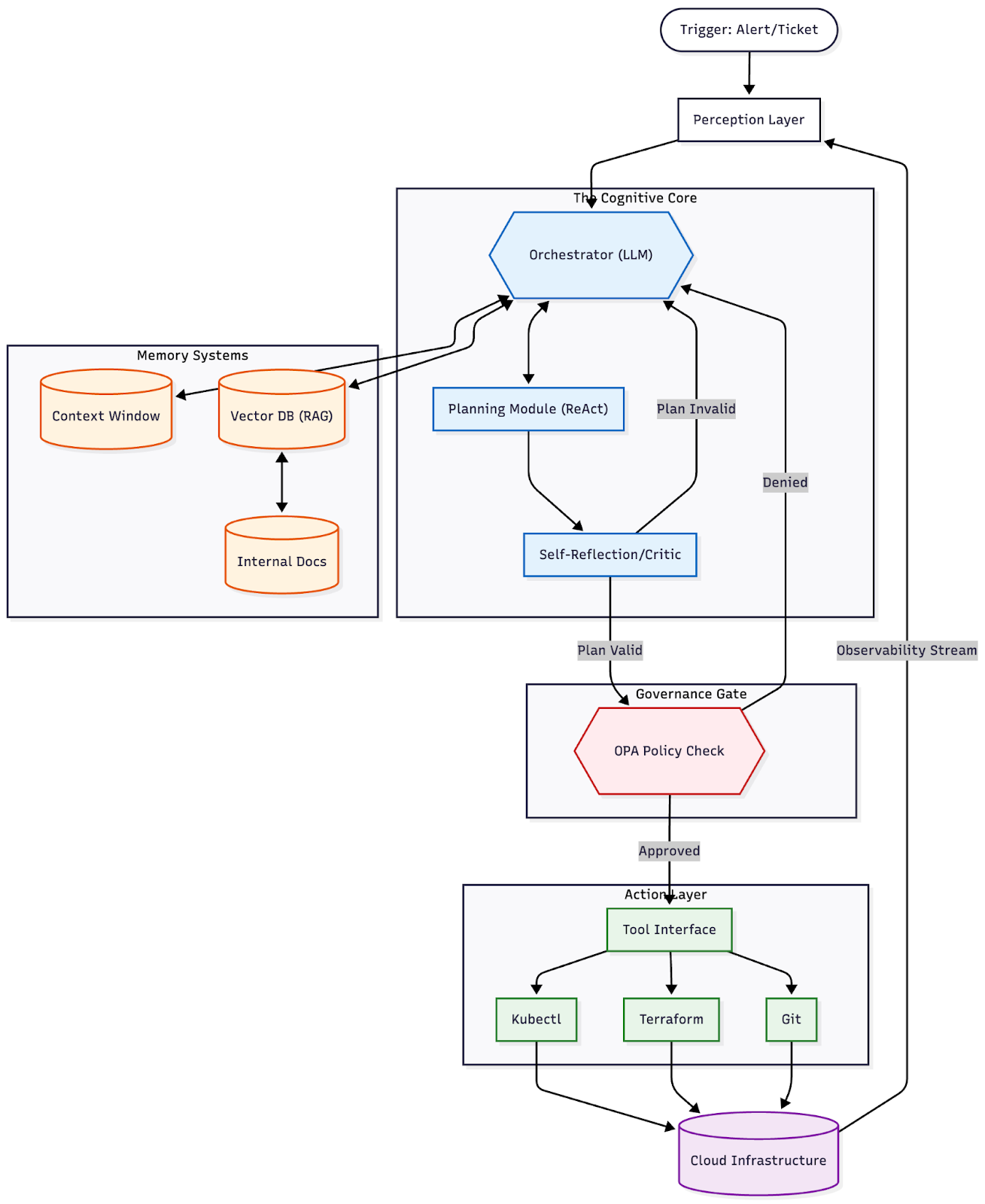
The Architect's Force Multiplier: From YAML Herder to System Designer
For us architects, Agentic AI solves our biggest pain point: The disconnect between design and reality.
Today, we draw beautiful diagrams in Miro or Visio. Then, developers write Terraform that mostly matches the diagram. Six months later, the infrastructure has drifted, the documentation is stale, and the architecture diagram is a lie.
Agentic AI acts as the "Force Multiplier" that keeps the map aligned with the territory.
1. The "Living Architecture" Engine
Instead of manually updating diagrams, we can deploy Observer Agents. These agents continuously scan the cloud estate (via Read-Only APIs) and reverse-engineer the current state into architectural models.
- The Shift: If a developer manually spins up an RDS instance, the Agent detects the drift, updates the architectural record, and alerts the architect that the implementation has deviated from the standard.
2. Intent-Based Provisioning
We stop writing boilerplate. As an architect, I shouldn't care about the syntax of an AWS::EC2::Instance. I care about the properties of the system.
- The Workflow: I define the Intent: "I need a resilient, PCI-compliant message queue that can handle 10k TPS."
- The Agent: The agent (trained on your organization's “Golden Standards”) generates the Terraform, ensures it uses approved modules, and verifies compliance before a human ever reviews the PR.
3. Continuous Cost & Security Optimization
Humans are bad at optimization because it requires analyzing thousands of data points. Agents thrive here.
- Scenario: An "Optimizer Agent" notices a cluster is over-provisioned by 40%. It doesn't just send a report; it proposes a new Terraform plan to right-size the instance types, calculates the exact savings ($4,200/month), and opens a Pull Request for the architect to approve.
Visualizing the Architect's New Workflow
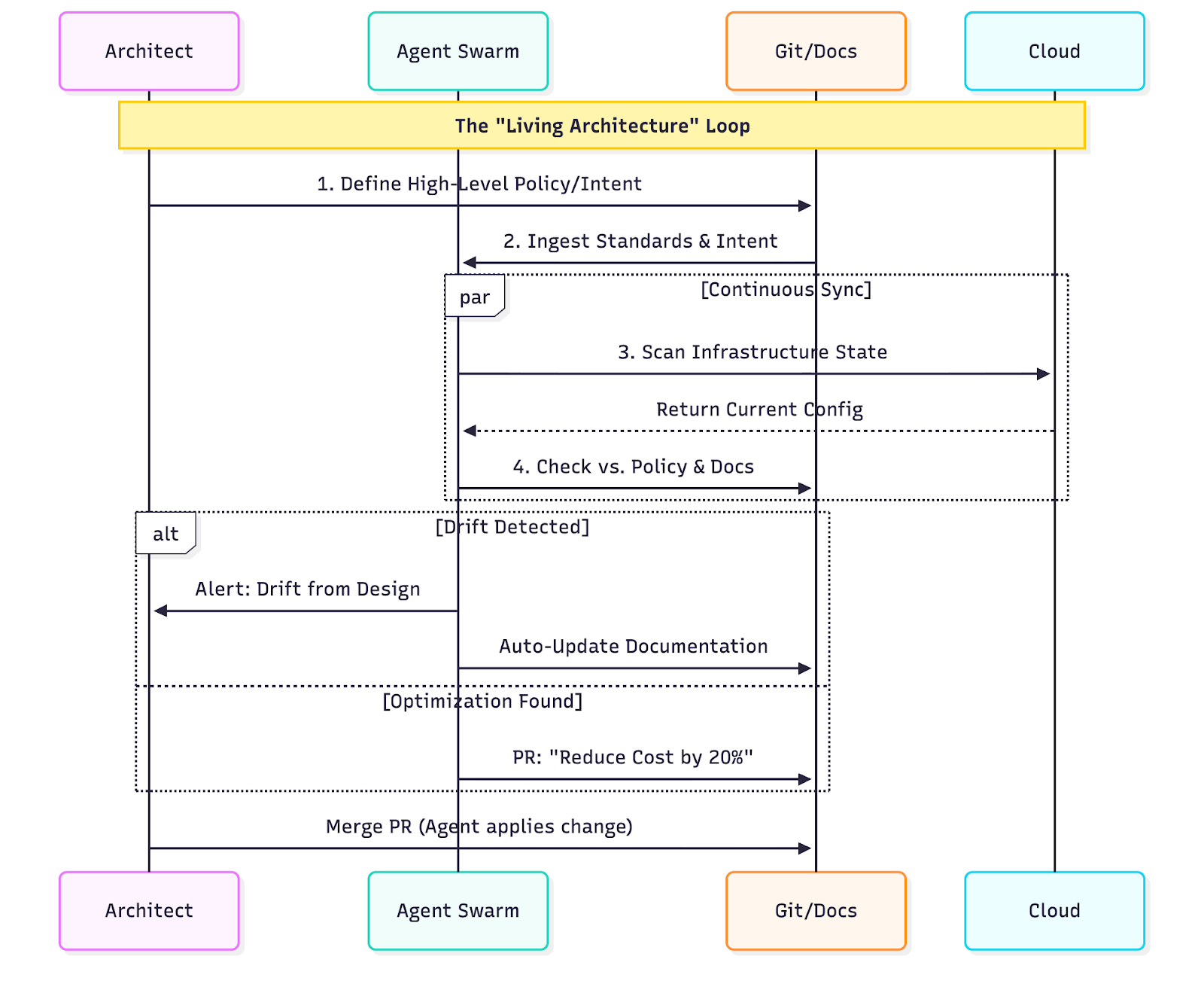
The Three Horizons of Adoption
We won't wake up tomorrow with a fully autonomous SRE team. This transition will happen in waves or "Horizons", each requiring a higher degree of trust and architectural maturity.
Horizon 1: The "Augmented Operator" (Today)
We are already living here. Agents exist as "Sidecars" to the engineer.
- The Workflow: You are the driver; the AI is the navigator. You ask, "Why is this pod crashing?" The Agent queries logs, correlates a
MemoryLimitExceedederror with a recent config change, and proposes a fix. - The Architecture: IDE extensions and CLI wrappers. The human creates the intent and approves the action.
Horizon 2: Agent Swarms & Task Autonomy (1-2 Years)
This is where things get interesting. We start giving agents specific scopes to handle repetitive tasks autonomously. We also see the rise of Agent Swarms—specialized agents collaborating.
- The Workflow: A "Security" agent identifies a CVE. It doesn't just alert you; it creates a ticket and passes it to a "Developer" agent. That agent creates a branch, bumps the version, and passes the PR to a "QA" agent to run tests. The human steps in only at the very end to click "Merge."
- The Shift: We move from Human-in-the-Loop to Human-on-the-Loop. You review the output, but you don't drive the process.
Horizon 3: The "Autonomous SRE" (3-5 Years)
The game-changer. Agents act as Tier-1 support, proactively managing system health.
- The Workflow: Production latency spikes at 2 AM. The "SRE Agent" detects the anomaly, identifies a noisy neighbor, drains the node, and cordons it. It verifies stability and posts a post-mortem to Slack. You are only paged if the agent fails to solve the problem.
- The Shift: Human-out-of-the-Loop for standard operations. You manage the policy and the goals, not the tasks.
The Architect's Challenge: Managing Probabilistic Ops
This shift introduces a terrifying concept for traditional Ops people: Probabilistic Infrastructure.
Scripts are safe because they are deterministic; run them twice, get the same result. Agents are probabilistic; they might choose a slightly different path to solve a problem based on the context. As Solution Architects, how do we sleep at night knowing an AI has root access?
We design guardrails.
- Constitutional AI (Policy-as-Code): Before any tool is executed, the agent's plan must pass through a deterministic policy engine (like Open Policy Agent). If an agent tries to execute
terraform destroyon a production database, the policy engine kills the command hard, regardless of what the LLM "thinks" is right. - Contextual Permissions: We must architect agents with distinct permission boundaries. A "Diagnosis Agent" should have extensive Read permissions but zero Write permissions. A "Remediation Agent" should have Write permissions scoped strictly to the namespace it is repairing.
- The Black Box Recorder: Every "thought" (reasoning step) and every "action" (CLI command) must be logged to a tamper-proof ledger. In a post-mortem, we need to be able to replay the agent's decision tree to understand why it made a specific choice.
Conclusion
The fear that AI will replace DevOps engineers is misplaced. It won't replace us; it will promote us.
In the future, you won't be paid to write the script that restarts the server. You will be paid to design the Cognitive Architecture that manages the fleet. You are becoming the Commander, orchestrating a team of silicon-based SREs that never sleep, never tire, and can react at the speed of light.
The future of DevOps isn't just code; it's Cognition.


NoSQL Change Control for Compliance
As modern organizations continue their shift toward microservices, distributed systems, and high-velocity software delivery, NoSQL databases have become strategic building blocks. Their schema flexibility, scalability, and high throughput empower developers to move rapidly - but they also introduce operational, governance, and compliance risks. Without structured database change control, even a small update to a NoSQL document, key-value pair, or column family can cascade into production instability, data inconsistency, or compliance violations.
To sustain innovation at scale, enterprises need disciplined database change control for NoSQL - not as a bottleneck, but as an enabler of secure and reliable application delivery.
The Hidden Risks of Uncontrolled NoSQL Changes
Unlike relational systems, NoSQL databases place schema flexibility in the hands of developers. And the enterprises that rely on such NoSQL Database at scale are discovering the following truths:
- Flexibility without governance leads to instability.
- Data models must evolve as safely as application code.
- Compliance cannot rely on manual best-effort processes.
With structured change control:
- Schemas are versioned and peer-reviewed in Git
- Rollbacks are deterministic
- Environments stay consistent
- Audits pass without firefighting
- Data governance policies enforce themselves
- Compliance requirements (including GDPR’s “data integrity and confidentiality” mandate) are automatically met
NoSQL’s agility remains intact but reliability, safety, and traceability are added.
Database Change Control as Part of CI/CD
To eliminate risk and release bottlenecks, NoSQL change control needs to operate inside CI/CD pipelines - not outside them. This ensures that:
- Database updates are stored in Git as the system of record
- Pull requests enforce approvals and peer review
- Pipeline-driven testing validates the impact of schema changes before deployment
- Deployment logs provide traceability for governance and audit teams
A database change ceases to be a manual, tribal-knowledge activity and becomes a first-class software artifact - designed, tested, versioned, deployed, and rolled back automatically.
How Harness Safeguards NoSQL Change Delivery
Harness Database DevOps extends CI/CD best practices to NoSQL by providing automated delivery, versioning, governance, and observability across the entire change lifecycle, including MongoDB. Instead of treating database changes as a separate operational track, Harness unifies database evolution with modern engineering practices:
- DataMigration-as-Code stored in Git
- Automated verification before deployment
- Impact analysis and data preview
- Pipeline-level enforcement across every stage
- End-to-end audit trails and compliance logging
- Governed rollbacks and non-destructive deployments
This unification allows enterprises to move fast and maintain control, without rewriting how teams work.
The Competitive Advantage of Doing This Right
High-growth teams that adopt change control for NoSQL environments report:
- Greater deployment confidence with lower production incident rates
- Sustained release velocity - without sacrificing data quality or security
- Reduced operational burden associated with GDPR, auditing, and governance
- Better alignment across developers, DBAs, SREs, and platform engineering
In short, the combination of NoSQL flexibility and automated governance allows enterprises to scale without trading speed for stability.
Final Thoughts
NoSQL databases have become fundamental to modern application architectures, but flexibility without control introduces operational risk. Implementing structured database change control - supported by CI/CD automation, runtime policy enforcement, and data governance - ensures that NoSQL deployments remain safe, compliant, and resilient even at scale.
Harness Database DevOps provides a unified platform for automating change delivery, enforcing compliance dynamically, and securing the complete database lifecycle - without slowing down development teams.


Move Harness Projects Between Orgs Without Downtime
TLDR: We have rolled out Project Movement: the ability to transfer entire Harness projects between Organizations with a few clicks. It's been our most-requested Platform feature for a reason. Your pipelines, configurations, and rest come along for the ride.
What are Projects and Organizations?
In Harness, an Account is the highest-scoped entity. It contains organizations and projects. An organization is the space that represents your business unit or team and helps you manage users, access, and shared settings in one place. Within an organization, a project is where your teams do their day-to-day work, such as building pipelines, managing services, and tracking deployments. Projects keep related resources grouped together, making it easier to collaborate, control permissions, and scale across teams.
The main benefit of keeping organizations and projects separate is strong isolation and predictability. By not allowing projects to move between organizations, you can ensure that each organization serves as a rigid boundary for security, RBAC, governance, billing, and integrations. Customers could trust that once a project was created within an org, all its permissions, secrets, connectors, audit history, and compliance settings would remain stable and wouldn’t be accidentally inherited or lost during a move. This reduced the risk of misconfiguration, privilege escalation, broken pipelines, or compliance violations — especially for large enterprises with multiple business units or regulated environments.
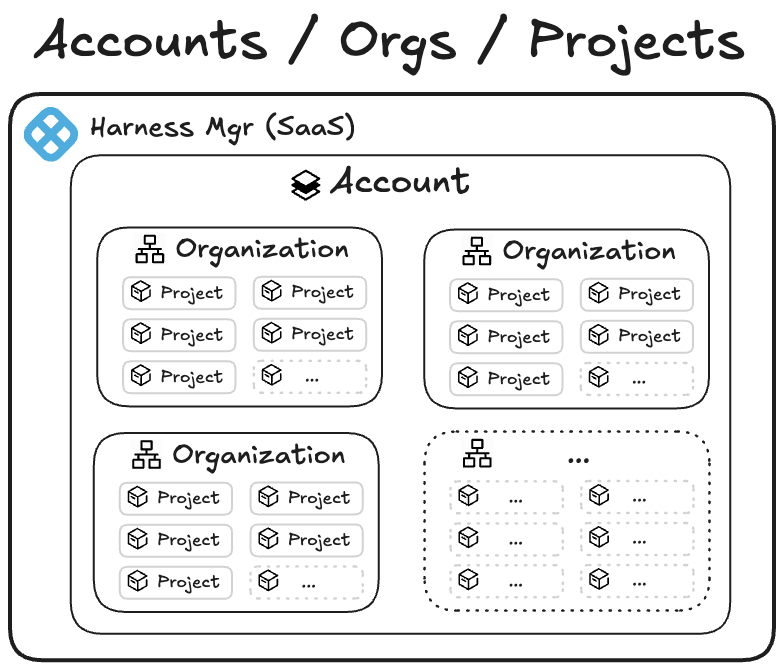
However, imagine this scenario: last quarter, your company reorganized around customer segments. This quarter, two teams merged. Next quarter, who knows—but your software delivery shouldn't grind to a halt every time someone redraws the org chart.
We've heard this story from dozens of customers: the experimental project that became critical, the team consolidation that changed ownership, the restructure that reshuffled which team owns what. And until now, moving a Harness project from one Organization to another meant one thing: start from scratch.
Not anymore.
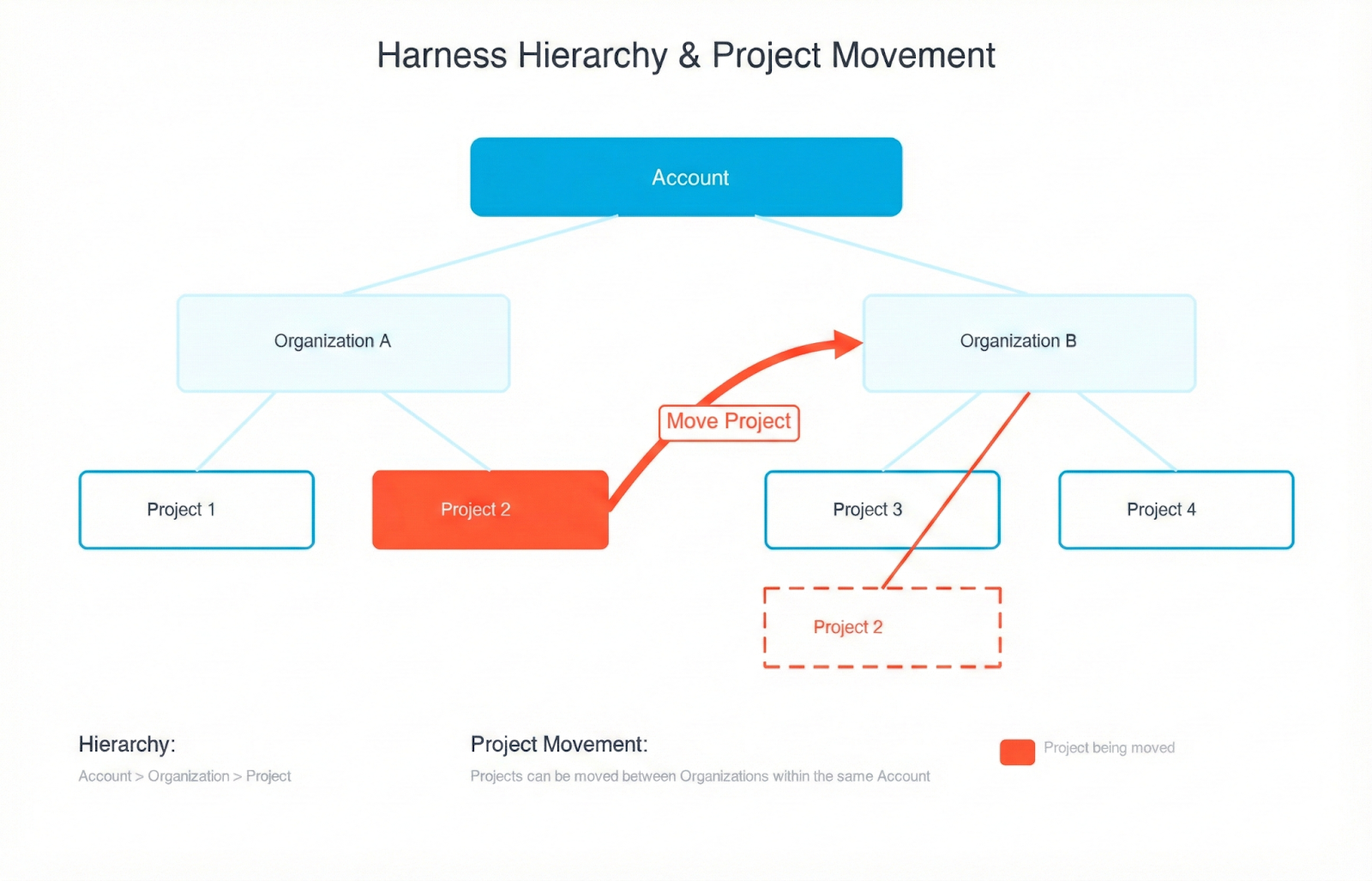
That’s why we have rolled out Project Movement—the ability to transfer entire Harness projects between Organizations with a few clicks. It's been our most-requested Platform feature for a reason. Your pipelines, configurations, and rest come along for the ride.
What Moving a Project Actually Feels Like
You're looking at 47 pipelines, 200+ deployment executions, a dozen services, and countless hours of configuration work. The company's org chart says this project now belongs to a different team. Deep breath.
Click the menu. Select "Move Project." Pick your destination Organization.
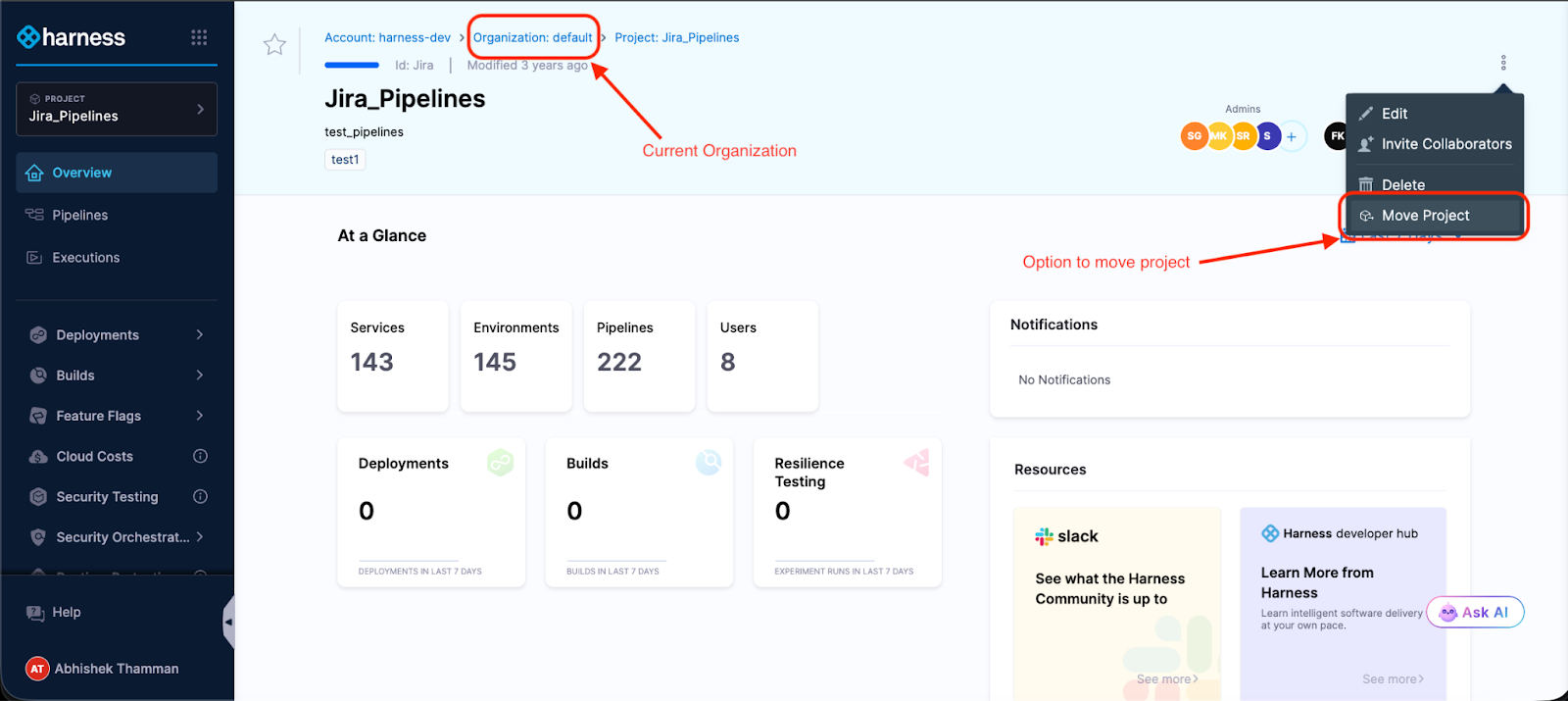
The modal shows you what might break—Organization-level connectors, secrets, and templates that the project references. Not an exhaustive list, but enough to know what you're getting into.

Type the project identifier to confirm.
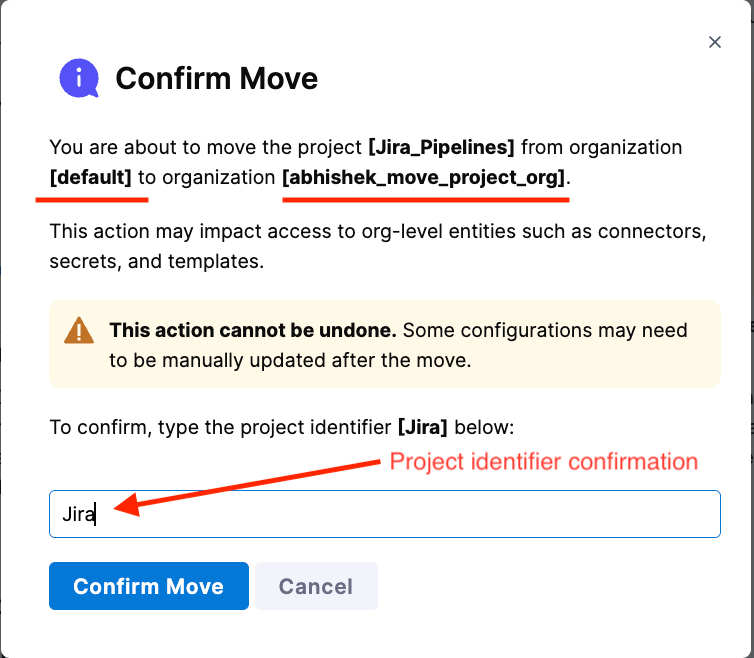
Done.
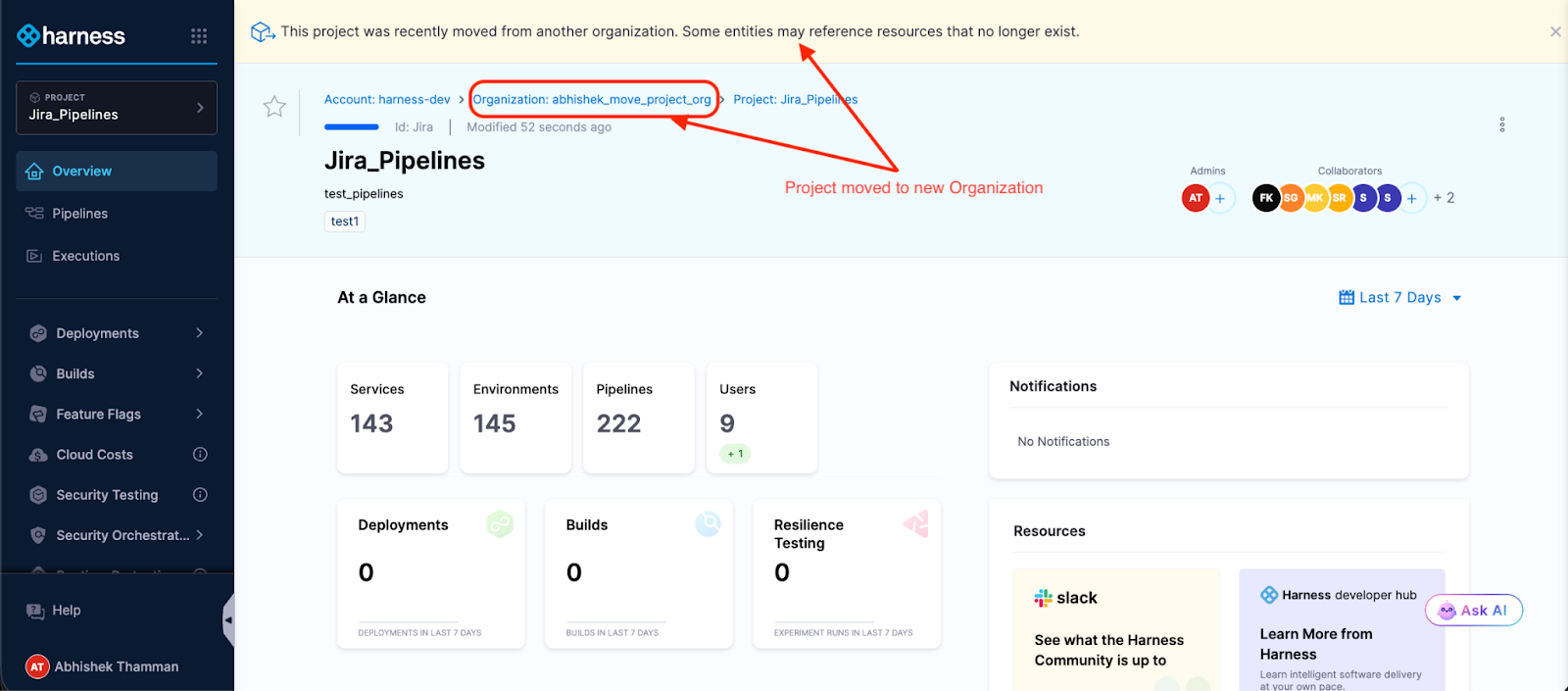
Your project is now in its new Organization. Pipelines intact. Execution history preserved. Templates, secrets, connectors—all right where you left them. The access control migration happens in the background while you grab coffee.
What used to take days of YAML wrangling and "did we remember to migrate X?" conversations now takes minutes.
To summarize:
To move a Harness project between organizations:
1. Open the project menu and select “Move Project.”
2. Choose the destination organization.
3. Review impacted organization-level resources.
4. Confirm by typing the project identifier.
5. Monitor access control migration while pipelines remain intact.
What Moves with Projects
Here's what transfers automatically when you move a project:
- Platform - Your pipelines with their full execution history, all triggers and input sets, services and environments, project-scoped connectors, secrets, templates, delegates, and webhooks.
- Continuous Delivery (CD) - All your deployment workflows, service definitions, and infrastructure configurations. If you built it for continuous delivery, it moves.
- Continuous Integration (CI) - Build configurations, test intelligence settings, and the whole CI setup.
- Internal Developer Portal (IDP) - Service catalog entries and scorecards.
- Security Test Orchestration (STO) - Scan configurations and security testing workflows.
- Code Repository - Repository settings, configurations, and more.
- Database DevOps - Database schema management configurations and more.
Access control follows along too: role bindings, service accounts, user groups, and resource groups. This happens asynchronously, so the move doesn't block, but you can track progress in real-time.
The project becomes immediately usable in its new Organization. No downtime, no placeholder period, no "check back tomorrow."
What doesn’t Move with Projects?
Let's talk about what happens to Organization-level resources and where you'll spend some time post-move.
Organization-scoped resources don't move—and that makes sense when you think about it. That GitHub connector at the Organization level? It's shared across multiple projects. We can't just yank it to the new Organization. So after moving, you'll update references that pointed to:
- Organization-level connectors (GitHub, Docker Hub, cloud providers)
- Organization-level secrets (API keys, credentials)
- Organization-level templates (shared pipeline components)
- User groups inherited from the source Organization
After the move, you'll update these references in your pipelines and configurations. Click the resource field, select a replacement from the new Organization or create a new one, and save. Rinse and repeat. The pre-move and post-move guide walks through the process.
A few CD features aren't supported yet, but on the roadmap: GitOps entities, and Continuous Verification don't move with the project. If your pipelines use these, you'll need to manually reconfigure them in the new Organization after the move. The documentation has specific guidance on supported modules and entities.
Security Boundaries Stay Intact
The Harness hierarchical model, Account > Organization > Project, exists for strong isolation and predictable security boundaries. Moving projects doesn't compromise that architecture. Here's why: Organization-level resources stay put. Your GitHub connectors, cloud credentials, and secrets remain scoped to their Organizations. When a project moves, it doesn't drag sensitive org-wide resources along; it references new ones in the destination. This means your security boundaries stay intact, RBAC policies remain predictable, and teams can't accidentally leak credentials across organizational boundaries. The project moves. The isolation doesn't.
An Example of Moving Projects
A platform engineering team had a familiar problem: three different product teams each had their own Harness Organization with isolated projects. Made sense when the teams were autonomous. But as the products matured and started sharing infrastructure, the separation became friction.
The platform team wanted to consolidate everything under a single "Platform Services" Organization for consistent governance and easier management. Before project movement, that meant weeks of work—export configurations, recreate pipelines, remap every connector and secret, test everything, hope nothing broke.
With project movement, they knocked it out in an afternoon. Move the projects. Update references to Organization-level resources. Standardize secrets across the consolidated projects. Test a few deployments. Done.
The product teams kept shipping. The platform team got its unified structure. Nobody lost weeks to migration work.
Try It (With Smart Guardrails)
Moving a project requires two permissions: Move on the source project and Create Project in the destination Organization. Both sides of the transfer need to agree—you can't accidentally move critical projects out of an Organization or surprise a team with unwanted projects.
When you trigger a move, you'll type the project identifier to confirm.
A banner sticks around for 7 days post-move, reminding you to check for broken references. Use that week to methodically verify everything, especially if you're moving a production project.
Our recommendation: Try it with a non-production project first. Get a feel for what moves smoothly and what needs attention. Then tackle the production stuff with confidence.
Why This Took Time (A Peek Behind the Scenes)
On the surface, moving a project sounds simple-just change where it lives, and you’re done. But in reality, a Harness project is a deeply connected system.
Your pipelines, execution history, connectors, secrets, and audit logs are all tied together behind the scenes. Historically, Harness identified these components using their specific "address" in the hierarchy. That meant if a project moved, every connected entity would need its address updated across multiple services at the same time. Doing that safely without breaking history or runtime behavior was incredibly risky.
To solve this, we re-architected the foundation.
We stopped tying components to their location and introduced stable internal identifiers. Now, every entity has a unique ID that travels with it, regardless of where it lives. When you move a project, we simply update its parent relationship. The thousands of connected components inside don’t even realize they’ve moved.
This architectural shift is what allows us to preserve your execution history and audit trails while keeping project moves fast and reliable.
What's Coming
This is version one. The foundations are solid: projects move, access control migrates, pipelines keep running. But we're not done.
We're listening. If you use this feature and hit rough edges, we want to hear about it.
The Bottom Line
Organizational change is inevitable. The weeks of cleanup work afterward don't have to be.
Project Movement means your Harness setup can adapt as fast as your org chart does. When teams move, when projects change ownership, when you consolidate for efficiency, your software delivery follows without the migration overhead.
No more lost history. No more recreated pipelines. No more week-long "let's just rebuild everything in the new Organization" projects.
Ready to try it? Check out the step-by-step guide or jump into your Harness account and look for "Move Project" in the project menu.
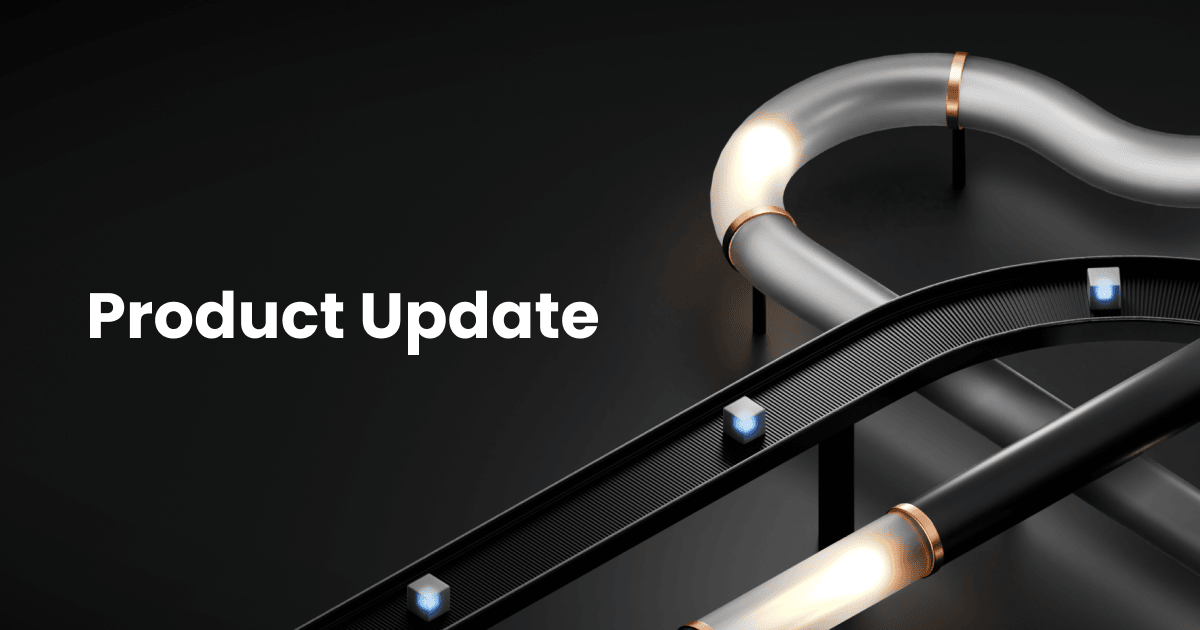
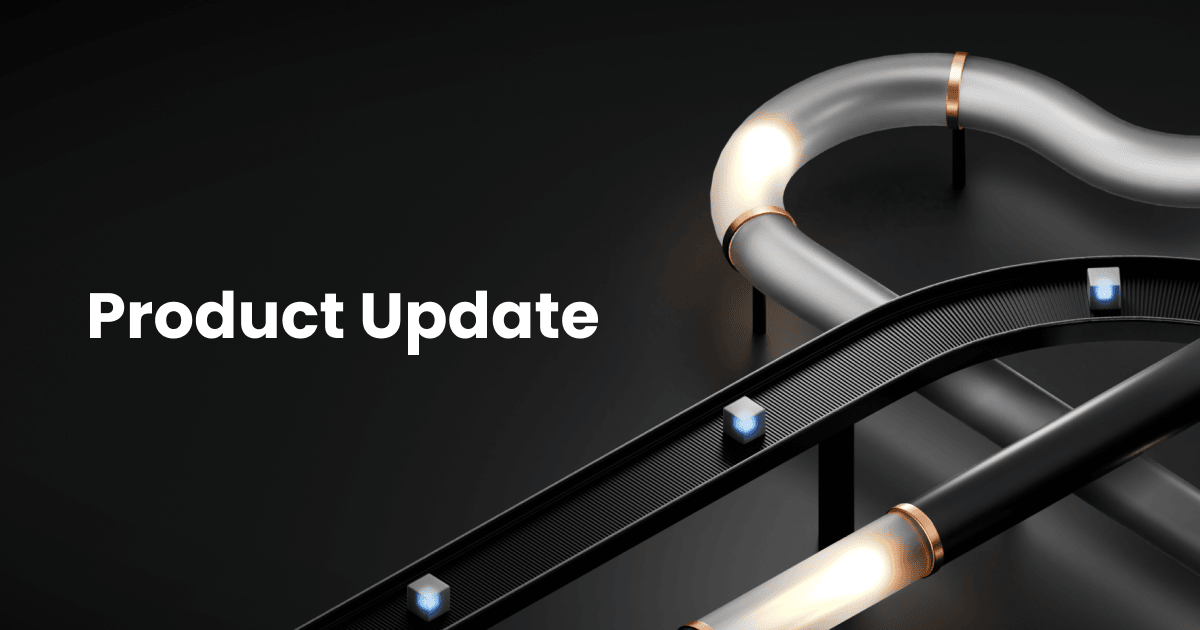
Closing the Year Strong: Harness Q4 2025 Continuous Delivery & GitOps Update
Welcome back to the quarterly update series! Catch up on the latest Harness
Continuous Delivery innovations and enhancements with this quarter's Q4 2025 release. For full context, check out our previous updates:
- Q1 2025 Product Update: All the Latest Features Delivered by Harness
- Unlocking Innovation: Harness Q2 Feature Releases That Accelerate Your DevOps Journey
- Harness Q3 2025 update on continuous delivery enhancements
Q4 2025 builds on last quarter's foundation of performance, observability, and governance with "big-swing" platform upgrades that make shipping across VMs/Kubernetes safer, streamline artifacts/secrets, and scale GitOps without operational drag.
Deployments
Google Cloud Managed Instance Groups (MIG)
Harness now supports deploying and managing Google Cloud Managed Instance Groups (MIGs), bringing a modern CD experience to VM-based workloads. Instead of stitching together instance templates, backend services, and cutovers in the GCP console, you can run repeatable pipelines that handle the full deployment lifecycle—deploy, validate, and recover quickly when something goes wrong.
For teams that want progressive delivery, Harness also supports blue-green deployments with Cloud Service Mesh traffic management. Traffic can be shifted between stable and stage environments using HTTPRoute or GRPCRoute, enabling controlled rollouts like 10% → 50% → 100% with checkpoints along the way. After the initial setup, Harness keeps the stable/stage model consistent and can swap roles once the new version is fully promoted, so you’re not re-planning the mechanics every release.
Learn more about MIG
Multi-account AWS CDK deployments
AWS CDK deployments can now target multiple AWS accounts using a single connector by overriding the region and assuming a step-level IAM role. This is a big quality-of-life improvement for orgs that separate “build” and “run” accounts or segment by business unit, but still want one standardized connector strategy.
Learn more about Multi-account AWS CDK deployments
Automated ECS blue-green traffic shifting.
ECS blue-green deployments now auto-discover the correct stage target group when it’s not provided, selecting the target group with 0% traffic and failing fast if weights are ambiguous. This reduces the blast radius of a very real operational footgun: accidentally deploying into (and modifying) the live production target group during a blue/green cycle.
Learn more about automated ECS blue-green shifting
Azure WebApp API rate-limit resiliency
Improved resiliency for Azure WebApp workflows impacted by API rate limits, reducing flaky behavior and improving overall deployment stability in environments that hit throttling.
Harness Artifact Registry as a native source
HAR is now supported as a native artifact source for all CD deployment types except Helm, covering both container images and packaged artifacts (Maven, npm, NuGet, and generic). Artifact storage and consumption can live inside the same platform that orchestrates the deployment, which simplifies governance and reduces integration sprawl.
Because HAR is natively integrated, you don’t need a separate connector just to pull artifacts. Teams can standardize how artifacts are referenced, keep tagging/digest strategies consistent, and drive more predictable “what exactly are we deploying?” audits across environments.
Learn more about Harness Artifact Registry
GCP connector for Terraform steps
Terraform steps now support authenticating to GCP using GCP connector credentials, including Manual Credentials, Inherit From Delegate, and OIDC authentication methods. This makes it much easier to run consistent IaC workflows across projects without bespoke credential handling in every pipeline.
Learn more about GCP connector
AWS connector: AssumeRole session duration
AWS connectors now support configuring AssumeRole session duration for cross-account access. This is vital when you have longer-running operations (large Terraform applies, multi-region deployments, or complex blue/green flows) and want the session window to match reality.
Learn more about AWS connector
Terragrunt v1.x support (0.78.0+)
Harness now supports Terragrunt 0.78.0+ (including the v1.x line), with automatic detection and the correct command formats. If you’ve been waiting to upgrade Terragrunt without breaking pipeline behavior, this closes a major gap.
Learn more about Terragrunt
HashiCorp Vault JWT claim enhancements
Vault JWT auth now includes richer claims such as pipeline, connector, service, environment, and environment type identifiers. This enables more granular Vault policies, better secret isolation between environments, and cleaner multi-tenant setups.
Continuous Verification (CV)
Custom webhook notifications for verification sub-tasks
CV now supports custom webhook notifications for verification sub-tasks, sending real-time updates for data collection and analysis (with correlation IDs) and allowing delivery via Platform or Delegate. This is a strong building block for teams that want deeper automation around verification outcomes and richer external observability workflows.
Learn more about Custom webhook notifications
Cross-project GCP Operations health sources
You can now query metrics and logs from a different GCP project than the connector’s default by specifying a project ID. This reduces connector sprawl in multi-project organizations and keeps monitoring setups aligned with how GCP estates are actually structured.
Learn more about cross-project GCP Operations
Pipelines
This quarter’s pipeline updates focused on making executions easier to monitor, triggers more resilient, and dynamic pipeline patterns more production-ready. If you manage a large pipeline estate (or rely heavily on PR-driven automation), these changes reduce operational blind spots and help pipelines keep moving even when parts of the system don't function as expected.
Pipeline Notifications for “Waiting on User Action”
Pipelines can now emit a dedicated notification event when execution pauses for approvals, manual interventions, or file uploads. This makes “human-in-the-loop” gates visible in the same places you already monitor pipeline health, and helps teams avoid pipelines silently idling until someone notices.
Bitbucket Cloud Connector – Workspace API Token Support
Harness now supports Bitbucket Cloud Workspace API Tokens in the native connector experience. This is especially useful for teams moving off deprecated app password flows and looking for an authentication model that’s easier to govern and rotate.
Learn more about Bitbucket Cloud Connector
Pipeline Metadata Export to Data Platform (Knowledge Graph Enablement)
Pipeline metadata is now exported to the data platform, enabling knowledge graph style use cases and richer cross-entity insights. This lays the foundation for answering questions like “what deploys what,” “where is this template used,” and “which pipelines are affected if we change this shared component.”
Dynamic InputSet Branch Resolution for PR Triggers
Pull request triggers can now load InputSets from the source branch of the pull request. This is a big unlock for teams that keep pipeline definitions and trigger/config repositories decoupled, or that evolve InputSets alongside code changes in feature branches.
Learn more about Dynamic InputSet Branch Resolutions
Improved Trigger Processing Resilience
Trigger processing is now fault-tolerant; a failure in one trigger’s evaluation no longer blocks other triggers in the same processing flow. This improves reliability during noisy event bursts and prevents one faulty trigger from suppressing otherwise valid automations.
API Support for “Referenced By” Information on CD Objects
Added API visibility into “Referenced By” relationships for CD objects, making it easier to track template adoption and understand downstream impact. This is particularly useful for platform teams that maintain shared templates and need to measure usage, plan migrations, or audit dependencies across orgs and projects.
Detection & Recovery for Stuck Pipeline Executions
Harness now includes detection and recovery mechanisms for pipeline executions that get stuck, reducing reliance on manual support intervention. The end result is fewer long-running “zombie” executions and better overall system reliability for critical delivery workflows.
Dynamic Stages with Git-backed Pipeline YAMLs
Dynamic Stages can now source pipeline YAML directly from Git, with support for connector, branch, file path, and optional commit pinning. Since these values can be expression-driven and resolved at runtime, teams can implement powerful patterns like environment-specific stage composition, governed reuse of centrally managed YAML, and safer rollouts via pinned versions.
Learn more about Dynamic Stages
GitOps
ApplicationSets as first-class entities
ApplicationSets are built for a problem every GitOps team eventually hits: one app template, dozens or hundreds of targets. Instead of managing a growing pile of near-duplicate GitOps applications, ApplicationSets act like an application factory—one template plus generators that produce the child applications.
With first-class ApplicationSet support, Harness adds an enhanced UI wizard and deeper platform integration. That includes Service/Environment integration (via standard labels), better RBAC alignment, validation/preview of manifests, and a cleaner operational experience for creating and managing ApplicationSets over time.
Learn more about ApplicationSets
Harness secret expressions in K8s manifests
You can now use Harness secret expressions directly inside Kubernetes manifests in a GitOps flow using the Harness Argo CD Config Management Plugin. The key shift is where resolution happens: secrets are resolved during Argo CD’s manifest rendering phase, which supports a pure GitOps pattern without requiring a Harness Delegate to decrypt secrets.
The developer experience is straightforward. You reference secrets using expressions like <+secrets.getValue("...")>, commit the manifest, and the plugin injects resolved values as Argo CD renders the manifests for deployment.
Learn more about Harness secret expressions
Argo Rollouts support
Harness GitOps now supports Argo Rollouts, unlocking advanced progressive delivery strategies like canary and blue/green with rollout-specific controls. For teams that want more than “sync and hope,” this adds a structured mechanism to shift traffic gradually, validate behavior, and roll back based on defined criteria.
This pairs naturally with pipeline orchestration. You can combine rollouts with approvals and monitoring gates to enforce consistency in how progressive delivery is executed across services and environments.
Learn more about Argo Rollouts support
Want to try these GitOps capabilities hands-on?
Check out the GitOps Samples repo for ready-to-run examples you can fork, deploy, and adapt to your own workflows.
Explore GitOps-Samples
Next steps
That wraps up our Q4 2025 Continuous Delivery update. Across CD, Continuous Verification, Pipelines, and GitOps, the theme this quarter was simple: make releases safer by default, reduce operational overhead, and help teams scale delivery without scaling complexity.
If you want to dive deeper, check the “Learn more” links throughout this post and the documentation they point to. We’d also love to hear what’s working (and what you want next); share feedback in your usual channels or reach out through Harness Support.


Backstage Alternatives: IDP Options for Engineering Leaders
In most teams, the question is no longer "Do we need an internal developer portal?" but "Do we really want to run backstage ourselves?"
Backstage proved the internal developer portal (IDP) pattern, and it works. It gives you a flexible framework, plugins, and a central place for services and docs. It also gives you a long-term commitment: owning a React/TypeScript application, managing plugins, chasing upgrades, and justifying a dedicated platform squad to keep it all usable.
That's why there are Backstage alternatives like Harness IDP and managed Backstage services. It's also why so many platform teams are taking a long time to look at them before making a decision.
Why Teams Start Searching For Backstage Alternatives
Backstage was created by Spotify to fix real problems with platform engineering, such as problems with onboarding, scattered documentation, unclear ownership, and not having clear paths for new services. There was a clear goal when Spotify made Backstage open source in 2020. The main value props are good: a software catalog, templates for new services, and a place to put all the tools you need to work together.
The problem is not the concept. It is the operating model. Backstage is a framework, not a product. If you adopt it, you are committing to:
- Running and scaling the portal as a first-class internal product.
- Owning plugin selection, security reviews, and lifecycle management.
- Maintaining a consistent UX as more teams and use cases pile in.
Once Backstage moves beyond a proof of concept, it takes a lot of engineering work to keep it reliable, secure, and up to date. Many companies don't realize how much work it takes. At the same time, platforms like Harness are showing that you don't have to build everything yourself to get good results from a portal.
When you look at how Harness connects IDP to CI, CD, IaC Management, and AI-powered workflows, you start to see an alternate model: treat the portal as a product you adopt, then spend platform engineering energy on standards, golden paths, and self-service workflows instead of plumbing.
The Three Real Paths: Build, Buy, Or Go Hybrid
When you strip away branding, almost every Backstage alternative fits one of three patterns. The differences are in how much you own and how much you offload:
| Build (Self-Hosted Backstage) |
Hybrid (Managed Backstage) | Buy (Commercial IDP) | |
|---|---|---|---|
| You own | Everything: UI, plugins, infra, roadmap | Customization, plugin choices, catalog design | Standards, golden paths, workflows |
| Vendor owns | Nothing | Hosting, upgrades, security patches | Platform, upgrades, governance tooling, support |
| Engineering investment |
High (2–5+ dedicated engineers) | Medium (1–2 engineers for customization) | Low (configuration, not code) |
| Time to value | Months | Weeks to months | Weeks |
| Flexibility | Unlimited | High, within Backstage conventions | Moderate, within vendor abstractions |
| Governance & RBAC |
Build it yourself | Build or plugin-based | Built-in |
| Best for | Large orgs wanting full control | Teams standardized on Backstage who want less ops | Teams prioritizing speed, governance, and actionability |
1. Build: Self-Hosted Backstage Or Fully DIY Portal
What This Actually Means
You fork or deploy OSS Backstage, install the plugins you need, and host it yourself. Or you build your own internal portal from scratch. Either way, you now own:
- The UI and UX.
- The plugin ecosystem and compatibility matrix.
- Security, upgrades, and infra.
- Roadmapping and feature decisions.
Backstage gives you the most flexibility because you can add your own custom plugins, model your internal world however you want, and connect it to any tool. If you're willing to put a lot of money into it, that freedom is very powerful.
Where It Breaks Down
In practice, that freedom has a price:
- You need a dedicated team (often several engineers) to keep the portal healthy as adoption grows.
- You own every design decision and every piece of technical debt, forever.
- Plugin sprawl becomes real, especially when different teams install different components for similar problems.
- Scaling governance, RBAC, and standards enforcement almost always requires custom code.
This path could still work. If you run a very large organization and want to make the portal a core product, you need to have strong React/TypeScript and platform skills, and you really want to be able to customize it however you want, building on Backstage is a good idea. Just remember that you are not choosing a tool; you are hiring people to work on a long-term project.
2. Hybrid: Managed Backstage
What This Actually Means
Managed Backstage providers run and host Backstage for you. You still get the framework and everything that goes with it, but you don't have to fix Kubernetes manifests at 2 a.m. or investigate upstream patch releases.
Vendor responsibilities typically include:
- Running the control plane and handling infra.
- Coordinating upgrades and security fixes.
- Creating a curated library of high-value plugins.
You get "Backstage without the server babysitting."
Where The Trade-Offs Show Up
You also inherit Backstage's structural limits:
- The data model and catalog schema still look like Backstage.
- UI and interaction patterns follow Backstage's rules, which may not fit every team's mental model.
- Deeply customized plugins or data models still require serious engineering work.
Hybrid works well if you have already standardized on Backstage concepts, want to keep the ecosystem, and simply refuse to run your own instance. If you're just starting out with IDPs and are still looking into things like golden paths, self-service workflows, and platform-managed scorecards, it might be helpful to compare hybrid Backstage to commercial IDPs that were made to be products from the start.
3. Buy: Commercial IDPs
What This Actually Means
Commercial IDPs approach the space from the opposite angle. You do not start with a framework, you start with a product. You get a portal that ships with:
- A software catalog.
- Ownership and scorecards.
- Self-service workflows.
- RBAC and governance tools.
The main point that sets them apart is how well that portal is connected to the systems that your developers use every day. Some products act as a metadata hub, bringing together information from your current tools. Harness does things differently. The IDP is built right on top of a software delivery platform that already has CI, CD, IaC Management, Feature Flags, and more.
Why Teams Go This Route
Teams that choose commercial Backstage alternatives tend to prioritize:
- Time to value in weeks, not quarters.
- Predictable total cost of ownership instead of wandering portal roadmaps.
- Built-in governance and security rather than "we'll build RBAC later."
- A real customer success partnership and roadmap, as opposed to depending on open-source momentum.
You trade some of Backstage's absolute freedom for a more focused, maintainable platform. For most organizations, that is a win.
Open Source Backstage Vs. Commercial Backstage Alternatives: Real Trade-Offs
People often think that the difference is "Backstage is free; commercial IDPs are expensive." In reality, the choice is "Where do you want to spend?"
When you use open source, you save money but lose engineering capacity. With commercial IDPs like Harness, you do the opposite: you pay to keep developers focused on the platform and save time. A platform's main purpose is to serve the teams that build on it. Who does the hard work depends on whether you build or buy.
This is how it works in practice:
| Dimension | Open-Source Backstage | Commercial IDP (e.g., Harness) |
|---|---|---|
| Upfront cost | Free (no license fees) | Subscription or usage-based pricing |
| Engineering staffing | 2–5+ engineers dedicated at scale | Minimal—vendor handles core platform |
| Customization freedom | Unlimited—you own the code | Flexible within vendor abstractions |
| UX consistency | Drifts as teams extend the portal | Controlled by product design |
| AI/automation depth | Add-on or custom build | Native, grounded in delivery data |
| Vendor lock-in risk | Low (open source) | Medium (tied to platform ecosystem) |
| Long-term TCO (3–5 years) | High (hidden in headcount) | Predictable (visible in contract) |
Backstage is a solid choice if you explicitly want to own design, UX, and technical debt. Just be honest about how much that will cost over the next three to five years.
Commercial IDPs like Harness come with pre-made catalogs, scorecards, workflows, and governance that show you the best ways to do things. In short, it's ready to use right away. You get faster rollout of golden paths, self-service workflows, and environment management, as well as predictable roadmaps and vendor support.
The real question is what you want your platform team to do: shipping features in your portal framework, or defining and evolving the standards that drive better software delivery.
Where Commercial IDPs Fit Among Backstage Alternatives
When compared to other Backstage options, Harness IDP is best understood as a platform-based choice rather than a separate portal. It runs on Backstage where it makes sense (for example, to use the plugin ecosystem), but it is packaged as a curated product that sits on top of the Harness Software Delivery Platform as a whole.
There are a few design principles stand out:
- Start from a product, not a bare framework. Backstage is intentionally a framework. Harness IDP is shipped as a product. Teams can start using the software right away because it already has a software catalog, scorecards, self-service workflows, RBAC, and policy-as-code. You add to it and shape it, but you don't put the basics together so that anyone can use it.
- Make governance a first-class concern. Harness bakes environment-aware RBAC, policy-as-code (OPA), approvals, freeze windows, audit trails, and standards enforcement into the platform. Instead of adding custom plugins later, governance and security are built in from the start.
- Prioritize actionability over passive visibility. Harness IDP does not stop at showing data. Because it runs directly over Harness CI, CD, IaC Management, Feature Flags, and related capabilities, it can drive workflows: spinning up new services from golden paths, managing environments, shutting down ephemeral resources, and wiring in repeatable self-service runbooks. The result is a portal that behaves more like an operational control plane.
- Use AI where it can safely take action. The Harness Knowledge Agent is based on real delivery data, such as services, pipelines, environments, and scorecards. It can answer questions about who owns what and what happened in the past. It can also suggest or start safe actions under governance controls. That is not the same as AI features that only give a brief overview of catalog entries.
When you think about Backstage alternatives in terms of "How much of this work do we want to own?" and "Should our portal be a UI or a control plane?" Harness naturally fits into the group that sees the IDP as part of a connected delivery platform rather than as a separate piece of infrastructure.
Migration Realities: Moving Off Backstage Is Not A Free Undo Button
A lot of teams say, "We'll start with Backstage, and if it gets too hard, we'll move to something else." That sounds safe on paper. In production, moving from Backstage gets harder over time.
Common points where things go wrong include:
- Custom plugins and extensions: One of Backstage's best features is its plugin ecosystem. It also keeps teams together. Over time, you build up a lot of custom plugins, scaffolder actions, and UI panels that are closely linked to your internal systems. Moving those to a different portal often means rewriting them completely, checking for compatibility, and sometimes even refactoring them.
- Catalog complexity: Backstage catalogs tend to grow into hundreds or thousands of catalog-info.yaml files, custom entity kinds, and annotations. Moving this to a commercial IDP means putting that structure into the new system's data model while keeping ownership, relationships, and rules for governance. Trust in the new portal is directly affected by an incomplete migration here.
- Golden path and scaffolder differences: Your existing scaffolder templates are wired into specific CI/CD tools and habits. Moving them to Harness IDP usually means changing the templates so that they run Harness pipelines, Harness environments, and IaC workflows instead of jobs from outside. That refactor is usually worth it, but it is still a lot of work.
- Developer UX and "who moved my cheese?": Developers get used to Backstage's interaction patterns and custom dashboards. Changing to a new IDP always causes problems with adoption. The only way to avoid a revolt is to run portals at the same time and slowly roll out new golden paths.
- Parallel system complexity: Running Backstage next to a new portal uses up a lot of platform bandwidth and makes things confusing for users if timelines aren't clear. Commercial vendors like Harness can help with this by providing migration tools and hands-on help, but you still need to plan for a migration window, not just flipping a switch.
The point isn't "never choose Backstage." The point is that if you do, you should think of it as a strategic choice, not an experiment you can easily undo in a year.
How To Evaluate Backstage Alternatives With A Clear Head
Whether you are comparing Backstage alone, Backstage in a managed form, or commercial platforms like Harness, use a lens that goes beyond feature checklists. These seven questions will help you cut through the noise.
- Time to first value
- Can you deliver a useful portal (catalog plus a couple of golden paths) in weeks?
- Who owns upgrades, patches, and production reliability?
- Total cost of ownership
- How many engineers will this realistically consume over 3 years?
- Is that time spent on differentiated work or reinvention?
- How many engineers will this realistically consume over 3 years?
- Governance and security maturity
- Do you get RBAC, policy-as-code, approvals, and audit trails out of the box?
- Can you express environment-aware rules without writing custom code for every edge case?
- Data model and extensibility
- How hard is it to model services, infra, teams, and dependencies in a way that reflects reality?
- Can you evolve the model as your architecture and org change?
- Automation and actionability
- Does the portal only aggregate data, or can it drive workflows like service creation, environment provisioning, and deployment rollbacks?
- How directly does it connect to your CI/CD, IaC, and incident tooling?
- AI and "agentic" workflows
- Is AI just summarizing what you already see on dashboards, or can it actually update environments, run pipelines, and enforce policies safely?
- How well grounded is that AI in your real delivery platform versus a generic data lake?
- Exit strategy and lock-in
- If you have to move in three to five years, how portable are your catalogs, templates, and automation?
- Are you comfortable tying your IDP to a broader platform (like Harness) to gain deeper integration and efficiency?
If a solution cannot give you concrete answers here, it is not the right Backstage alternative for you.
Why Harness IDP Belongs On Your Shortlist
Choosing among Backstage alternatives comes down to one question: what kind of work do you want your platform team to own?
Open source Backstage gives you maximum flexibility and maximum responsibility. Managed Backstage reduces ops burden but keeps you within Backstage's conventions. Commercial IDPs like Harness narrow the surface area you maintain and connect your portal directly to CI/CD, environments, and governance.
If you want fast time to value, built-in governance, and a portal that acts rather than just displays, connect with Harness.
The Modern Software Delivery Platform®
Need more info? Contact Sales
.svg)